SMC Networks Barricade SMC2404WBR User Manual
Page 127
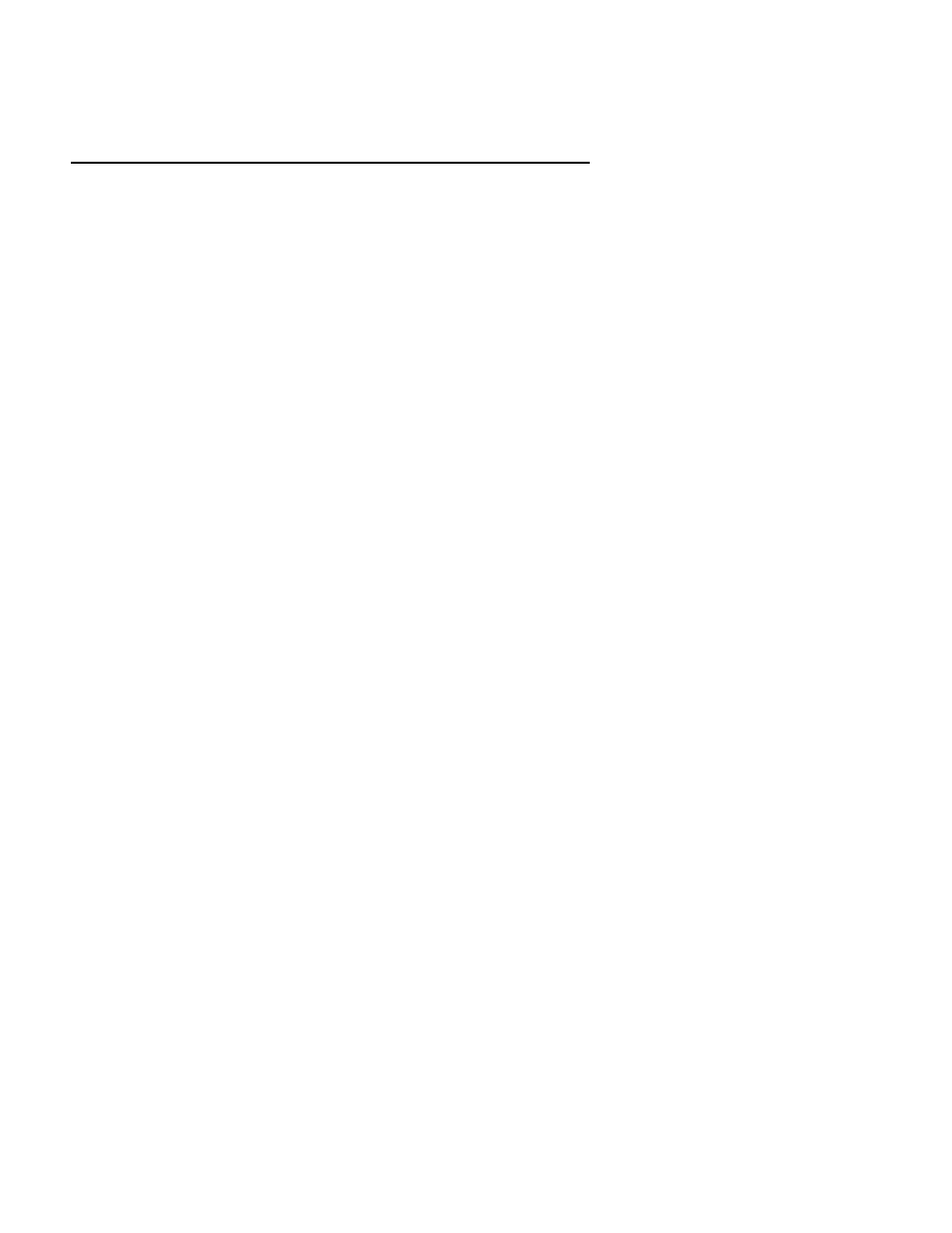
work. So you will not be able to test the server yourself by putting in the
WAN IP.
ID Service IP Private Port Public Port
1 192.168.2.7* 20 TCP 20 TCP
2 192.168.2.7* 21 TCP 21 TCP
* This is the LAN IP address of your machine that you are using the FTP
application on.
Q. If I set the FTP server to any port besides 21, clients cannot connect to
my server.
A. This is because the clients that are connecting are ALSO behind some sort
of router. In this situation, you MUST run your FTP server on port 21.
Q. How do I configure the router to work with CuSeeMe?
A. Unfortunately, CuSeeMe has officially stated that their program does
not work through NAT routers. See the link below:
http://support.cuseeme.com/cu3win/faq/cufaq097.htm
Q. How do I configure the router to work with Paltalk?
A. Here is all the info we have on Paltalk:
Pal Talk
Each computer using Pal Talk must use a different OUT port number,
starting at 5001 and incrementing by 1.
OUT TCP 5001
IN UDP 2090 2091 [voice]
IN TCP 2090 2091
IN TCP 2095 [file transfer]
IN TCP 5200 5203 [answering service (future)]
IN TCP 8080 [video]
IN UDP 8090 - 8290 [group voice]
Try setting 5001, 2090, 2095, 5200, 8080, and 8090 as triggers. Then set the
public ports to 8080-8290,5000-5203,2090-2095. If you still experience
problems, set the public ports to 1-64535 (note: this opens a WIDE range of
