Caution messages – Sony Video Projector VPL-VW90ES User Manual
Page 75
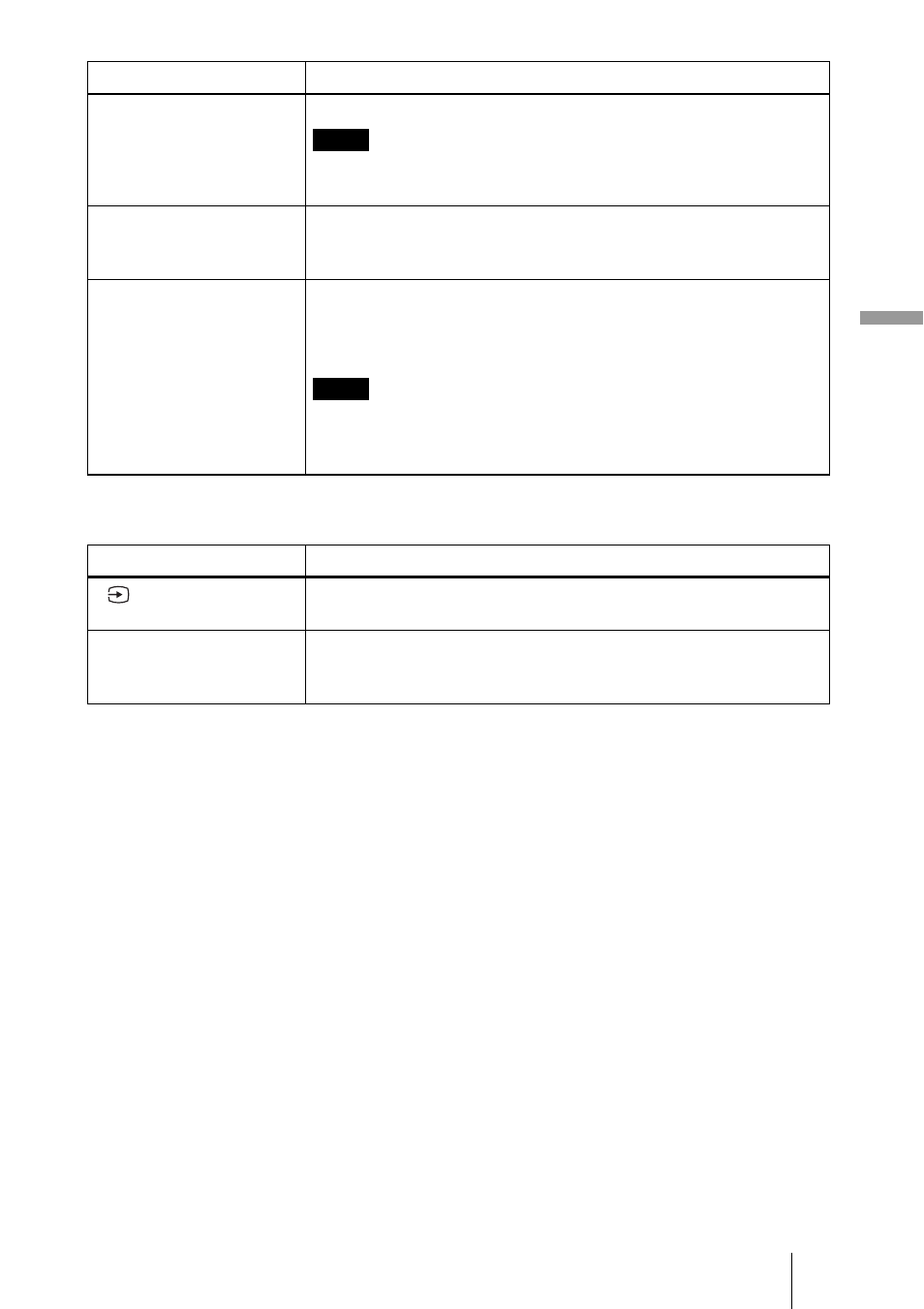
75
Oth
e
rs
Caution messages
Please clean the filter.
c It is time to clean the air filter. Clean the air filter (1 page 79).
To clear this message, press any button either on the remote control
or the control panel of the projector once.
Please clean the filter. Have
you finished? Yes No
c It is time to clean the air filter. Clean the air filter (1 page 79).
c If you cleaned the air filter, select “Yes.” If you did not clean the
air filter, select “No.”
Projector temperature is
high. Cooling Setting
should be “High” if
projector is being used at
high altitude.
c Check to ensure that the ventilation holes on the unit are not
covered (
c When using the projector at high altitude, set “Cooling Setting”
to “High” (
When temperature inside the projector remains high, “Cooling
Setting” is switched to “High” in 1 minute, then the fan speed
increases.
Message
Cause and Remedy
c No signal is input in the selected input. Check connections
Not applicable!
c Press the appropriate button.
c The operation to be activated by the button is currently
prohibited.
Message
Cause and Remedy
Note
Note
x
