Using the 3d glasses, See “using the 3d glasses – Sony Video Projector VPL-VW90ES User Manual
Page 40
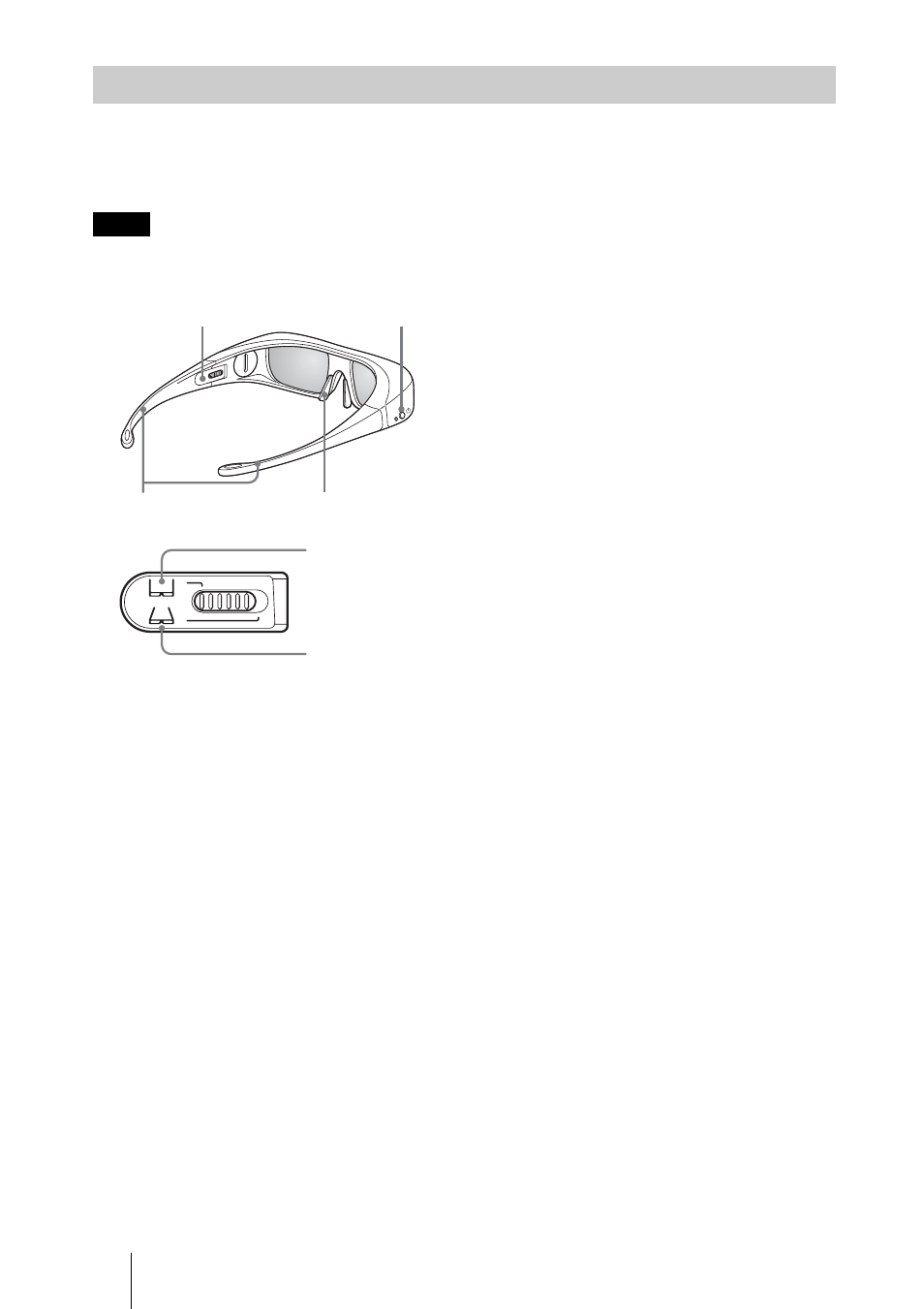
40
The 3D glasses receive signals the 3D Sync Transmitter built into the front of the projector
and reflected to the glasses from the screen. When watching 3D video images using the
3D glasses, face squarely toward the screen.
Remove the battery’s insulating sheet before using the product for the first time.
1
Put on the 3D glasses.
2
Adjust the 3D glasses for a
comfortable fit.
Nose pad: Adjust the nose pad for a
comfortable fit.
Temple frames: You can bend (adjust)
the temple frames for a comfortable fit.
Slide switch: Set both the switches on
either side for a comfortable fit. Close
the temple frames slightly inwards to set
the switch.
3
Turn toward the screen.
4
Press the Power button on the 3D
glasses.
Precautions for use
• The 3D glasses receive, infrared signals sent by the 3D Sync Transmitter built into the front
of the projector and reflected to the glasses from the screen.
Mis-operation may occur if:
– The 3D glasses do not face the screen
– If there are objects blocking the path between the 3D glasses and the screen
– The viewing position is too far from the screen or the distance between the projector and
3D glasses is too great
– If the Anamorphic Zoom lens is mounted on the projector
– If there are other infrared communication devices nearby
• There are differences in perception of 3D video images among individuals.
• When the temperature of the usage environment is low, the 3D effect may be diminished.
• Be careful not to pinch your fingers in hinges of the 3D glasses when bending the temple
frames.
• Do not drop or modify these 3D glasses.
• If these glasses are broken, keep broken pieces away from your mouth or eyes.
• Not for use by children without proper adult supervision.
• For 3D compatibility when watching a Sony TV, remove the filter attachments from the 3D
glasses.
Using the 3D Glasses
Note
Slide switch
Power button
Nose pad
Temple frames
Increases the
width of the
glasses
Decreases the
width of the
glasses
