3d video images others – Sony Video Projector VPL-VW90ES User Manual
Page 72
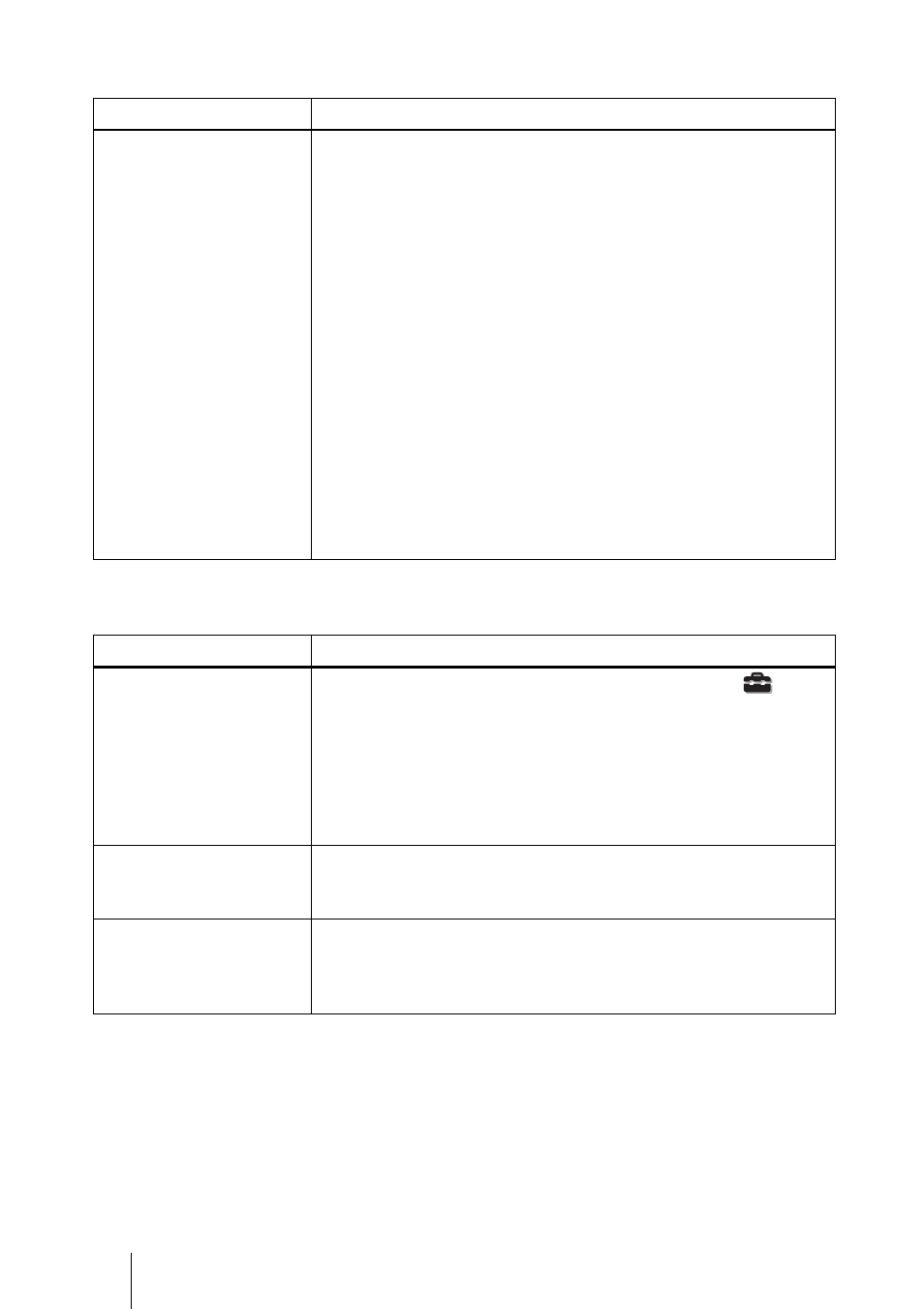
72
3D video images
Others
Symptom
Cause and Remedy
The video image does not
seem like 3D video images.
c Check if the 3D glasses are turned on (1 page 40).
c Check that the batteries are not exhausted.
c Check if the input source is HDMI.
c Set “2D-3D Display Sel.” to “Auto” or “3D” (1 page 61).
c Check if the input signals are compatible 3D signals (1 page
91).
c If no 3D signal is input from the 3D equipment connected to the
projector, restarting the connected 3D equipment may solve the
problem.
c When the viewing or projector position is too far from the
screen, the 3D glasses may not be able to display the images
properly (
c If you use the optional 3D Sync Transmitter, check that it is
placed within the specified range (
c The screen size is not appropriate. Set the zooming
magnification to low or watch the image from farther away from
the screen (
c When you use the optional 3D glasses, you cannot watch 3D
video images without the filter attachments attached to the 3D
glasses (
Symptom
Cause and Remedy
The fan is noisy.
c Check the setting of “Cooling Setting” on the Setup
menu
c Make sure that the room temperature is not too high.
c Check the installation conditions (1 page 13).
The number of fan rotation increases to maintain the product
reliability of the projector’s components in a room, where the
temperature is higher than normal. The fan noise becomes
slightly louder. The approximate normal temperature is 25°C.
The lens shift cannot be
adjusted.
c The lens shift cannot be adjusted over the range of movement.
Adjust the lens shift within the range of movement (
1
The projector and
connected equipment turn
On/Off, play back, and
operate at the same time.
c “Control for HDMI,” “Device Auto Power Off,” and “PJ Auto
Power ON” are set to “On.” Set them to “Off.”
For details, see “HDMI Setting” (
