SPX Cooling Technologies CS4000 User Manual
Page 79
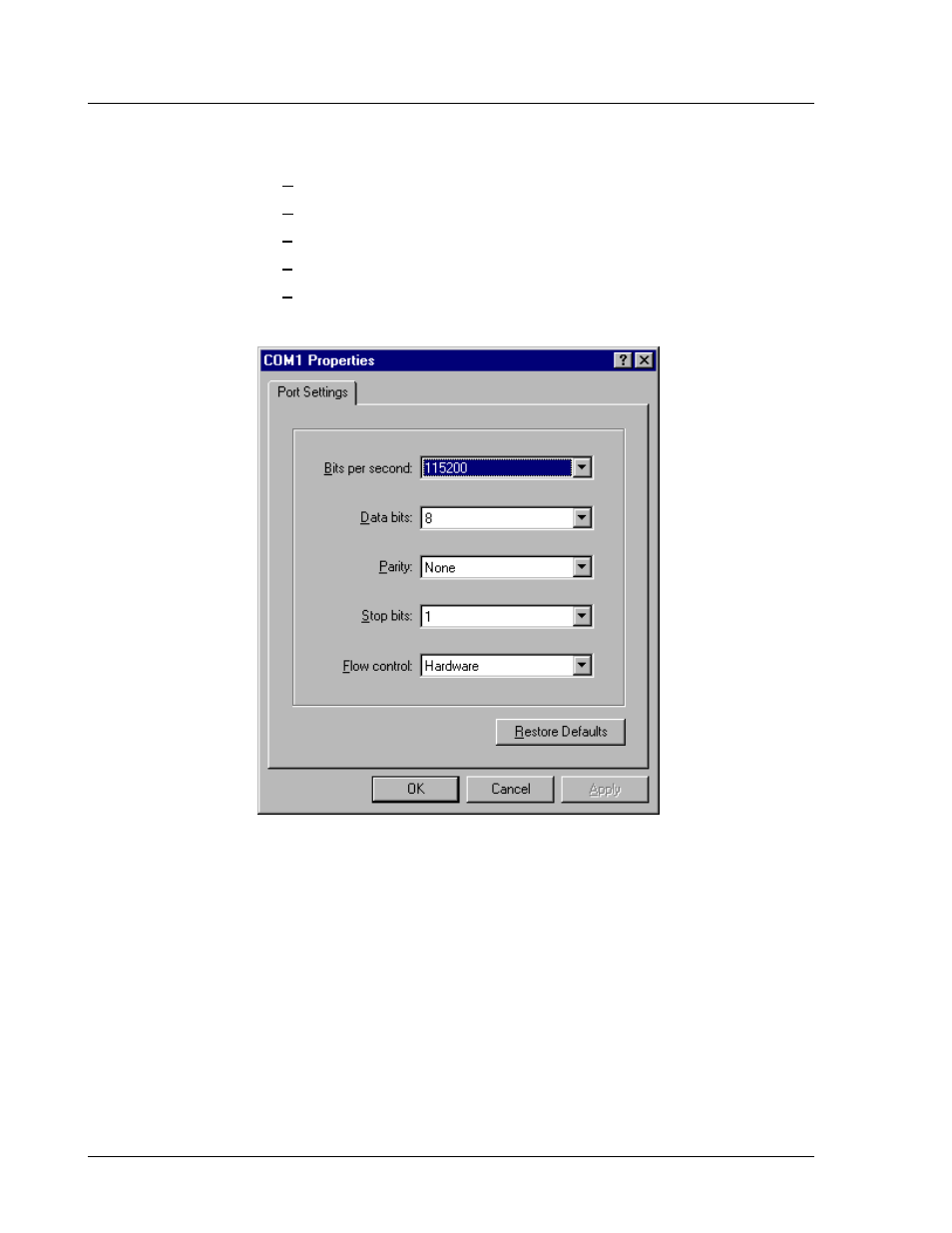
CS4000 Mini Controller with Ethernet
Page
5-20
T-38324-A
39-30-38324
4. Specify the communications port settings. See Figure 5-19.
a. Set
the
Bits per second: field to 115200.
b. Set
the
Data bits: field to 8.
c. Set
the
Parity: field to None.
d. Set
the
Stop bits: field to 1.
e. Set
the
Flow Control: field to Hardware.
f. Click
OK.
Figure 5-19. Setting the Communications Port Settings
When you click OK, Hyperterminal attempts to make a connection with the attached
Ethernet interface card.
