Using the pim and fileconnection apis, 1 the fileconnection api, Fileconnection – Sun Microsystems J2ME User Manual
Page 83: Chapter 10
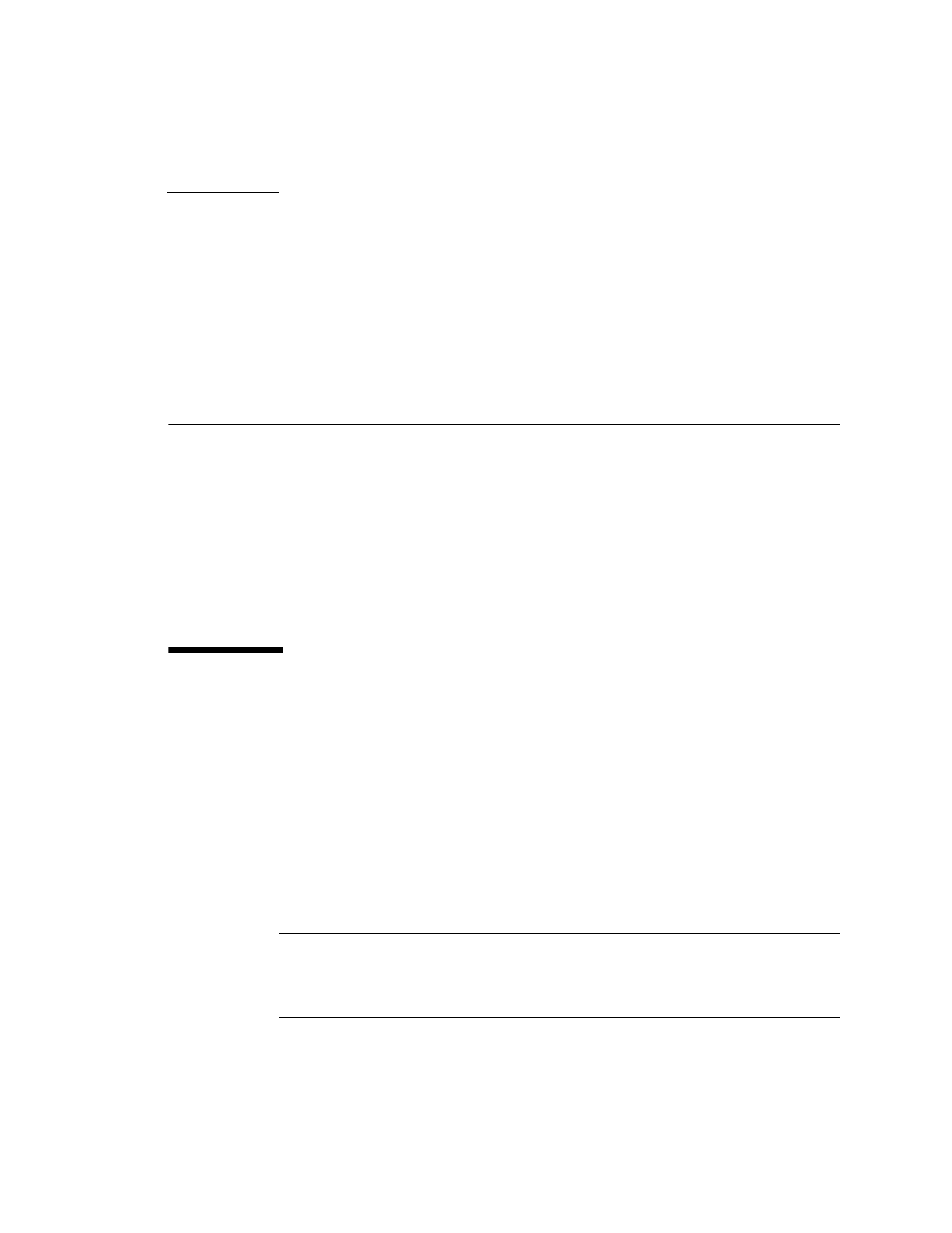
71
CHAPTER
10
Using the PIM and FileConnection
APIs
The J2ME Wireless Toolkit supports JSR 75, the PDA Optional Packages for the
J2ME Platform. JSR 75 includes two independent APIs:
■
The
FileConnection
optional package allows MIDlets access to a local device
file system.
■
The Personal Information Management (PIM) optional package includes APIs
for manipulating contact lists (address book), calendars, and to-do lists.
This chapter describes how the J2ME Wireless Toolkit implements the
FileConnection
and PIM APIs.
10.1
The
FileConnection
API
On a real device, the
FileConnection
API typically provides access to files stored
in the device’s memory or on a memory card.
In the J2ME Wireless Toolkit emulator, the
FileConnection
API allows MIDlets
to access files stored on your desktop computer’s hard disk.
The files that can be accessed using
FileConnection
are stored in subdirectories
of {toolkit}
\appdb\
{skin}
\filesystem
. For example, the
DefaultColorPhone
emulator skin comes with a root directory installed called
root1
, which contains a
file called
Readme
. The full path of the file is
{toolkit}
\appdb\DefaultColorPhone\filesystem\root1\Readme
.
Note –
If multiple instances of the same emulator skin run simultaneously, the
J2ME Wireless Toolkit will generate unique file paths for each one. For example, a
second instance of
DefaultColorPhone
might have a file system path name of
{toolkit}
\appdb\DefaultColorPhone.1089982856218\filesystem
.
