Introduction, 1 quick start, Quick start – Sun Microsystems J2ME User Manual
Page 13: Chapter 1
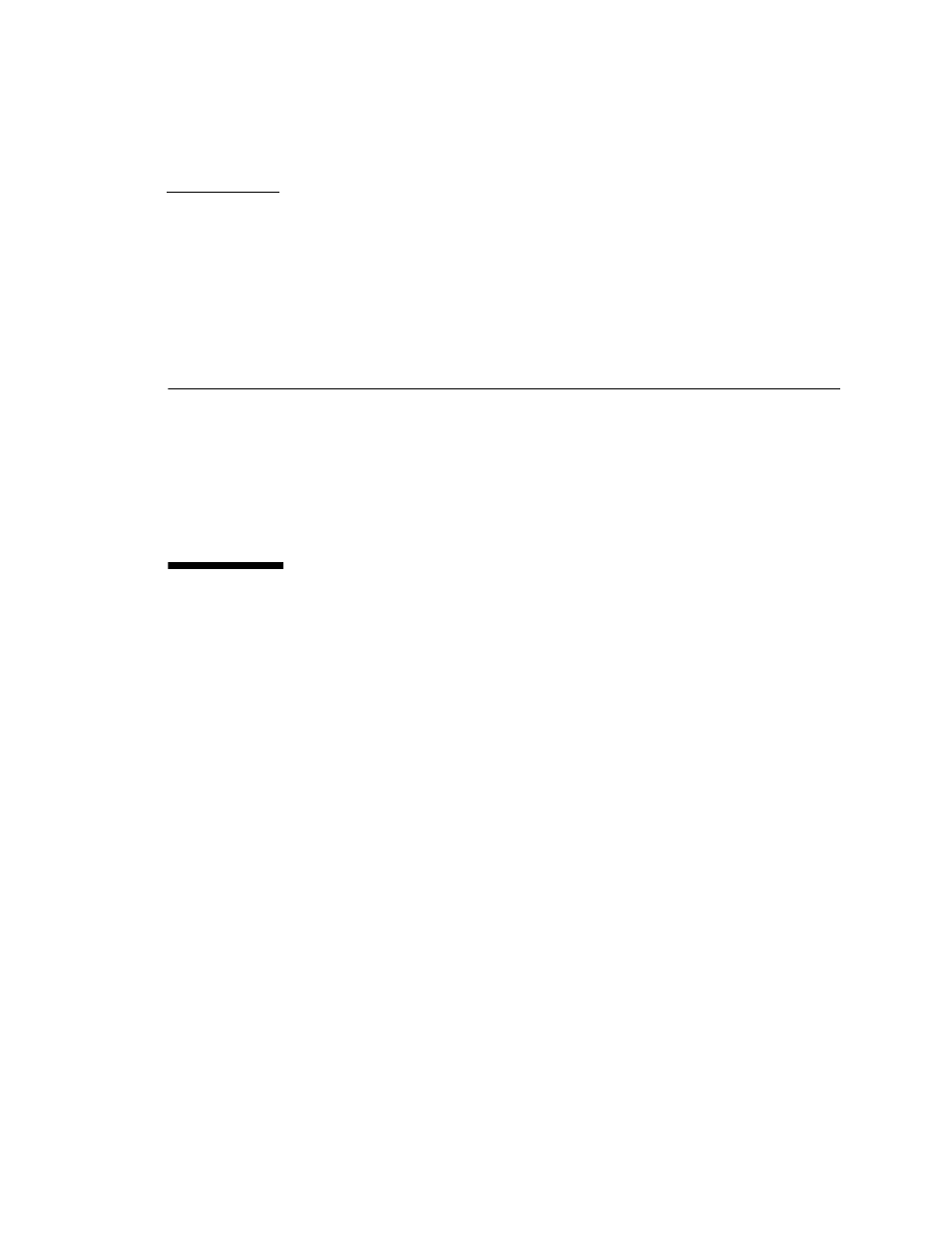
1
CHAPTER
1
Introduction
This book describes how to use the J2ME Wireless Toolkit.
The J2ME Wireless Toolkit is a set of tools that makes it possible to create
applications for mobile phones and other wireless devices. Although it is based on
the Mobile Information Device Profile (MIDP) 2.0, the J2ME Wireless Toolkit also
supports a handful of optional packages, making it a widely capable development
toolkit.
1.1
Quick Start
If you’d like to get started right away, try the demonstration applications that are
included with the J2ME Wireless Toolkit.
To run the demonstrations, start KToolbar. On Windows you’ll do this by choosing
Start > Programs > J2ME Wireless Toolkit 2.2 > KToolbar
.
1
You’ll see a window
like this:
1. Depending on how Windows is configured, you might need to choose Start > All Programs instead of Start
> Programs
.
