Sun Microsystems J2ME User Manual
Page 109
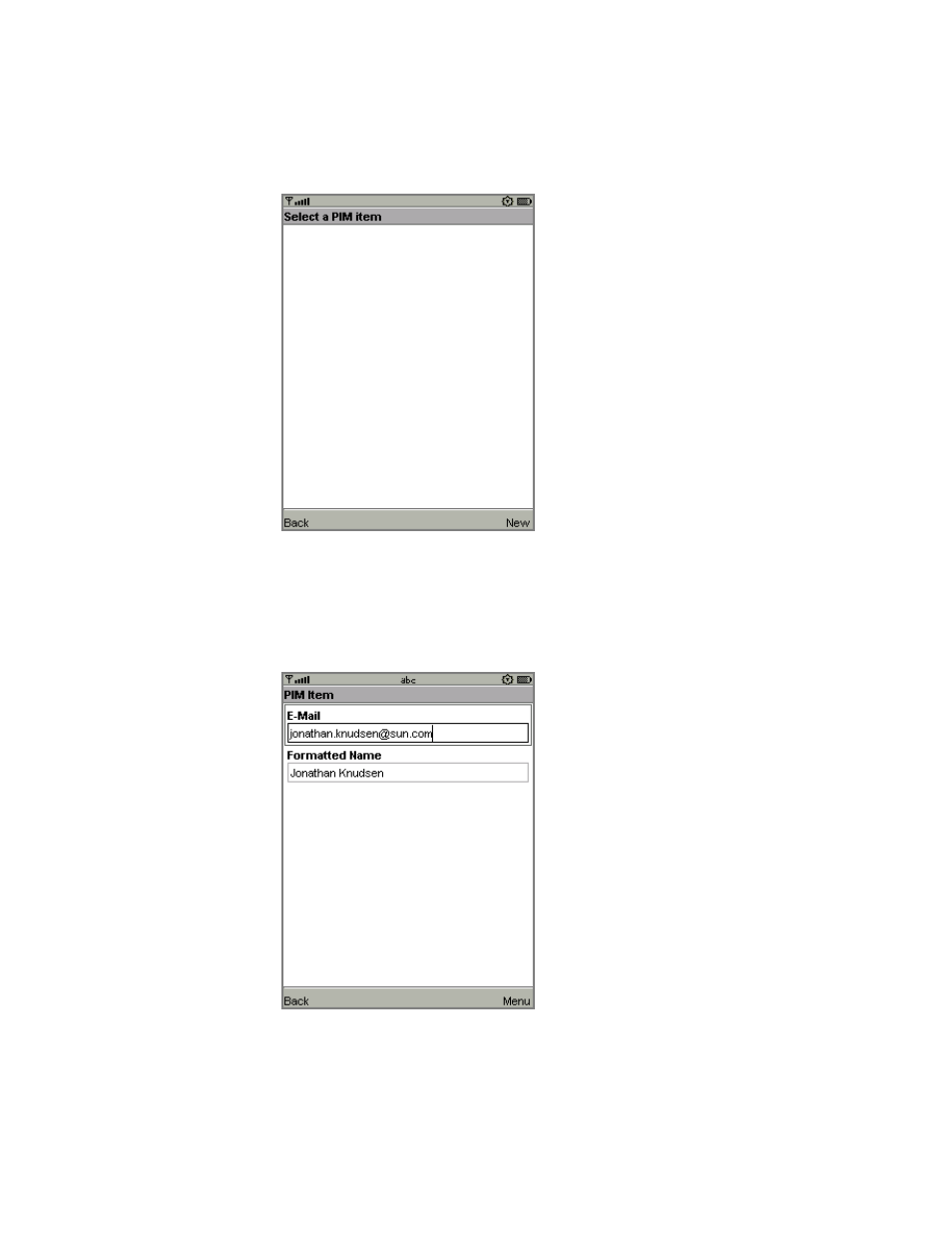
Appendix A
Application Demonstrations
97
FIGURE 54
An empty contact list
To add an item, choose New from the menu. The application prompts you for a
Formatted Name
for the item. You can add more data fields to this item using Add
Field
in the menu. You'll see a list of field names. Pick one, then enter the value for
the new field.
FIGURE 55
Adding contact fields
To actually save the list item, choose Commit from the menu.
