How this book is organized – Sun Microsystems J2ME User Manual
Page 10
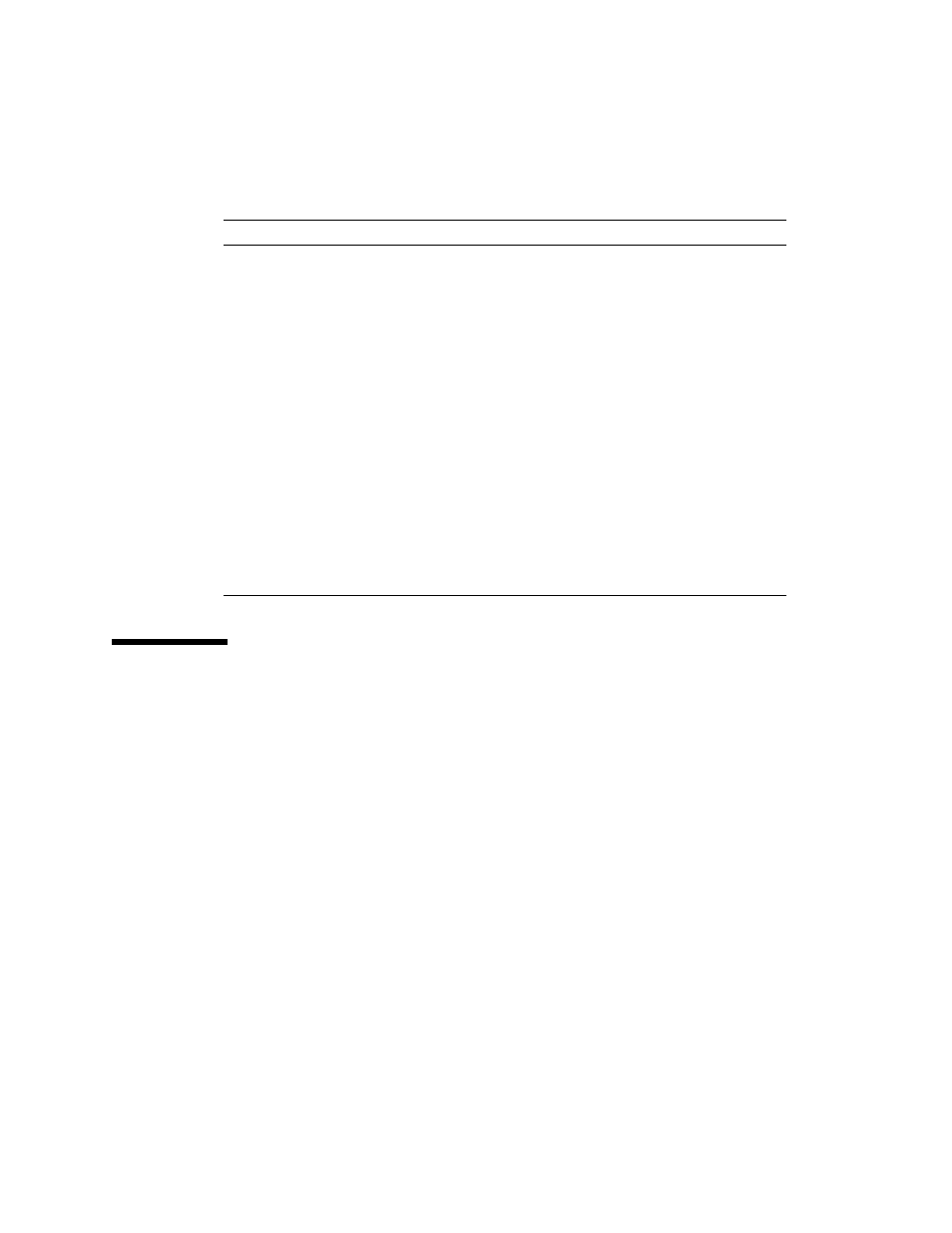
x
J2ME Wireless Toolkit User’s Guide • October 2004
How This Book Is Organized
This guide contains the following chapters and appendixes:
introduces the J2ME Wireless Toolkit and the development features it
provides.
describes the development processes for creating and running
MIDlets.
explains how to work with projects in KToolbar. You’ll learn how to
adjust project properties, manipulate MIDlets, work with the push registry, and
understand the project directory structure.
describes the emulator and explains how to adjust its options and take
advantage of its many features.
shows how you can examine the performance of your application
using the method profiler, memory monitor, and network monitor.
describes how to sign MIDlet suites and manage keys and certificates.
Topic
Title
Customizing the J2ME Wireless Toolkit
J2ME Wireless Toolkit Basic Customization Guide
Release Notes
J2ME Wireless Toolkit Release Notes
MIDP 1.0 - JSR 37
Mobile Information Device Profile for the J2ME™
Platform
MIDP 2.0 - JSR 118
Mobile Information Device Profile 2.0
CLDC 1.0 - JSR 30
J2ME Connected Limited Device Configuration
CLDC 1.1 - JSR 139
J2ME Connected Limited Device Configuration
WMA 2.0 - JSR 205
Wireless Messaging API (WMA)
MMAPI - JSR 135
Mobile Media API
JTWI - JSR 185
Java Technology for the Wireless Industry
J2ME Web Services JSR 172
J2ME Web Services Specification
PDAP Optional Packages - JSR 75
PDA Optional Packages for the J2ME Platform
Bluetooth and OBEX - JSR 82
Java APIs for Bluetooth
Mobile 3D Graphics - JSR 184
Mobile 3D Graphics API for J2ME
