Checking the printer status, Using the printer utilities, Part 3) – Sharp R-208S User Manual
Page 283
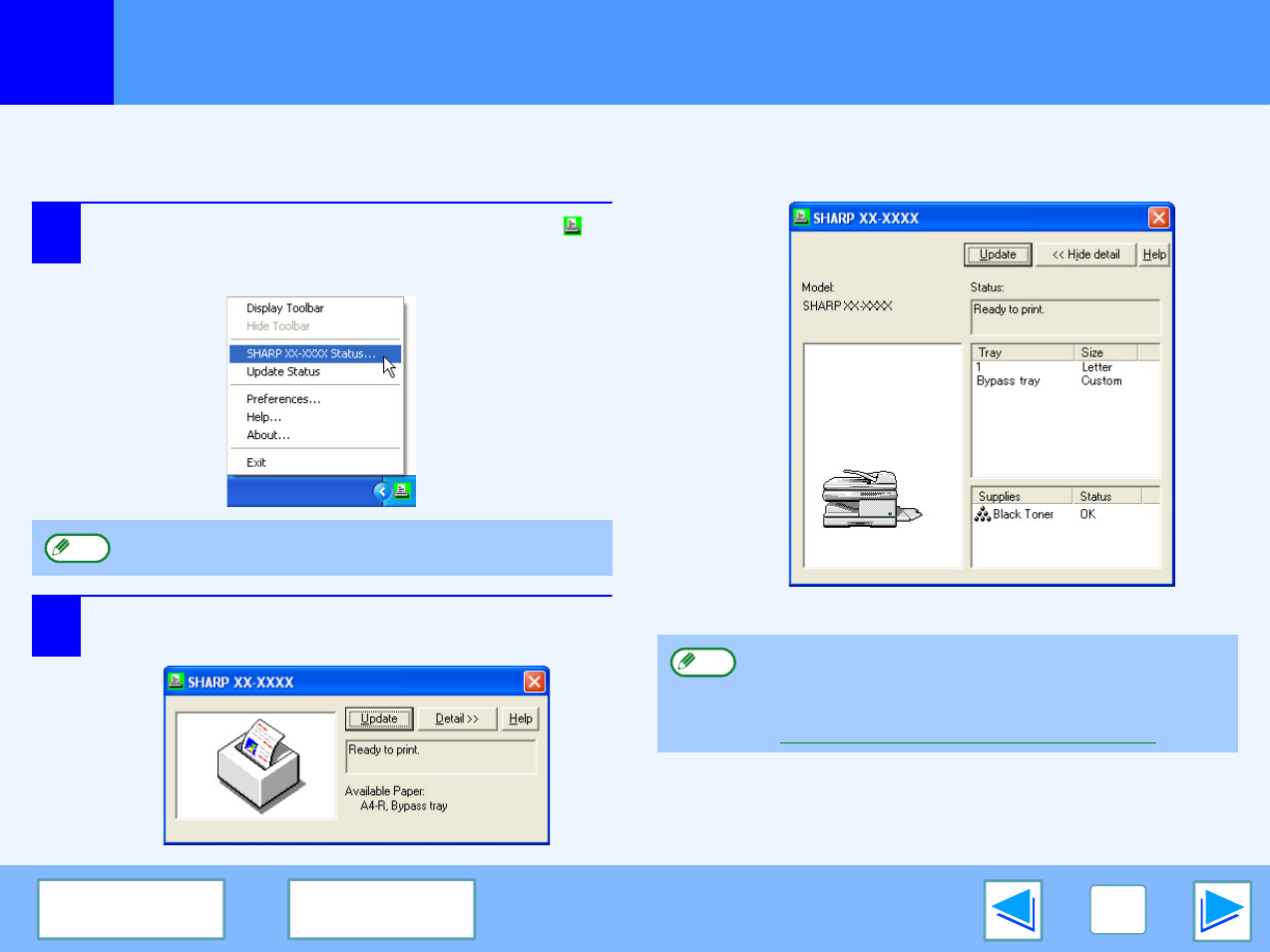
2
PRINTER UTILITIES (WINDOWS)
20
Using the printer utilities
(part 3)
Checking the printer status
The Printer Status Monitor allows you to check whether or not toner and paper remain in the machine.
1
Right-click the Printer Status Monitor icon (
)
on the task bar, and select "SHARP XX-XXXX
Status" from the pop-up menu.
2
Click the "Detail" button.
The window expands to show machine status details.
S
To collapse the window, click the "Hide detail" button.
The icon turns red when printing is not possible due to a
machine error or other problem.
Note
By default, the collapsed window initially appears when
"SHARP XX-XXXX Status" is selected in Step 1. If
desired, you can change the setting to have the
expanded window initially appear.
☞
Changing the Printer Status Monitor settings
Note
- UX-460 (152 pages)
- DM-3501 (118 pages)
- MX-M350 (12 pages)
- MX-DS11 (2 pages)
- Digital Laser Copier/Printer AR-5127 (94 pages)
- MX-C311 (148 pages)
- AJ-2200 (55 pages)
- MX-7001 (710 pages)
- AR-M277 (2 pages)
- MX-2300G (112 pages)
- AR-M620N (172 pages)
- FO-DC635 (248 pages)
- MX-2600N (799 pages)
- AL-1255 (88 pages)
- AR-207 (84 pages)
- MX-M1100 (32 pages)
- ML-4550 (112 pages)
- MX-C402SC (58 pages)
- MX-3110N (12 pages)
- AL-2040CS (92 pages)
- AR-C265P (310 pages)
- 350LP (32 pages)
- MX-PB12 (172 pages)
- UX-465L (136 pages)
- DX-B450P (146 pages)
- MX-M753U (56 pages)
- AR-M300U (6 pages)
- AL-1340 (46 pages)
- UX-A255 (112 pages)
- MX-C401 (849 pages)
- UX-CD600 (156 pages)
- JW-20FL5 (224 pages)
- COLORINKJET AJ-5030 (140 pages)
- AJ2000 (56 pages)
- ER-A440 (52 pages)
- DX-B350P (28 pages)
- AR-M350 (2 pages)
- AL-1600 (47 pages)
- MX-M950 (655 pages)
- MX-5001N (28 pages)
- FO-3800M (6 pages)
- MX-2310U (2 pages)
- FODC525 (248 pages)
- AL-1631 (20 pages)
