Distinctive ringing – Sharp R-208S User Manual
Page 149
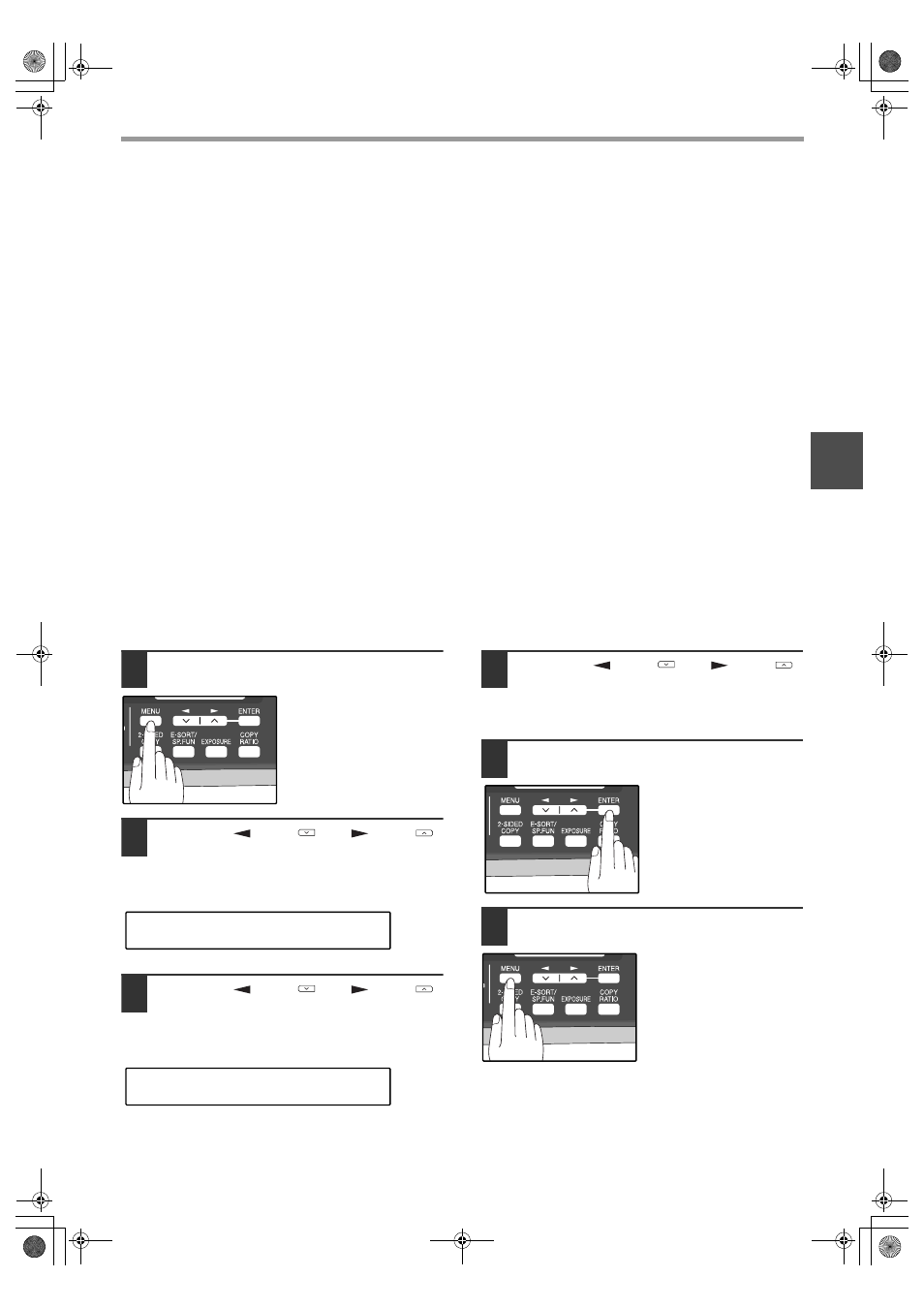
41
INITIAL SETTINGS
2
DISTINCTIVE RINGING
Distinctive ringing is a service offered by some telephone companies that allows you to use up to six different
telephone numbers, each with a distinctive ringing pattern, on your regular single line. If you subscribe to a
distinctive ringing service, you can set your fax to automatically answer when it detects one of these ringing patterns,
and use the number corresponding to that pattern as an exclusive fax number.
Important:
● To use distinctive ringing, you must subscribe to your phone company’s distinctive ringing service. Do not use this
setting if you do not subscribe to a distinctive ringing service.
When using this feature, you must set the reception mode of your machine to AUTO (See "SELECTING THE
RECEPTION MODE" (p.27)). When your designated fax number is dialed, the machine will automatically answer
and begin reception. Note that other devices you have connected on the same line will also ring until the machine
answers. If one of your other numbers is dialed, the machine will neither ring nor answer.
To use distinctive ringing, select the ringing pattern to which you want your machine to answer, as shown below.
The selections for ringing are:
1. OFF:
Answers all ringing patterns (This turns distinctive ringing off.)
2. STANDARD: Your machine normal ringing pattern
3. PATTERN 1: Two short rings
4. PATTERN 2: One short, one long, and one short ring
5. PATTERN 3: Three short rings
6. PATTERN 4: Three rings
7. PATTERN 5: Two rings
Use the following procedure to change the ringing pattern.
1
Press the [MENU] key.
2
Press the [
] key (
) or [
] key (
)
until "4:USER PROGRAM" appears,
and then press the [ENTER] key.
3
Press the [
] key (
) or [
] key (
)
until "21:DISTINCTIVE RING" appears,
and then press the [ENTER] key.
4
Press the [
] key (
) or [
] key (
)
to select a ringing pattern.
Select a ringing pattern by scrolling through them
with the arrow keys in the order of the above list.
5
Press the [ENTER] key.
6
Press the [MENU] key.
Press the [MENU] key to
exit.
"4:USER PROGRAM"
Selection
"21:DISTINCTIVE RING"
Selection
!AR-FX13_sec.book 41 ページ 2007年11月28日 水曜日 午後4時22分
