Sharp R-208S User Manual
Page 268
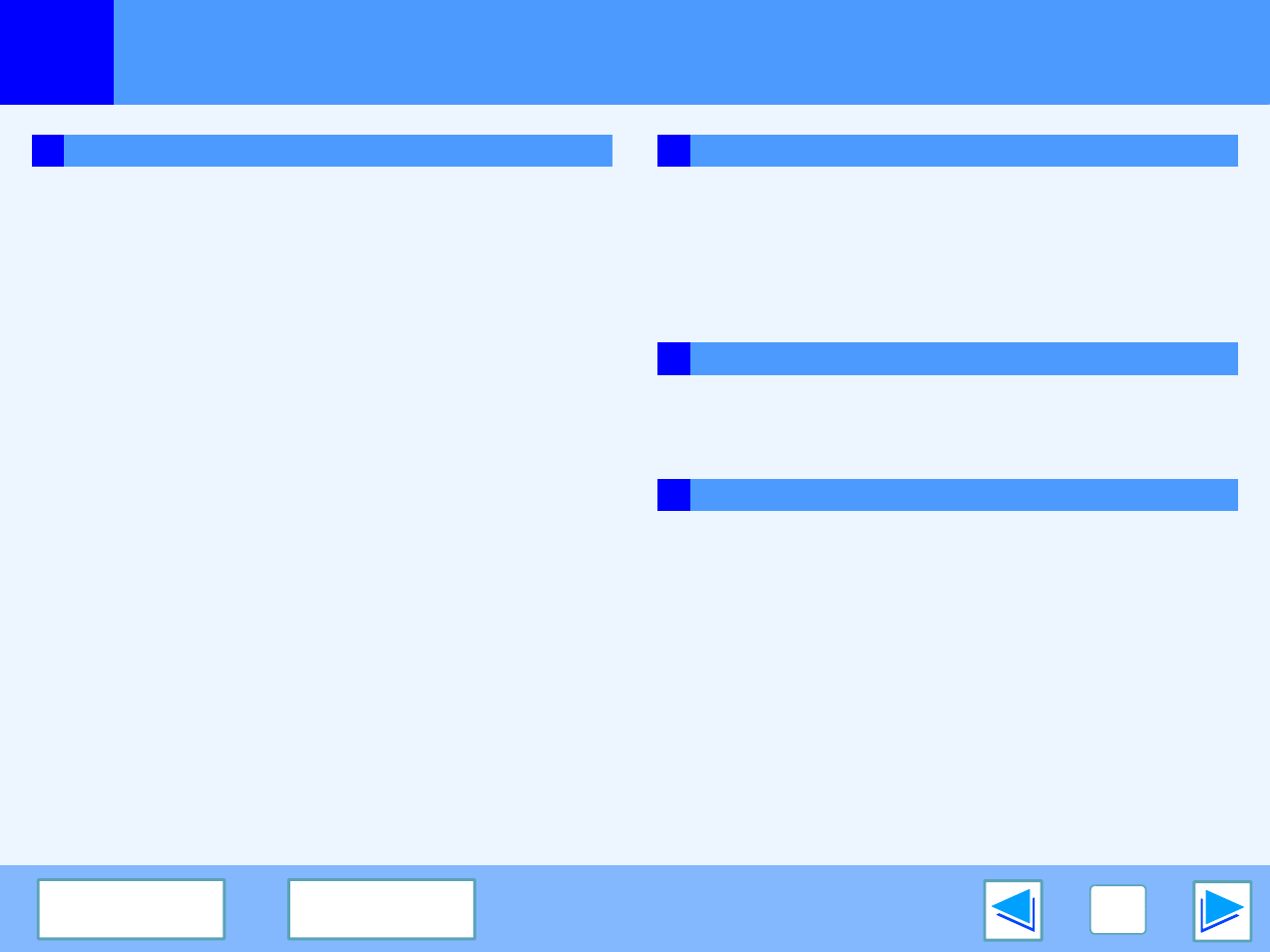
5
Contents
(part 2)
●
How to access the Web page and view help
About the Web pages (for users)
Directly printing a file in a computer
●
Configuring the printer condition settings
●
●
Printer condition setting menu
●
About the Web pages (for the administrator)
Protecting information programmed in the web page ([Passwords]) 33
●
Setting up the E-mail print function
●
Using the E-mail print function
●
Configuring a setting in the key operator programs
●
E-mail status and e-mail alert settings
●
●
●
●
●
●
●
Macintosh (Mac OS 9.0 to 9.2.2)
