Remote commander, Pap (picture-and-picture) operation menu operation, Video operation – Sony KL-50W1 User Manual
Page 5: Name, Tv/teletext operation, Refer to page, Symbol, Pap operation menu operation video operation name
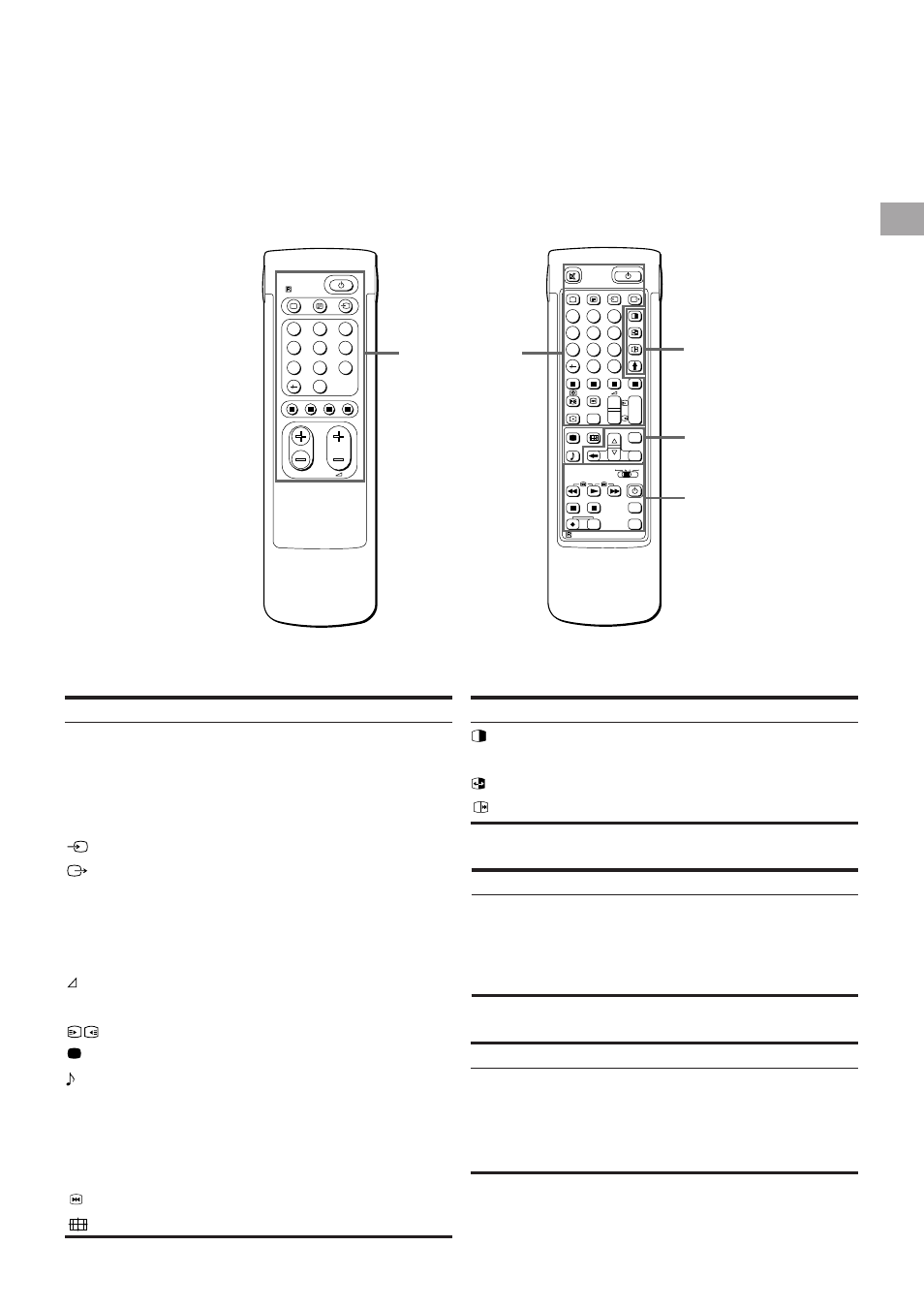
5
GB
Name
PAP on/off button
PAP source selector
Swap button
PAP freeze button
Name
Menu on/off button
Select buttons
OK(confirming)button
Back button
Remote commander
TV/Teletext
operation
Full-Function side
Simple side
Note
The SAT button does not
operate with this TV.
PAP (Picture-and-picture) operation
Menu operation
Refer to page
7
7
7
7
Symbol
VTR1/2/3,
MDP
;;
−
:: Λ
ϑ
α
φ
PROGR +/–
Name
Video equipment selector
Video equipment operation
buttons
Refer to page
26
26
Video operation
PAP operation
Menu operation
Video operation
Name
Mute on/off button
Standby button
TV power on/TV mode selector
button
Teletext button
Input mode selector
Output mode selector
Number buttons
Double-digit entering button
Direct channel entering button
Volume control button
Programme selectors
Teletext page access buttons
Picture adjustment button
Sound adjustment button
On-screen display button
Teletext hold button
Time display button
Fastext buttons
“Freeze” button
Button to change Screen Format
Refer to page
15
14
14
15
15
24
14
14
10
14
14
20
16
16
15
20
15
20
15
15
1 1
∃
Symbol
ο
φ
Ο
_
1,2,3,4,5,6,
7,8,9 and 0
–/--
C
+/–
PROGR +/–
[
#
Λ Λ Λ Λ
TV/Teletext operation
Refer to page
18
18
18
18
Symbol
Χ
Symbol
MENU
>
+/
?
–
OK
≅
PROGR
RM-838
1
2
4
5
3
6
9
8
7
0
PROGR
PROGR
1
1
VTR 1-2-3 MDP
1
2
4
5
3
6
9
8
7
0
C
SAT
+
+
_
_
MENU
+
_
OK
+
_
RM-838
USE
MEM
RESET
