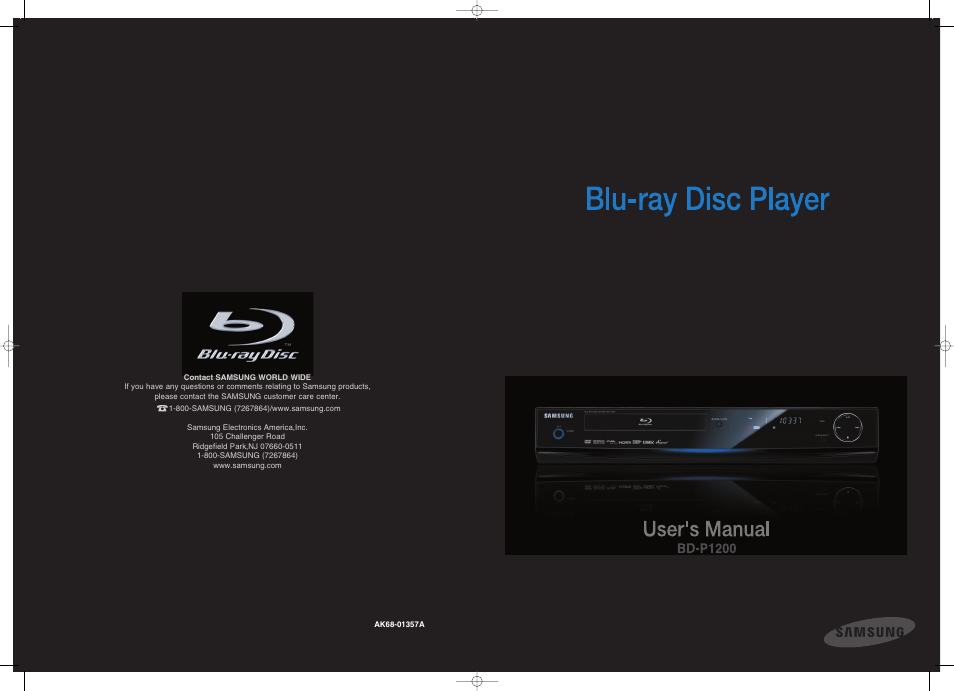Samsung BD-P1200 User Manual
Samsung Blu-Ray Players
Table of contents
Document Outline
- BD-P1200
- Warning
- Precautions
- General Features
- Before Reading theUser’s Manual
- Contents
- Disc Type andCharacteristics
- Disc Storage &Management
- Description
- Unpacking
- Connections
- Quick Overview
- Output SelectionFeature
- Choosing a Connection
- Connecting to a TV with HDMI Cable
- Connecting to a TV with DVI Cable
- Connecting to a TV (Component)
- Connecting to a TV (S-Video)
- Connecting to a TV(Video)
- Connecting to an Audio System (2 Channel Amplifier)
- Connecting to an Audio System (5.1 Channel Amplifier)
- Connecting to an Audio System(Dolby Digital,MPEG2 or DTSAmplifier)
- Connecting to an Audio System(HDMI supported Amplifier)
- Connecting to Samsung'sFTP/Internet site for SoftwareUpgrades
- Playback
- Before Playing
- Playing a Disc
- Using the Search andSkip Functions
- Slow Motion Play/Step Motion Play
- Using the DisplayFunction
- Using the Disc Menu &Popup/Title Menu
- Repeat Play
- Selecting the AudioLanguage
- Selecting the SubtitleLanguage
- Changing the CameraAngle
- Using the BookmarkFunction
- Playing an Audio CD/MP3
- Viewing a PictureViewing a Picture
- Using a Mixed disc(JPEG+MP3)
- System Setup
- Reference