Playing back macromedia® flash™ files, Importing movie files from your computer, Playing back macromedia – Sony PEG-NX73V User Manual
Page 70: Flash™ files, Macromedia flash player 5, Giga pocket plugin
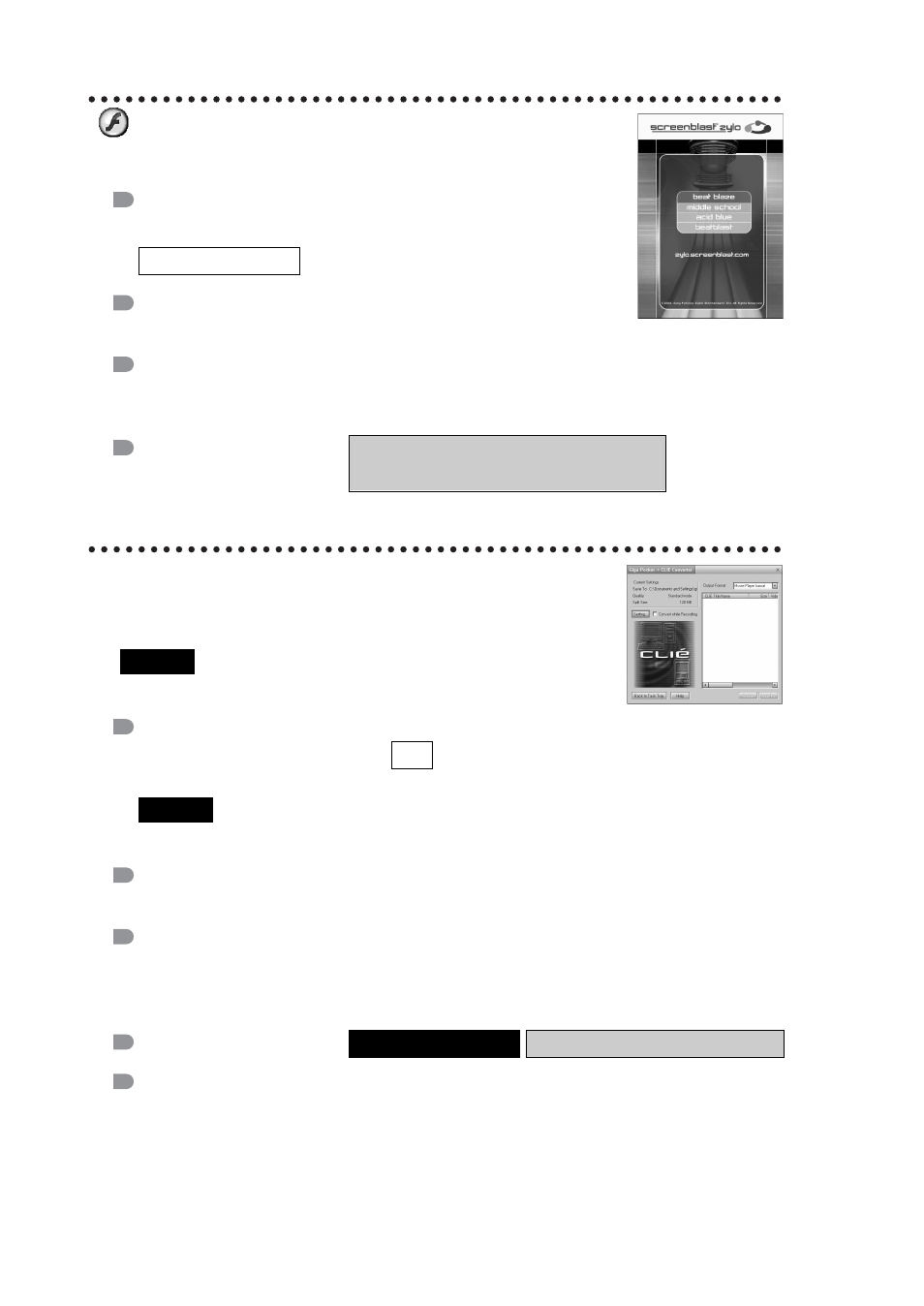
70
Playing back Macromedia
®
Flash™ files
Application to be used
Macromedia Flash Player 5
Keyword
swf format
Summary
For playing back the Macromedia Flash contents.
Some Flash contents for computers may not play back normally on your CLIÉ handheld.
Preparation for use:
b
For details, refer to the “CLIÉ Application Manual” installed on your computer.
Importing movie files from your
computer
Note
Only supported areas
Application to be used
Giga Pocket Plugin
Note
b
For details, refer to “CLIÉ Application Manual” installed on your computer.
Keyword
Movie Player format
Summary
For converting movie files on your computer to a format that is viewable on your CLIÉ
handheld.
You need to install the “Giga Pocket” for VAIO software on your computer.
Preparation for use:
Installation CD-ROM Menu
“CLIÉ Image”
b
For details, refer to the Help files of Giga Pocket Plugin installed on your computer.
CLIÉ handheld
Requires a “Memory Stick” or
CF compatible memory card
PC
Must be installed
Requires a “Memory Stick”
