Index – Sony PEG-NX73V User Manual
Page 108
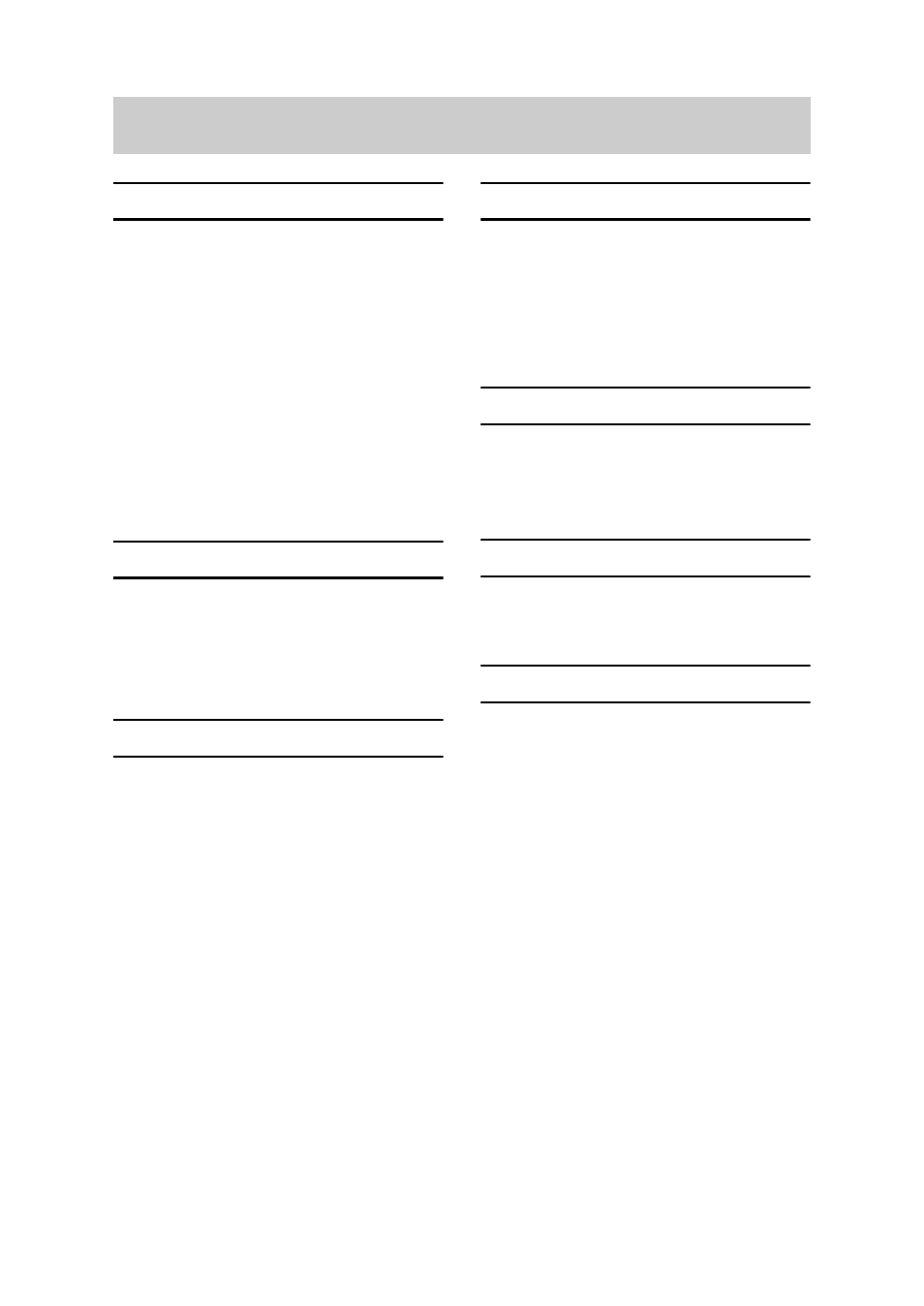
108
A
AC power adapter . . . . . . . . . . . . . 6
Add-On applications . . . . . . . . . . . . . 64
Address Book . . . . . . . . . . . . . . . 50
Application manager icon. . . . . . . . 105
Applications
Installing
. . . . . . . . . . . . . . . . . . . . 64
Quitting
. . . . . . . . . . . . . . . . . . . . 28
Starting
. . . . . . . . . . . . . . . . . . . . . 26
Using the CLIÉ Application Manual
. . 62
Audio Player . . . . . . . . . . . . . . . . 47
Audio Remote Control . . . . . . . . . . 107
B
Backup . . . . . . . . . . . . . . . . . . . . . . . 80
Basic Operations. . . . . . . . . . . . . . . . 26
Battery considerations . . . . . . . . . . . 84
Brightness adjustment icon . . . . . . 105
C
Calculator . . . . . . . . . . . . . . . . . . . . . 75
Carrying style . . . . . . . . . . . . . . . . . . 11
CF card . . . . . . . . . . . . . . . . . . . . . . . 97
CF Card Slot . . . . . . . . . . . . . . . . . . . 97
CLIE Album . . . . . . . . . . . . . . . . . 45
CLIE Camera . . . . . . . . . . . . . . . . . . . 66
CLIE Files . . . . . . . . . . . . . . . . . . . . . 78
CLIE Mail . . . . . . . . . . . . . . . . . . . . . 73
CLIE Memo . . . . . . . . . . . . . . . . . . . . 74
CLIE Remote Commander . . . . . . . . . 76
CLIE Viewer . . . . . . . . . . . . . . . . 44
Components . . . . . . . . . . . . . . . . . . . 92
Connecting the cradle to your computer
21
Connecting to the Internet . . . . . . . . 61
Cradle . . . . . . . . . . . . . . . . . . . . . 6
D
Data Export. . . . . . . . . . . . . . . . . 54
,
Data Import. . . . . . . . . . . . . . . . . 54
,
Date Book . . . . . . . . . . . . . . . . . . 48
,
Decuma Input . . . . . . . . . . . . . . 30
,
Display panel . . . . . . . . . . . . . . . . . . 11
E
Entering text . . . . . . . . . . . . . . . . . . . 30
Exchanging Date Book and Address
Book data . . . . . . . . . . . . . . . . . . . . . 52
G
Giga Pocket Plugin . . . . . . . . . . . . . . 70
Graffiti
®
. . . . . . . . . . . . . . . . . . 30
,
H
Hardware keyboard. . . . . . . . . . . . . . 99
Have a try
Connecting to the Internet
. . . . . . . . 61
Exchanging Date Book and Address Book
data between your CLIÉ handheld and
computer
. . . . . . . . . . . . . . . . . . . . 52
Listening to music
. . . . . . . . . . . . . . 46
Managing addresses and telephone
numbers
. . . . . . . . . . . . . . . . . . . . 50
Managing schedules
. . . . . . . . . . . . 48
Recording a voice memo
. . . . . . . . . 42
Using the Bluetooth™ function
. . . . . 55
Viewing computer documents on your
CLIÉ handheld
. . . . . . . . . . . . . . . . 53
Viewing handwritten memos and image
files, and playing back voice memos
. . 44
HotSync
® operation
. . . . . . . . . . . . 22
,
INDEX
