Sony PEG-NX73V User Manual
Page 33
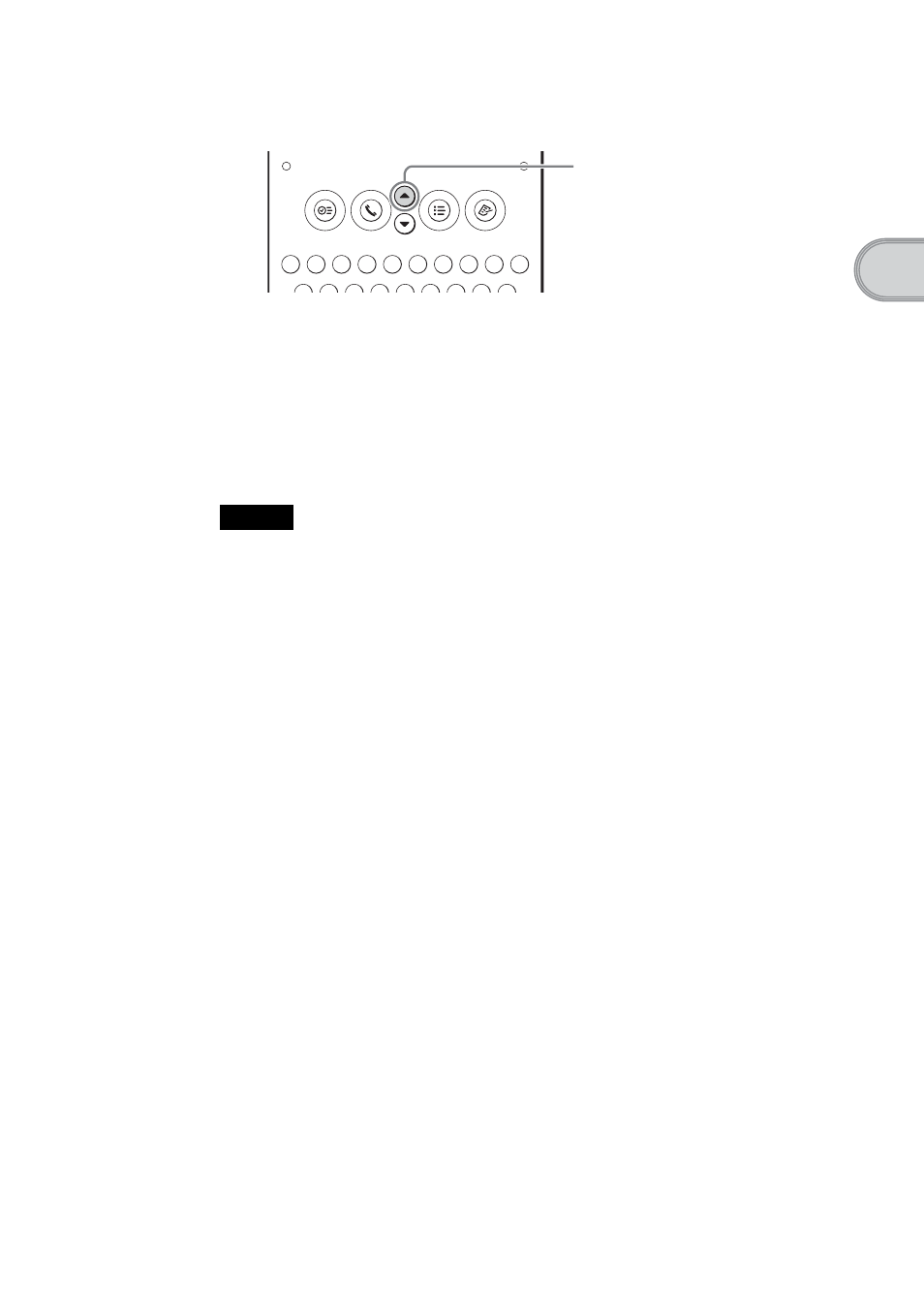
33
Ba
s
ic
operations
of your CL
IÉ™ handhe
ld
A hard reset is performed on your CLIÉ handheld.
After restarting, the system displays “palm POWERED,” “CLIÉ,” and
“SONY,” followed by the Welcome screen. Refer to “Step 2: Performing the
initial setup after turning on your CLIÉ handheld for the first time” on page 11.
After a hard reset, only the current date and time are retained. Formats,
Preferences, and other controls, revert to the factory settings.
Notes
• After the RESET button is pressed, it takes a while before the Welcome screen is
displayed. Be sure not to press the RESET button again while resetting.
• If the scroll button is not pressed for long enough, the hard reset might not be
performed.
4
Press the v button.
Press the v button
This manual is related to the following products:
