Introducing add-on applications, Taking pictures, Organizing image files in albums – Sony PEG-NX73V User Manual
Page 66: General picture
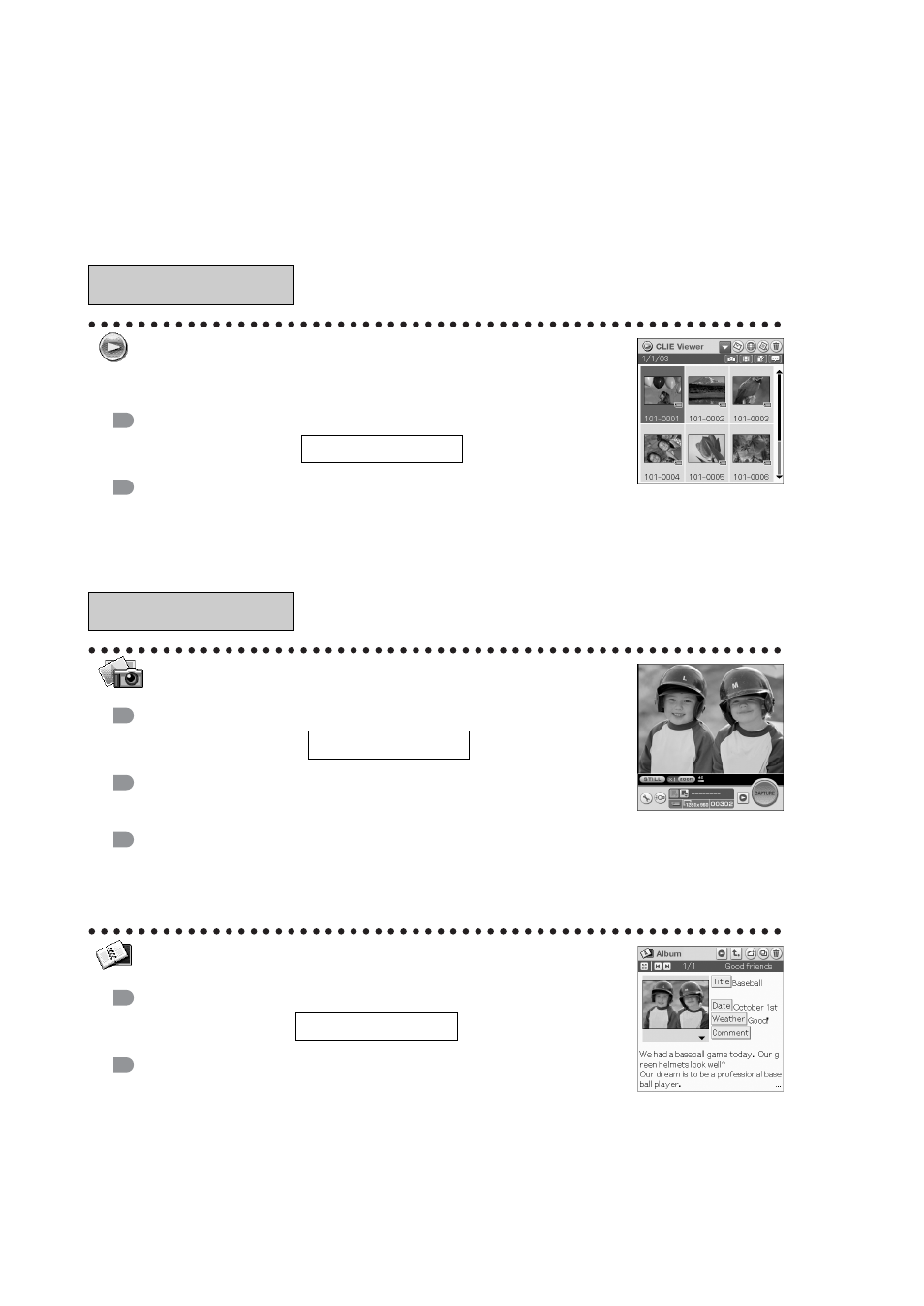
66
Introducing add-on applications
In this section, add-on applications for your CLIÉ handheld are described in the
same group order as the CLIE Launcher.
b
For details on the CLIE Launcher group, refer to “CLIÉ™ handheld basic operations:
Using CLIE Launcher” in the “Handbook.”
Viewing/Playing back a file after
selecting from the list
Application to be used
CLIE Viewer
Summary
For managing and displaying image files, movie files, handwritten memos and voice memo files.
b
For details, refer to the “CLIÉ Application Manual” installed on your computer.
Taking pictures
Application to be used
CLIE Camera
Keyword
JPEG (DCF) format
Summary
For taking pictures using the built-in camera of your CLIÉ handheld.
b
For details, refer to the “CLIÉ Application Manual” installed on your computer.
Organizing image files in albums
Application to be used
CLIE Album
Summary
For managing image files saved on your CLIÉ handheld or “Memory
Stick” media, in an album format.
You can use the albums with your computer using PictureGear Studio installed on your
computer.
b
For details, refer to the “CLIÉ Application Manual” installed on your computer.
General
Picture
CLIÉ handheld
CLIÉ Handheld
CLIÉ handheld
