What is the hotsync® operation, Performing the hotsync® operation, Synchronizing data between your clié – Sony PEG-NX73V User Manual
Page 23: Handheld and computer (hotsync, What is the hotsync, Operation, Performing the hotsync
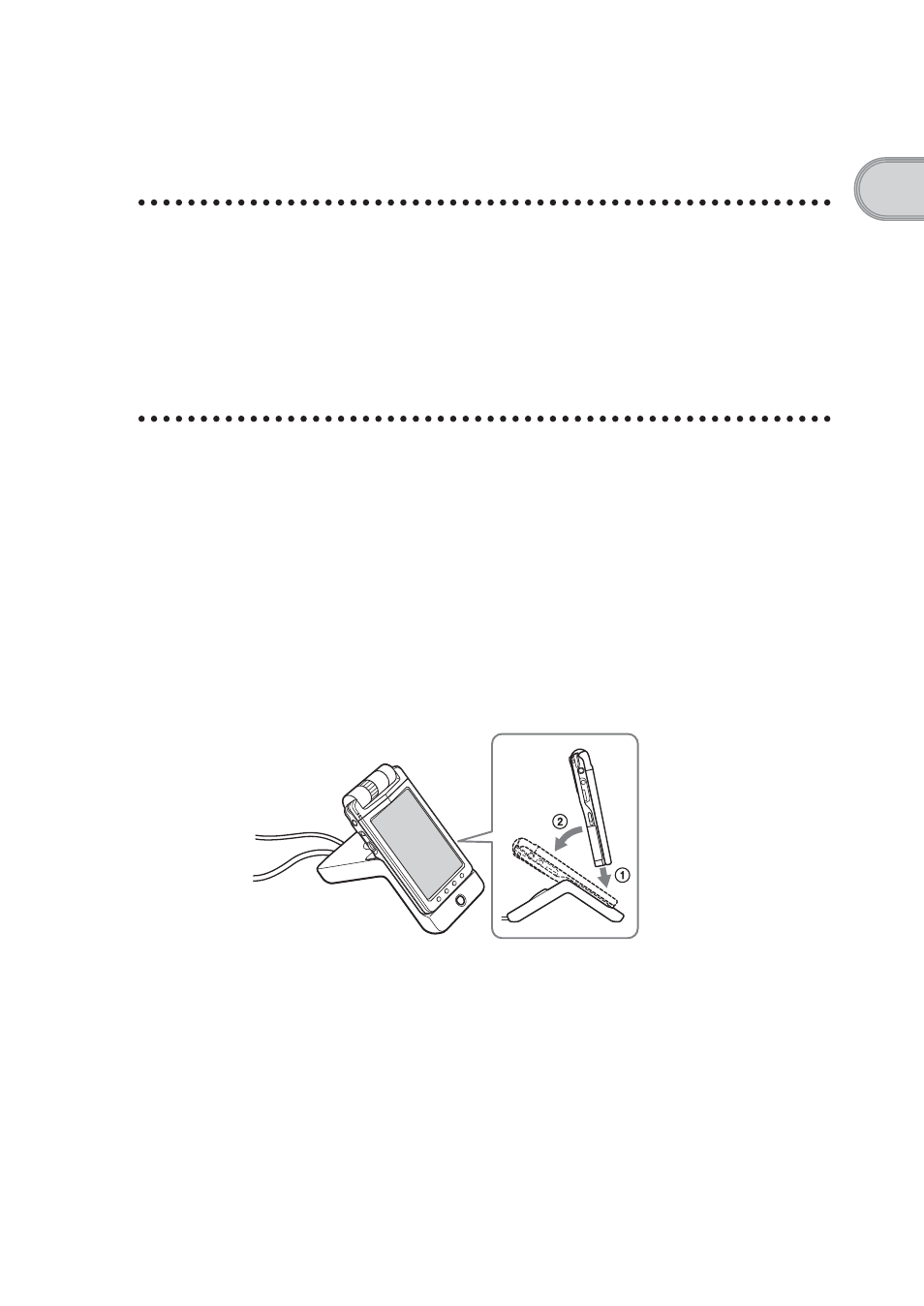
23
S
e
tt
ing u
p
your CLIÉ™ h
a
ndheld
Synchronizing data between your CLIÉ handheld
and computer (HotSync
®
)
What is the HotSync
®
operation?
The HotSync
®
operation is a one-step operation that allows you to synchronize
data between your CLIÉ handheld and your computer, back up the data of your
CLIÉ handheld to your computer, and install add-on applications.
b
For details, refer to “Exchanging and updating files/data using the HotSync
®
operation (Other HotSync
®
operations)” in the “Handbook.”
Performing the HotSync
®
operation
The following procedure explains how to synchronize data between your CLIÉ
handheld and computer, using Date Book as an example.
1
Turn on the computer.
2
Refer to the procedure on page 48 and enter schedules in
Date Book
.
3
Place your CLIÉ handheld in the cradle.
Continued on next page
• • • • • • • • • • • • • • • • • • • • • • • • • • •
