Photo resolution, Photo sharpness – Samsung HMX-T10WN User Manual
Page 61
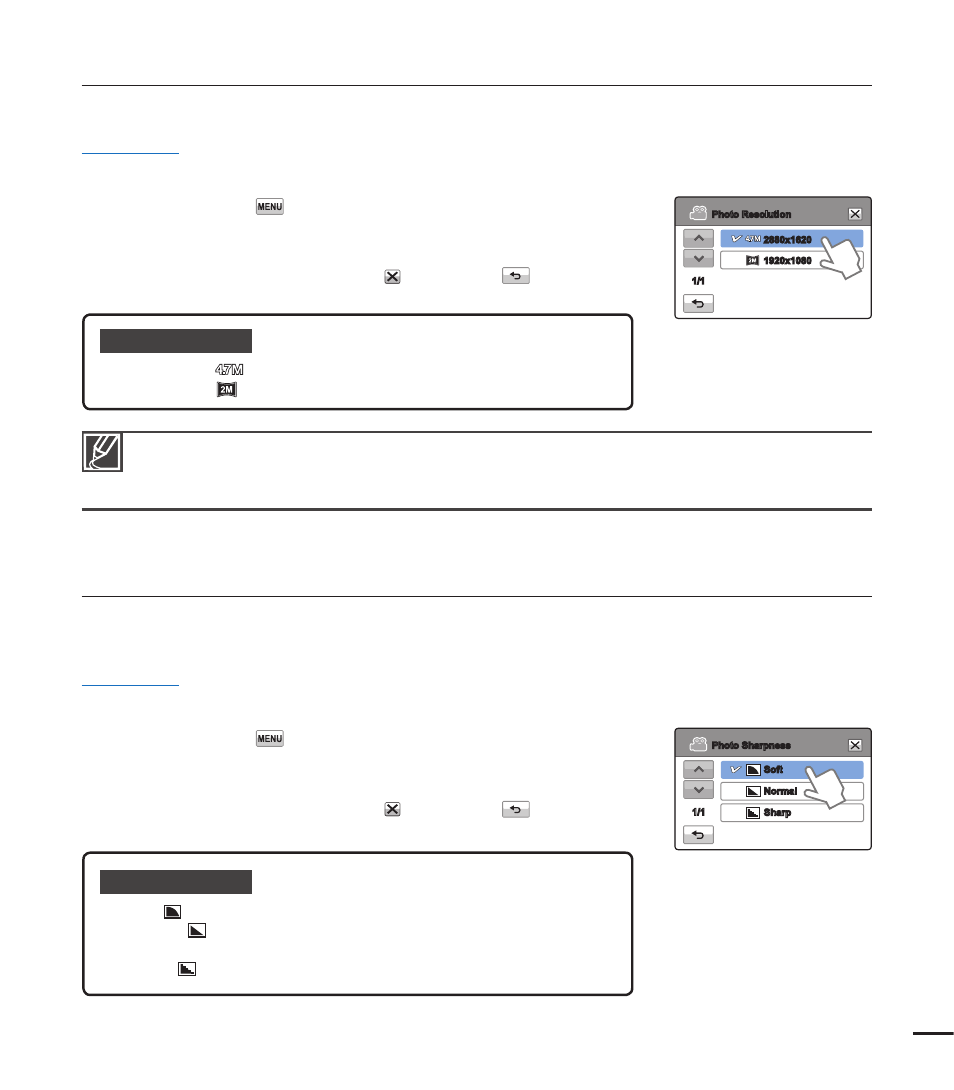
Photo Resolution
You can select the resolution of the photo to be recorded.
PRECHECK!
Select the record mode by pressing the MODE button. page 24
1. Touch the Menu (
) tab “Photo Resolution.”
2. Touch the desired submenu item.
3. To exit the menu, touch the Exit ( ) or Return (
) tab.
Submenu items
2880x1620 (
): Records in the 2880x1620 resolution.
1920x1080 (
): Records in the 1920x1080 resolution.
•
•
Photo Sharpness
This function lets you create more sharper or softer image by processing the captured image
when you take a photo.
PRECHECK!
Select the record mode by pressing the MODE button. page 24
1. Touch the Menu (
) tab “Photo Sharpness.”
2. Touch the desired submenu item.
3. To exit the menu, touch the Exit ( ) or Return (
) tab.
Submenu items
Soft (
): Smooths the edges of photo images. Makes image softer.
Normal (
): The photo images appear with sharp edges and are
suitable for printing.
Sharp (
): Sharpens the edges in photo images further.
•
•
•
The number of recordable images differs according to the photo resolution you select. page 31
Photos that are recorded on your camcorder may not playback properly on other digital devices
that do not support these photo sizes.
•
•
51
2880x1620
1920x1080
Photo Resolution
1/1
Photo Sharpness
Soft
Normal
Sharp
1/1
