Speed dial contacts – Samsung SCH-i730 User Manual
Page 67
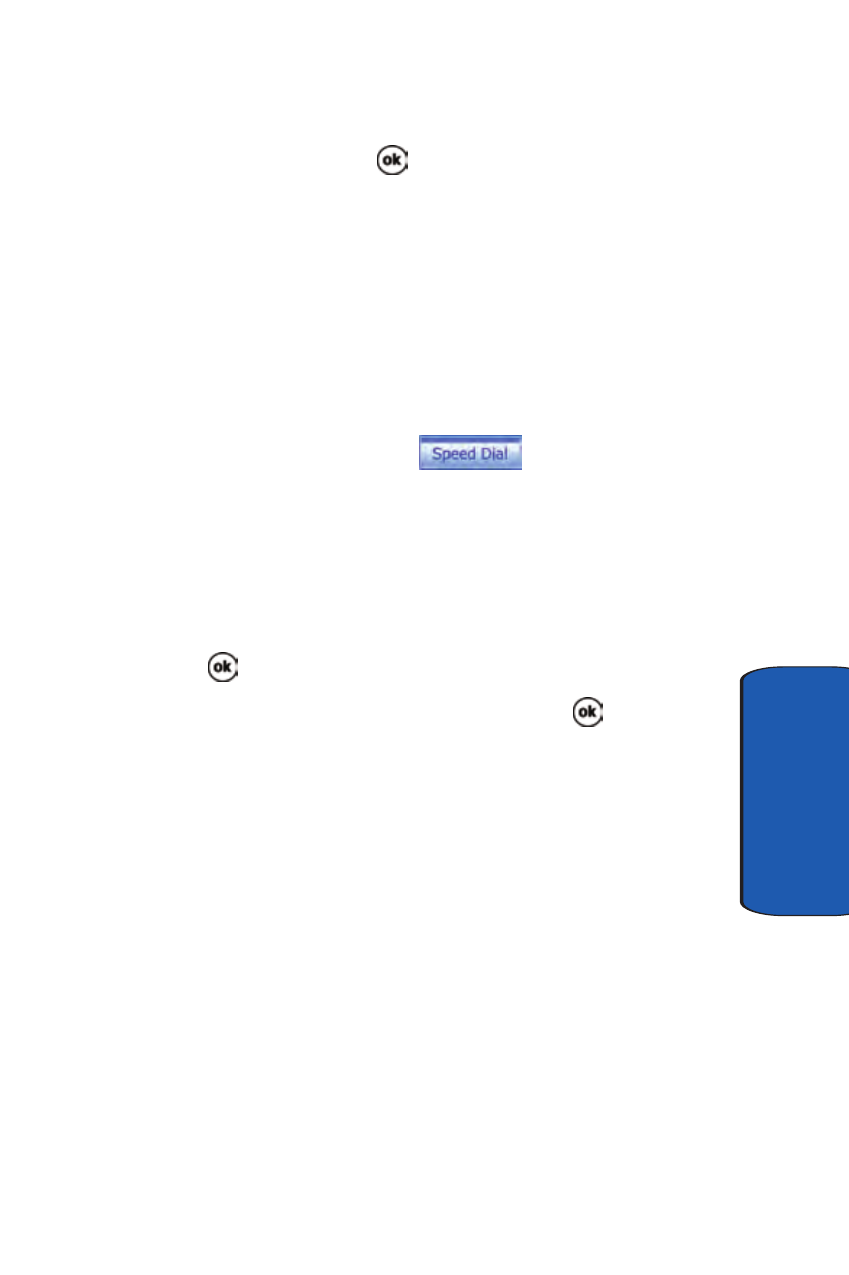
Section 6: Contacts
67
Speed Dial Contacts
Se
ct
io
n 6
5. Tap Edit and select Clear.
6. To exit and save, tap
.
Speed Dial Contacts
Speed dial can be used to the dial contacts that you talk to
the most. Speed dial allows you to press either one or two
keys to dial to the contact. Memory locations 2-99 are
available for speed dialing. To speed dial:
1. Tap Start located in the upper left corner of the screen.
2. Tap Phone, and then tap
.
3. Tap New in the bottom left corner of the screen.
4. Tap the contact that you want to add to Speed Dial.
5. Tap the up or down arrows next to Location to select the
desired memory location.
6. Tap
to save.
7. To exit the contact summary screen, tap
again.
This manual is related to the following products:
