Siemens 3000 User Manual
Page 91
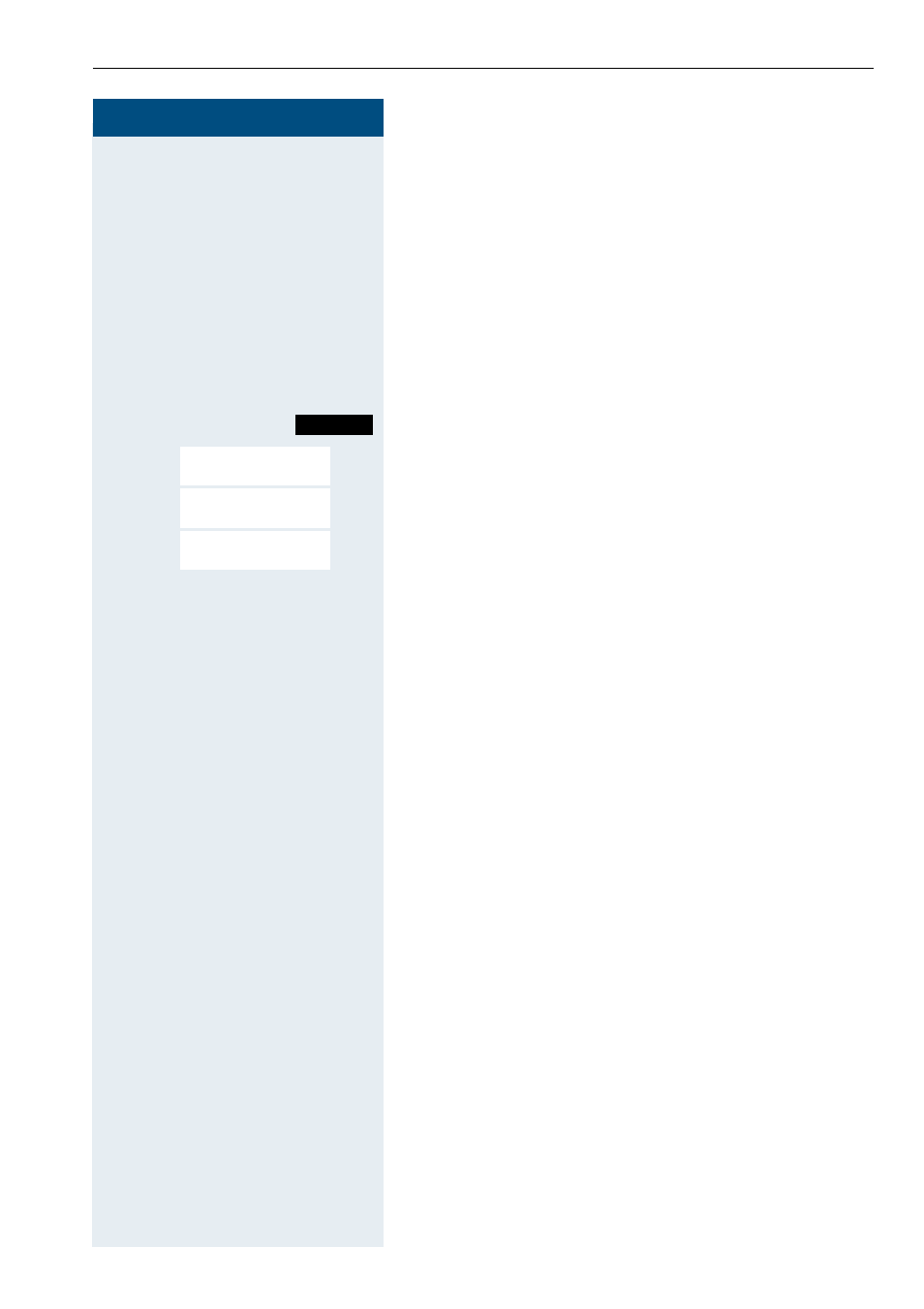
Telephone blocking
83
Step-by-Step
Central telephone lock/locking/un-
locking other handsets
If you have the appropriate authorisation, you can lock
and unlock other handsets to prevent unauthorised use.
If the user has locked his handset and has forgotten the
individual password he has set, you can unlock the
phone again using this function.
c
Press the Talk key.
Call the system menu.
> <
[
Select and confirm the menu item.
> <
[
Select and confirm the menu item.
> <
[
Select and confirm the menu item.
o
Enter a user’s phone number.
either:
«
Lock the handset. The following appears on the display:
"Telephone locked".
or:
ª
Unlock the handset. The following appears on the dis-
play: "Telephone unlocked".
Menu
Service?
More features?
*943=Telephone
Lock?
See also other documents in the category Siemens Mobile Phones:
- A75 (16 pages)
- SXG75 (166 pages)
- CX65 (75 pages)
- A50 (77 pages)
- C30 (31 pages)
- A65 (58 pages)
- SL75 (139 pages)
- A35 (43 pages)
- M75 (153 pages)
- SX1 (103 pages)
- C55 (110 pages)
- M55 (140 pages)
- SL45 (86 pages)
- S65 (145 pages)
- S75 (72 pages)
- CF75 (150 pages)
- CFX65 (77 pages)
- AX75 (28 pages)
- C75 (144 pages)
- M65 (142 pages)
- CX75 (152 pages)
- ST60 (89 pages)
- U15 (188 pages)
- CF62 (122 pages)
- C45 (82 pages)
- Xelibri 8 (36 pages)
- Xelibri 7 (31 pages)
- SL45i (90 pages)
- SL42 (96 pages)
- Xelibri 3 (34 pages)
- ST55 (88 pages)
- SL55 (137 pages)
- C62 (67 pages)
- C62 (69 pages)
- Xelibri 6 (30 pages)
- M50 (96 pages)
- Xelibri 2 (31 pages)
- Xelibri 4 (31 pages)
- A57 (37 pages)
- A36 (43 pages)
- Xelibri 1 (31 pages)
- Xelibri 5 (30 pages)
- C70 (144 pages)
- Gigaset SL 740 (76 pages)
- Mobile Phone C35i (2 pages)
