Setting the room monitor, Tion – Siemens 3000 User Manual
Page 85
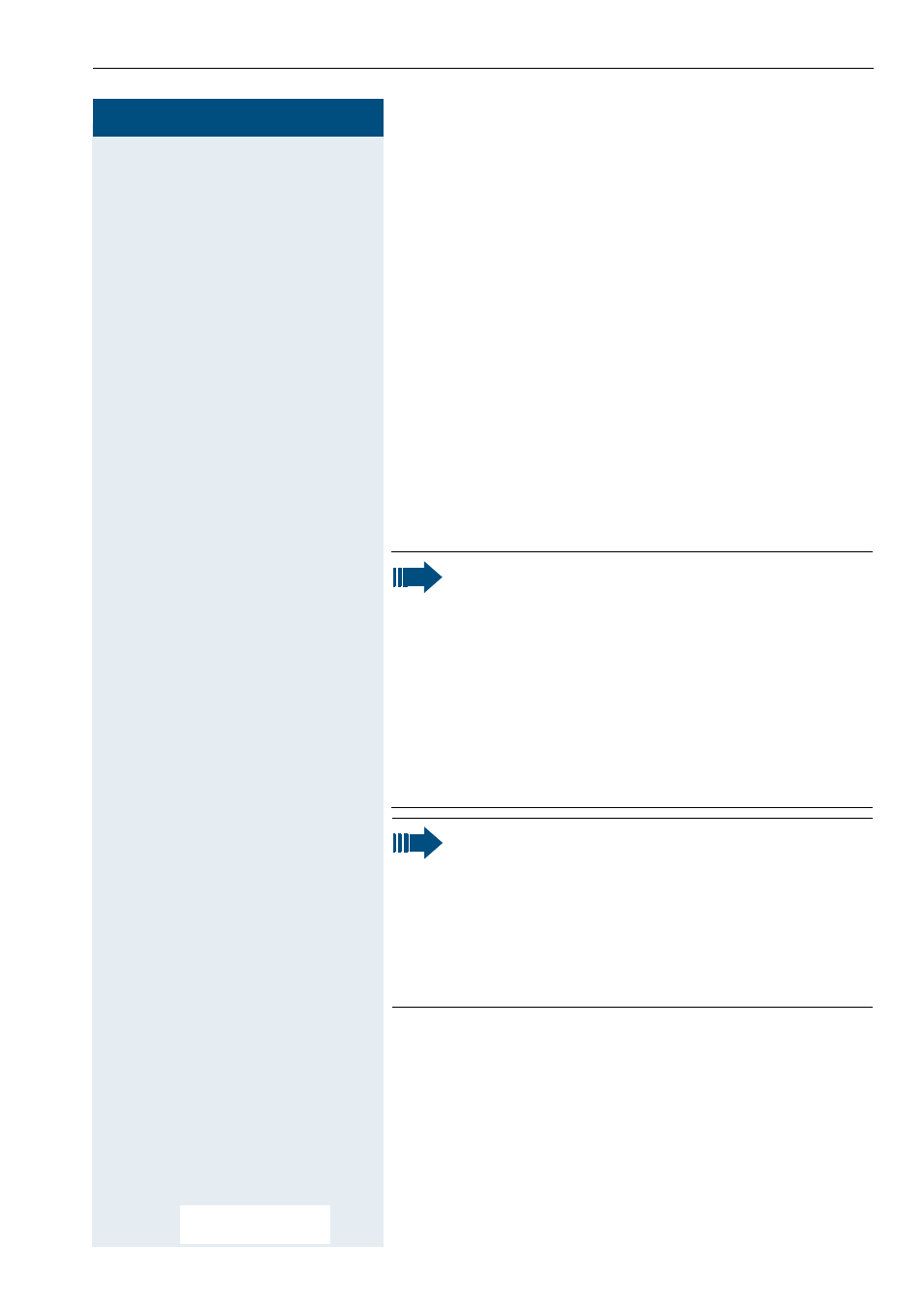
Additional functions
77
Step-by-Step
Confirming an appointment
The handset rings and the appointment is displayed.
c
Press the Talk key.
a
Press the On-hook key. The appointment is confirmed.
Setting the room monitor
This function enables a room to be monitored acousti-
cally from another location. The handset should be at
least 1 or 2 metres from the expected source of the
sound. The handset dials a phone number you saved as
soon as the volume in this room reaches a specific level.
The called party can hear the sound in the monitored
room when the call is answered.
A call received at a handset at which the room monitor
function is activated is only signalled on the display. The
ringer does not sound and the display and the keypad
do not light up.
The handset operating time is significantly reduced
when the room monitor function is activated.
©
or
G
Open the main menu of the mobile phone.
D E
[
Select and confirm the menu item.
Note:
•
Please ensure that the number saved is not
an external barred phone number and that an
answering machine is not activated for the
call number saved.
•
The number saved here is used as a direct
call number if the room monitor function is
deactivated. The direct call number can be
selected by activating the direct call key
(
Æ page 8).
Attention:
•
Direct call is not possible if the room monitor
function is activated.
•
The phone number must be changed when
switching this function from room monitor to
direct call if the call is to be transferred to dif-
ferent destinations.
Family/Fun
