Step-by-step – Siemens 3000 User Manual
Page 27
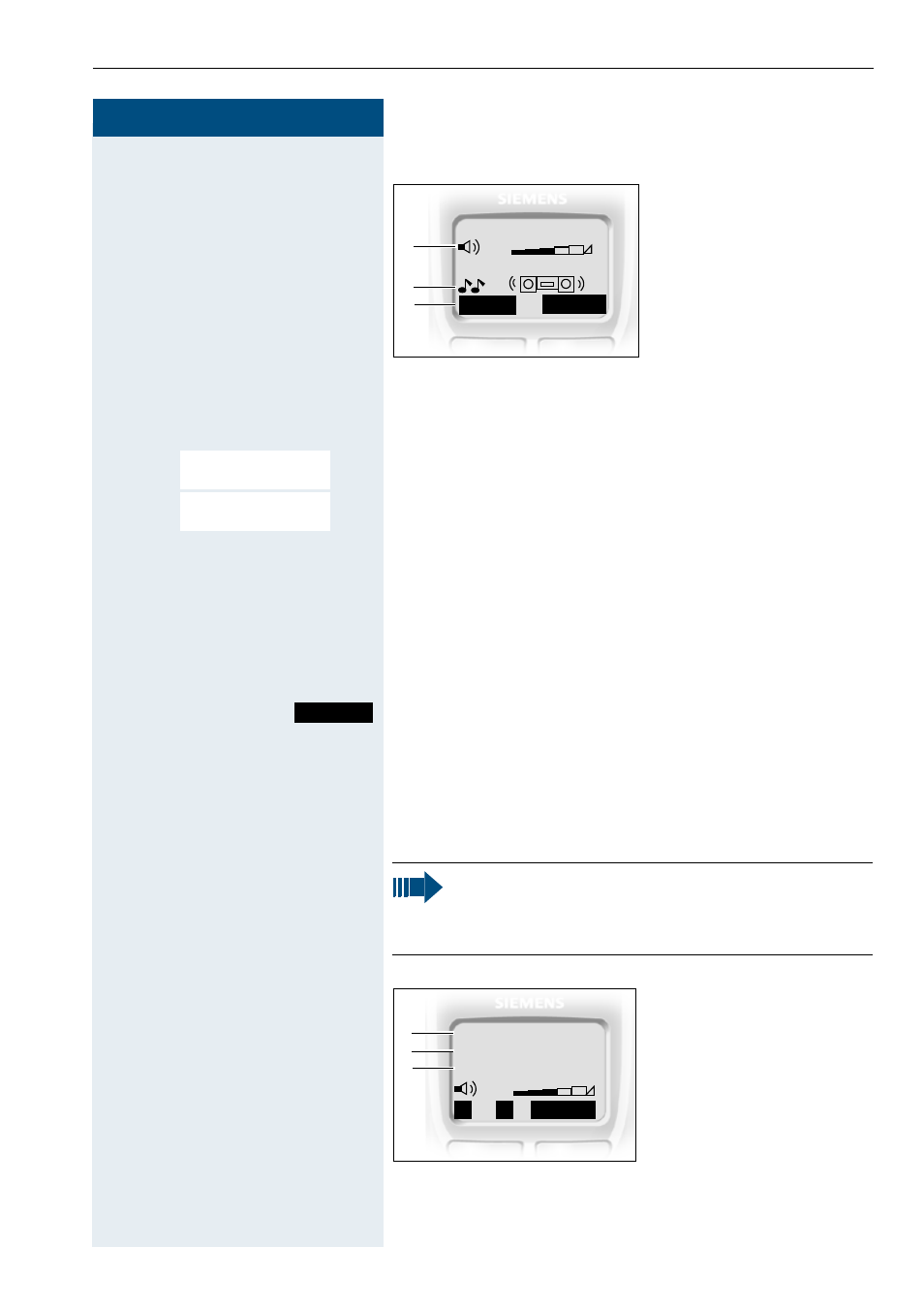
Setting the handset
19
Step-by-Step
©
or
G
Open the main menu of the mobile phone.
D E
[
Select and confirm the menu item.
D E
[
Select and confirm the menu item.
F
G
Fix the setting.
D
Move the cursor down one line.
...
either:
Save the settings.
or:
Setting the time control for the ringer
You can select a different ringer volume for a specific
length of time in this menu (e.g. during the night).
Save
1
2
1 Ringer volume
2 Ringer melody
3 Time control activa-
tion function for the
ringer volume
___Ringer Settings___
3
f
g
Time C.
9
Sound Settings
Ringer Settings
Save
Note:
Please take account of the special features of
the handset‘s internal clock (
Save
1
2
1
Time control status
2
Start of the time
frame
3
End of the time
frame
Time ctrl:
Î
3
From:
To:
f
g
On
00:00
00:00
See also other documents in the category Siemens Mobile Phones:
- A75 (16 pages)
- SXG75 (166 pages)
- CX65 (75 pages)
- A50 (77 pages)
- C30 (31 pages)
- A65 (58 pages)
- SL75 (139 pages)
- A35 (43 pages)
- M75 (153 pages)
- SX1 (103 pages)
- C55 (110 pages)
- M55 (140 pages)
- SL45 (86 pages)
- S65 (145 pages)
- S75 (72 pages)
- CF75 (150 pages)
- CFX65 (77 pages)
- AX75 (28 pages)
- C75 (144 pages)
- M65 (142 pages)
- CX75 (152 pages)
- ST60 (89 pages)
- U15 (188 pages)
- CF62 (122 pages)
- C45 (82 pages)
- Xelibri 8 (36 pages)
- Xelibri 7 (31 pages)
- SL42 (96 pages)
- SL45i (90 pages)
- Xelibri 3 (34 pages)
- ST55 (88 pages)
- SL55 (137 pages)
- C62 (67 pages)
- C62 (69 pages)
- Xelibri 6 (30 pages)
- M50 (96 pages)
- Xelibri 2 (31 pages)
- Xelibri 4 (31 pages)
- A57 (37 pages)
- A36 (43 pages)
- Xelibri 1 (31 pages)
- Xelibri 5 (30 pages)
- C70 (144 pages)
- Gigaset SL 740 (76 pages)
- Mobile Phone C35i (2 pages)
