Activating/deactivating the silent alert, Activating/deactivating automatic call answering – Siemens 3000 User Manual
Page 30
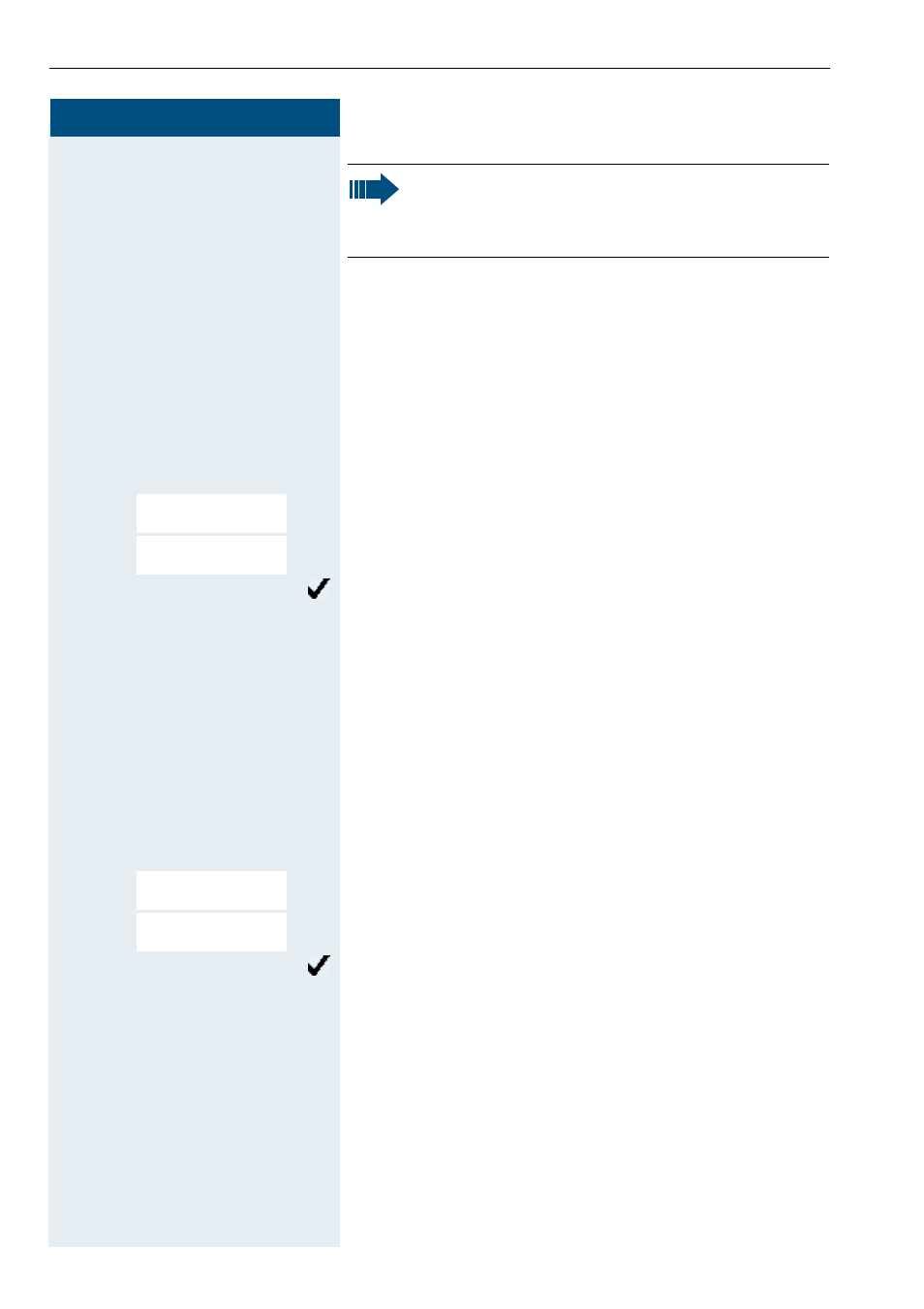
Step-by-Step
Setting the handset
22
Activating/deactivating the silent alert
You can activate the silent alert in addition to or in place
of the ringing tone.
The ringing tone can be deactivated if the silent alert is
activated (
©
or
G
Open the main menu of the mobile phone.
D E
[
Select and confirm the menu item.
D E
[
Select and confirm the menu item.
The silent alert is activated.
The activated function is ticked. It can be deactivated by
selecting the option once more.
Activating/deactivating automatic call
answering
This function allows you to accept calls by removing the
handset from the charging shell.
©
or
G
Open the main menu of the mobile phone.
D E
[
Select and confirm the menu item.
D E
[
Select and confirm the menu item.
Automatic answering is activated.
The activated function is ticked. It can be deactivated by
selecting the option once more.
Note:
The warning tone cannot be activated if the ring-
er was deactivated.
Sound Settings
Silent alert
H/Set Settings
Auto Answer
