System speed dialling – Siemens 3000 User Manual
Page 36
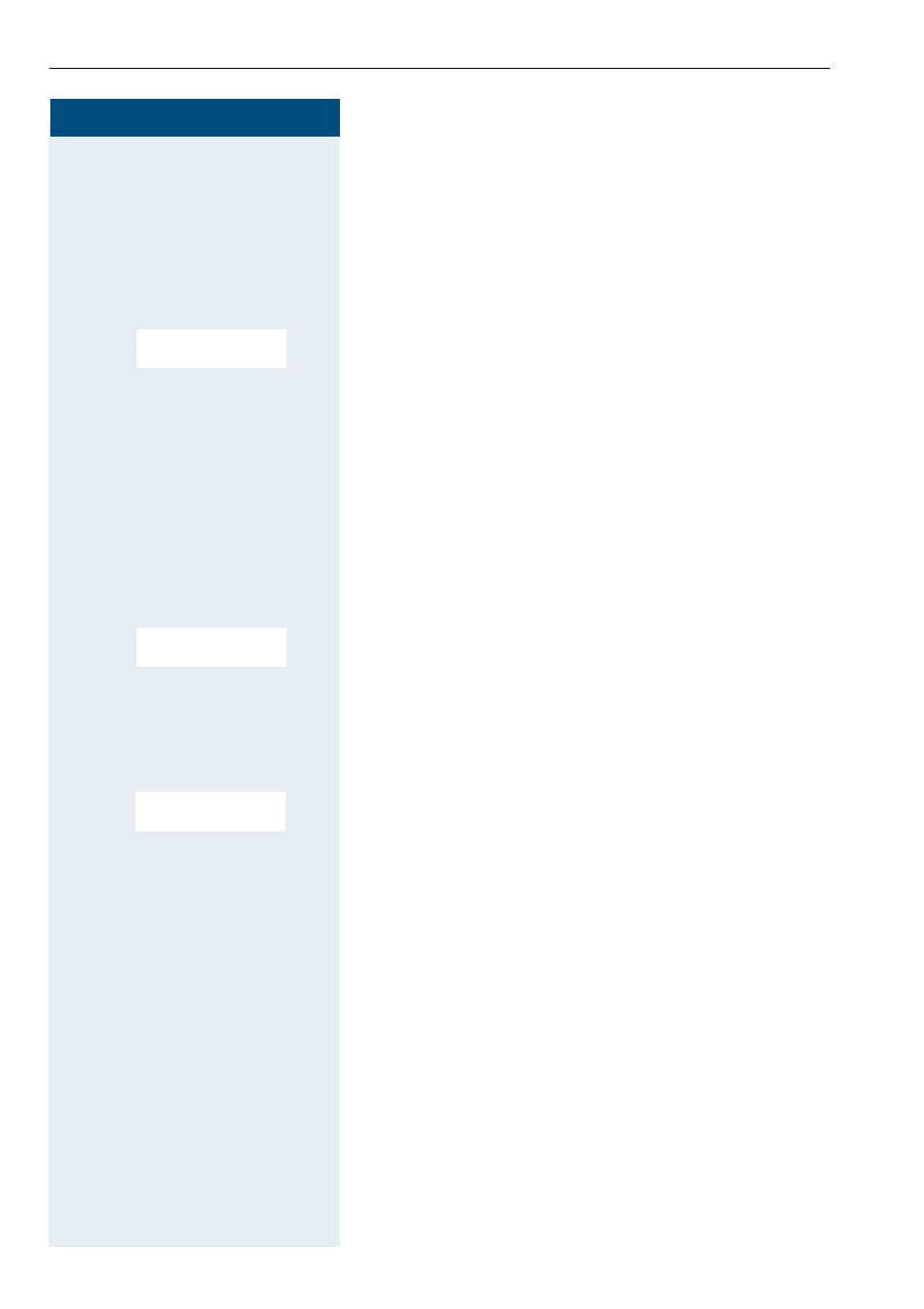
Step-by-Step
Conducting calls – enhanced functions
28
Deleting a phone number from the redial list
z
Call the redial list.
D
or
E
Press the top or bottom of the control key to select the
required phone number.
©
Open the menu.
D E
[
Select and confirm the menu item. The telephone
number is deleted.
a
Press the On-hook key to end the process.
Adding a telephone number to the redial list
z
Call the redial list.
D
or
E
Press the top or bottom of the control key to select the
required phone number.
©
Open the menu.
D E
[
Select and confirm the menu item. The telephone
number is deleted.
o
Enter the name (max. 16 characters), change the phone
number is necessary and enter the date.
©
Open the menu.
[
Save the entry.
System speed dialling
A system speed dialling destination is a call number you
dial using a code, e.g. the external phone number (0 28
21) 34 56 78 using code 243. System speed dialling -
destinations are defined by the system administrator.
Codes from 000 to 999 can be used.
This function can also be called by entering the code
(
Delete Entry
Copy to Directory
Save Entry
