Sony HT-DDW5500 User Manual
Page 48
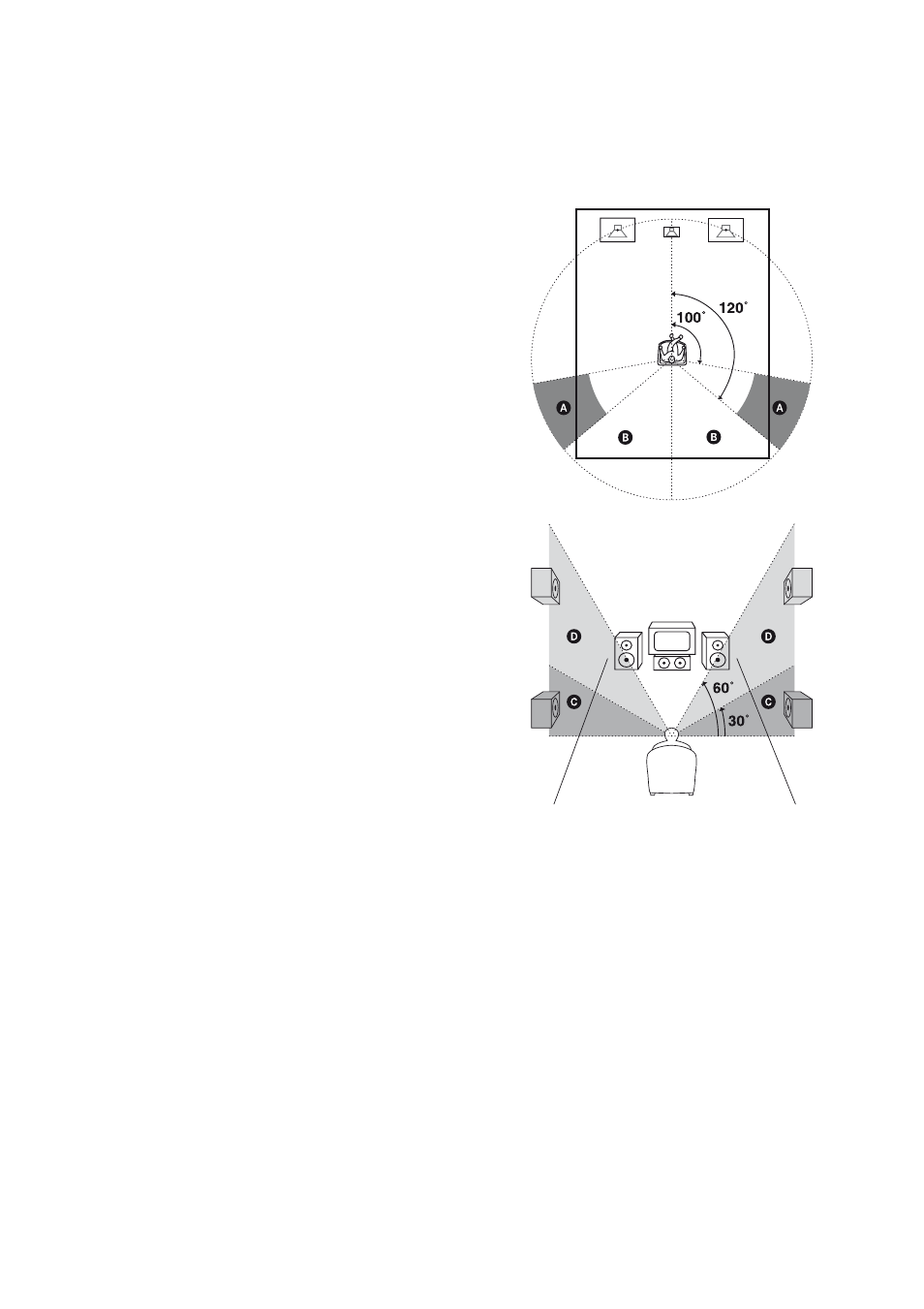
48
GB
x SW PHASE (Subwoofer phase
polarity)
Lets you set the subwoofer phase polarity.
• NORMAL
Normally, select “NORMAL”.
• REVERSE
Depending on the type of front speakers, the
position of the subwoofer, and the cut-off
frequency of the subwoofer, setting the
phase polarity to “REVERSE” may produce
better bass. Besides bass reproduction, the
richness and tightness of the overall sound
may also be affected. While listening from
the main listening position, select the setting
that best suits your environment.
x SUR POS.
(Surround speaker position)
Lets you specify the location of your surround
speakers for proper implementation of the
surround effects in the Cinema Studio EX
modes (page 53).
• BEHD/HI
Select if the location of your surround
speakers corresponds to sections B and D.
• BEHD/LO
Select if the location of your surround
speakers corresponds to sections B and C.
• SIDE/HI
Select if the location of your surround
speakers corresponds to sections A and D.
• SIDE/LO
Select if the location of your surround
speakers corresponds to sections A and C.
