Operating your camera – Samsung SID-560 User Manual
Page 17
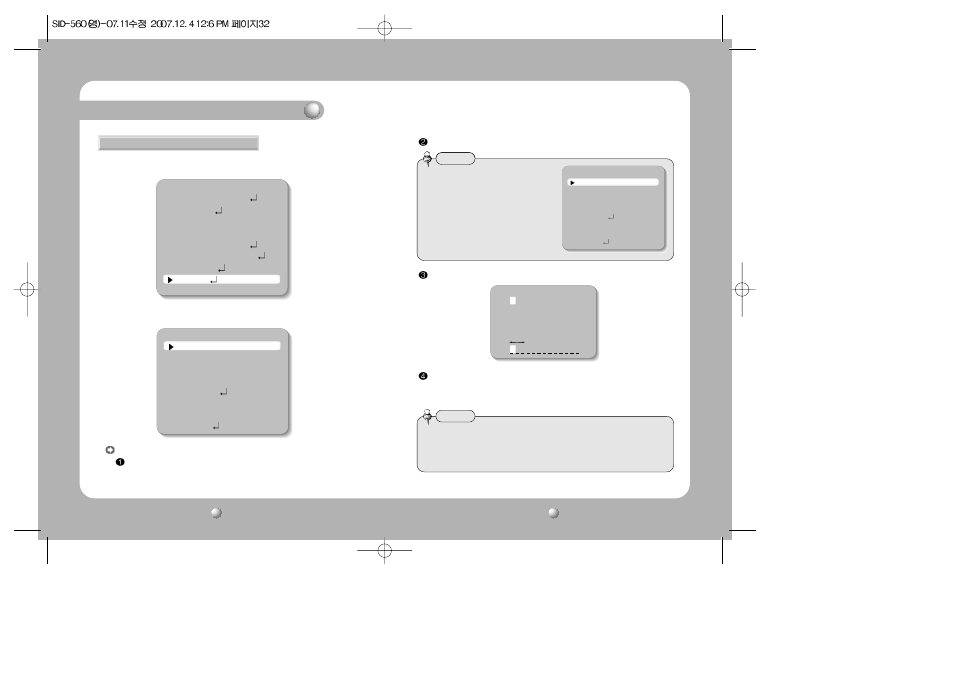
COLOR CCD CAMERA
User’s Manual
33
COLOR CCD CAMERA
User’s Manual
32
Operating Your Camera
1. When the SETUP menu screen is displayed, select ‘SPECIAL’ by using the Up and
Down buttons so that the arrow indicates ‘SPECIAL’.
SPECIAL
MAIN SETUP
1.LENS
DC
2.EXPOSURE
3.WHITE BAL
ATW
4.BACKLIGHT
OFF
5.SSNR
ON
6.DAY/NIGHT
AUTO
7.IMAGE ADJ
8.SPECIAL
9.EXIT
CAM TITLE : If you enter a title, the title will appear on the monitor.
If the SPECIAL menu screen is displayed, use the Up and Down buttons so
that the arrow indicates ‘CAM TITLE’.
2. Select a desired mode using the Up and Down buttons.
SPECIAL
1. CAM TITLE
OFF
2. MOTION DET
OFF
3. PRIVACY
OFF
4. DIS
OFF
5. COMM ADJ
6. LANGUAGE
ENGLISH
7. RESET
8. RETURN
Press the SET button.
Use the 4 direction buttons to move to a desired letter and select the letter by
pressing the SET button. Repeat this to enter multiple letters.
You can enter up to 15 letters.
Set it to ‘ON’ by using the Left and Right buttons.
• When the CAM TITLE menu is ‘OFF’, no
title will be displayed on the monitor
screen even if you enter one.
Notes
• When the CAM TITLE menu is ‘OFF’, no
title will be displayed on the monitor
screen even if you enter one.
Notes
• If you move the cursor to CLR and press the SET button, all the letters are
deleted. To edit a letter, change the cursor to the bottom left arrow and press the
SET button. Move the cursor over the letter to be edited, move the cursor to the
letter to be inserted and then press the SET button.
Notes
SPECIAL
1. CAM TITLE
OFF
2. MOTION DET
OFF
3. PRIVACY
OFF
4. DIS
OFF
5. COMM ADJ
6. LANGUAGE
ENGLISH
7. RESET
8. RETURN
Camera ID
A B C D E F G H I J K L M
N O P Q R S T U V W X Y Z
a b c d e f g h i j k l m
n o p q r s t u v w x y z
- . 1 2 3 4 5 6 7 8 9
C L R P O S E N D
