Operating your camera, Connection – Samsung SID-560 User Manual
Page 10
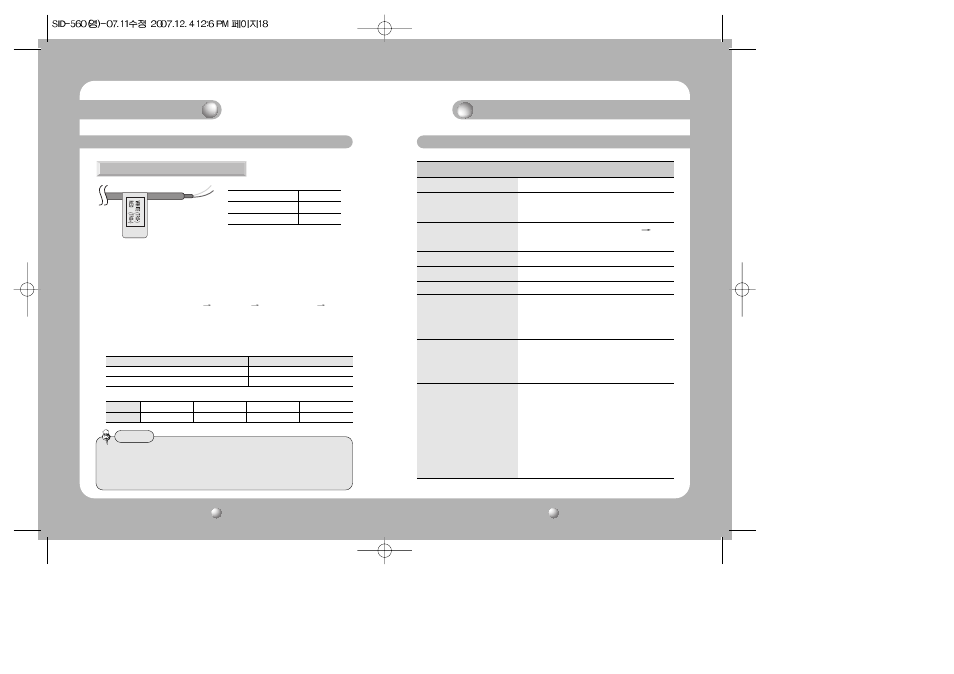
Operating Your Camera
COLOR CCD CAMERA
User’s Manual
19
COLOR CCD CAMERA
User’s Manual
18
Menu Configuration
RS-485 communication control
Connection
Using a RS-485 communication, it will be able to control the OSD menu at the
SAMSUNG TECHWIN System Controller or DVR.
(1) The case which it controls from the PC
Using a RS-485 converter, It connects to RS-485 control cable outside camera
and serial cable
EX) SERIAL PORT OF THE PC(COM1)
SERIAL CABLE
RS-485 CONVERTER
RS-485
CONTROL CABLE
(2)The case which it controls from the DVR or System Controller
It connects the RS-485 control cable in the connection terminal of 485 control
boards which are connected with the DVR or System Controller.
Connecting to RS-485 Control Cable
• When you construct external control systems for a camera control, please use to
the SAMSUNG TECHWIN PROTOCOL or PELCO-D PROTOCOL.
• When you connecting to RS-485 control cable, please peel off the outer skin
inside the RS-485 control cable.
Notes
CONTROL CABLE
SPEC
RED (TRX+)
RS-485+
WHITE(TRX-)
RS-485-
Setup Menu
LENS
• DC
EXPOSURE
• SHUTTER
• AGC
• SENS-UP
• RETURN
WHITE BALANCE
• ATW
• MANUAL
• AWC
SET
• OUTDOOR • INDOOR
BACKLIGHT
• OFF
• WDR
• BLC
SSNR
• ON
• OFF
DAY/NIGHT
• COLOR
• B/W
• AUTO
IMAGE ADJUSTMENT
• FREEZ
• V-REV
• H-REV
(IMAGE ADJ.)
• D-ZOOM
• SHARPNESS
• RETURN
SPECIAL
• CAMTITLE • MOTION DET • PRIVACY
• DIS
• COMM ADJ
• LANGUAGE
• RESET
• RETURN
EXIT
* RS-485 Communication establishment initial value
485 Control Board Connection Port
RS-485 Control Port
(+) CONNECTION TERMINAL
RED (TRX+)
(
-
) CONNECTION TERMINAL
WHITE (TRX-)
Item
Initial value
Camera ID
BAUD RATE
UART MODE
PET PKT
1
9600
8-NONE-1
ENABLE
