Read this first, Step 2, Step 3 – Sony SPP-A2770 User Manual
Page 9: Step 4, Step 5, Step 6, That’s it, Step 1
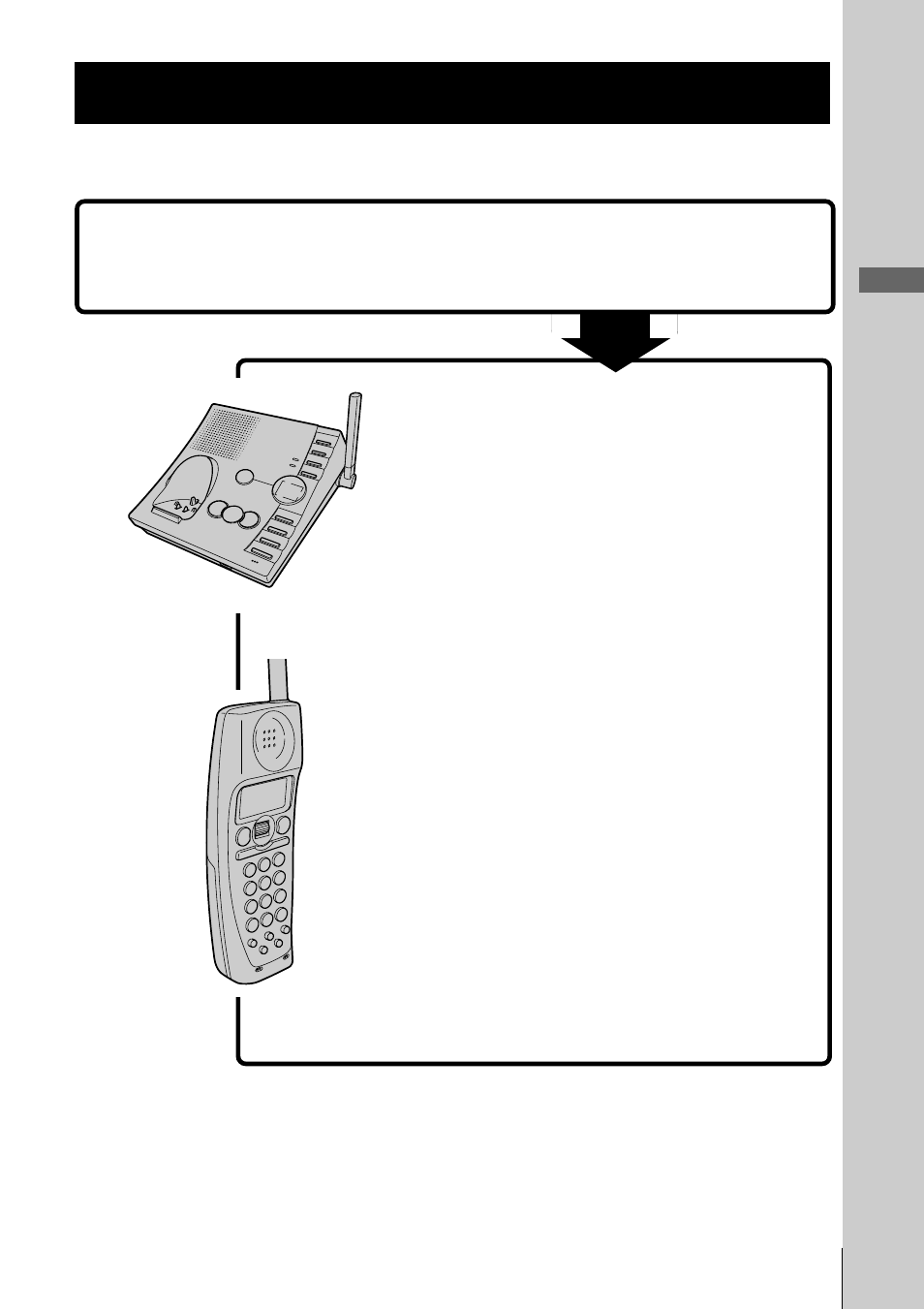
Getting Started
9
US
Getting Started
Base unit
Read this first
Before you use your phone, you must first set it up. Here’s a quick way
to set up your phone: Steps 1 to 6.
Step 2
(pages 11 to 13)
You need to do two things to set up the
base unit, including finding the best
location for the base unit.
Step 3
(pages 14 to 15)
Insert the battery pack into the cordless
handset and charge it for more than 12
hours.
Step 4
(page 16)
Choose an appropriate dialing mode.
Step 5
(pages 17 to 20)
Enter the area code to use the Caller ID
service.
Step 6
(pages 21 to 22)
Set the day and time to stamp day and
time for the incoming messages.
That’s it!
Cordless handset
First, unpack the phone and the supplied accessories.
Step 1
(page 10)
For using the EZ Access function, follow the procedure in
“Setting up the EZ Access function” on page 23.
For using optional cordless handsets, follow the procedure
in “Registering additional cordless handsets” on page 25.
For changing the language of the display, follow the
procedure in “Changing the language of the display” on
page 27.
