Sony SPP-A2770 User Manual
Page 6
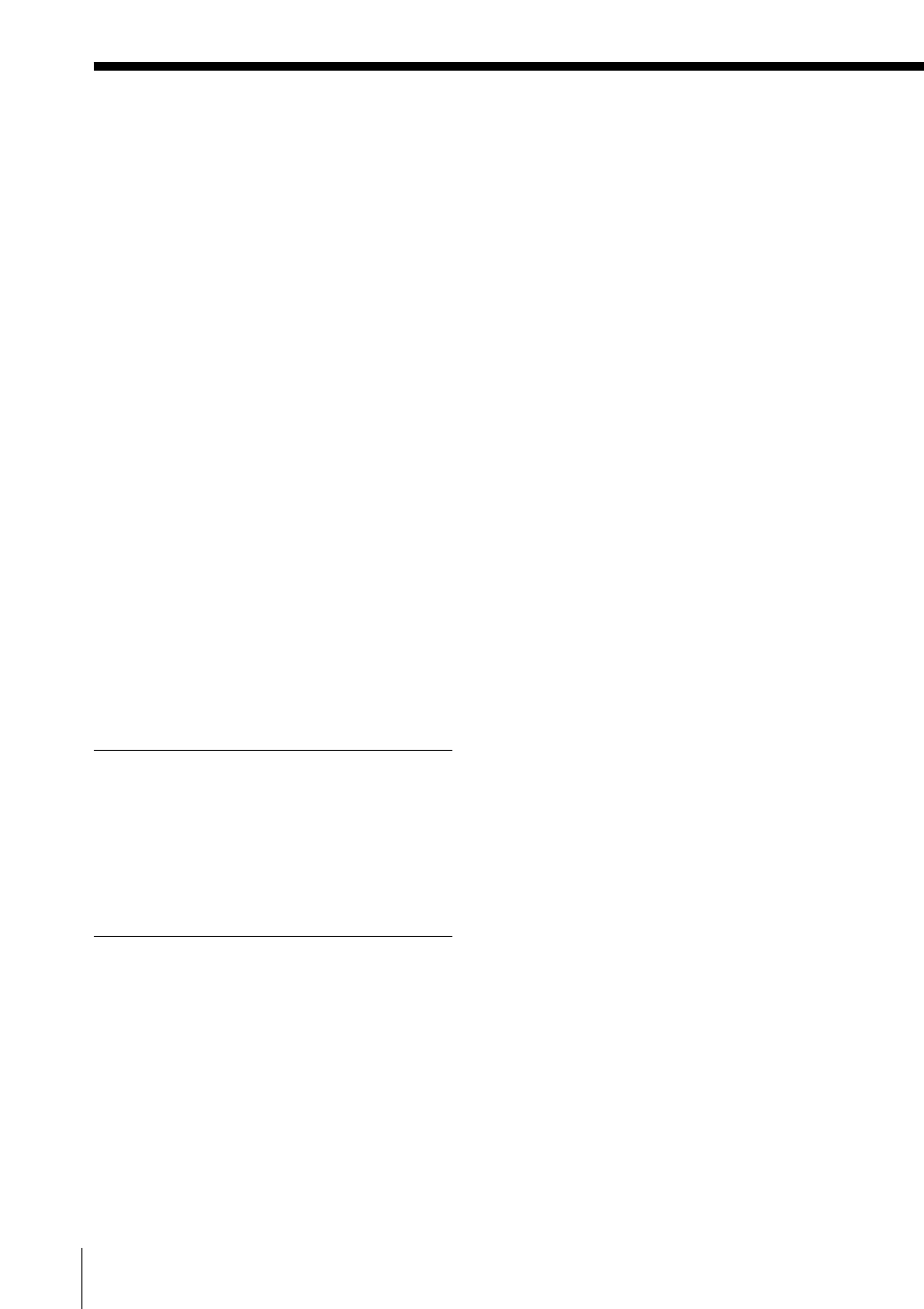
6
US
Table of contents
Getting Started
Step 2: Setting up the base unit
Step 5: Entering the area code
Step 6: Setting the day and time
Setting up the EZ Access function
Registering additional cordress
handsets
Changing the language of the
display
Basics
Telephone Features
Storing phone numbers and
names
Making calls from the Phone
Directory
Changing a stored name
and/or phone number
Transferring the Phone
Directory memory
Switching the phones during a
call
Intercom Operation
Talking between the phones
– Intercom – Walkie-Talkie
function
Answering Machine
Features
Preparing the answering machine
Selecting the recording
quality
Setting the audible message
indicator
Turning on the answering
function
Displaying remaining
available recording time for
message
Screening incoming calls on
the cordless handset
Table of contents
