Chapter 1: introduction, Overview, Chapter 1: introduction 1-1 – SMC Networks TIGERSTACK II SMC8950EM User Manual
Page 19: Overview 1-1, Figure 1-1, Front panels, Figure 1-1 front panels
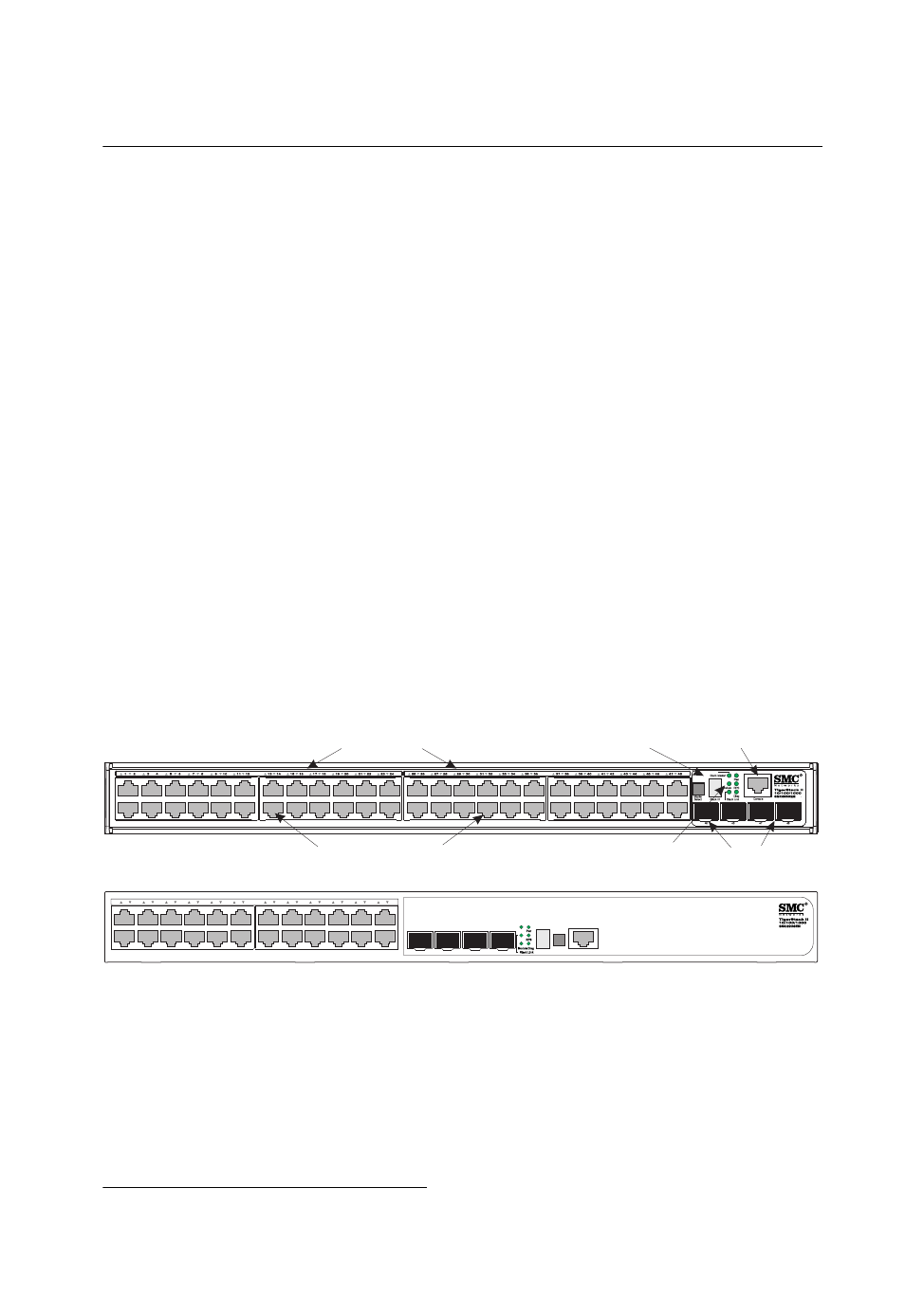
1-1
Chapter 1: Introduction
Overview
The SMC8926EM and SMC8950EM are intelligent multilayer switches (Layer 2, 3)
with 24/48 10/100/1000BASE-T ports, four of which are combination ports
*
that are
shared with four SFP transceiver slots (see Figure 1-1, Ports 21-24/45-48). The rear
panel provides two slots for single-port 10 Gigabit Ethernet hot-swappable
expansion modules, and two stacking ports. Units can be stacked up to eight high
through the built-in stacking ports that provide a 50 Gbps stack backplane.
The switches include an SNMP-based management agent embedded on the main
board, which supports both in-band and out-of-band access for managing the stack.
These switches can easily tame your network with full support for Spanning Tree
Protocol, Multicast Switching, Virtual LANs, and IP routing. It brings order to poorly
performing networks by segregating them into separate broadcast domains with
IEEE 802.1Q compliant VLANs, empowers multimedia applications with multicast
switching and CoS services, and eliminates conventional router bottlenecks.
These switches can be used to augment or completely replace slow legacy routers,
off-loading local IP traffic to release valuable resources for non-IP routing or WAN
access. With wire-speed performance for Layer 2 and Layer 3, these switches can
significantly improve the throughput between IP segments or VLANs.
Figure 1-1 Front Panels
* If an SFP transceiver is plugged in, the corresponding RJ-45 port is disabled for ports 21-24
on SMC8926EM or ports 45-48 on SMC8950EM.
Serial Console Port
10/100/1000 Mbps RJ-45 Ports
SFP Slots
Port Status LEDs
System Status LEDs
Stack ID
SMC8950EM
SMC8926EM
1
2
3
4
5
6
7
8
9
10
11
12
13
14
15
16
17
18
19
20
21
22
23
24
21
22
23
24
Stack
Master Power
Module Diag
Stack
Link
Stack ID
RPU
ES4626H
Master
Select
Console
Stack ID
Stack
Master
21
22
23
24
