Adding track marks automatically (auto time stamp) – Sony MZ-R410 User Manual
Page 25
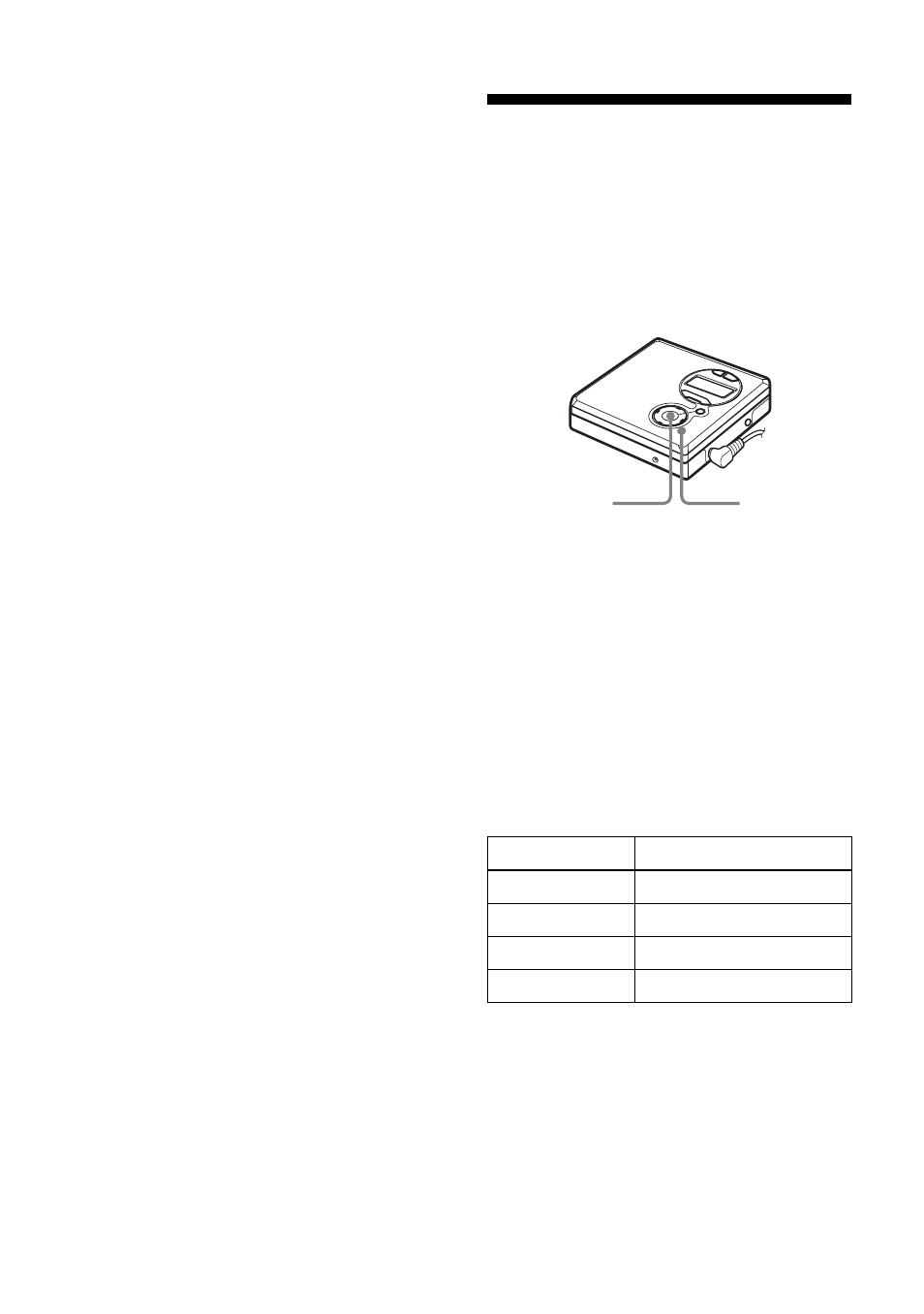
25
z
•
To temporarily record without recording over
the current contents, press END SEARCH
before the start of recording. The recording
will begin after the last track, even if “R-Posi”
is set to “FrHere” (factory setting). The
remaining recordable time on the disc will
appear in the display when you press END
SEARCH.
•
The recorder will not overwrite existing
material when group mode is on. In group
mode, you can only record tracks to create a
new group (page 23) or record tracks within
an existing group (page 24).
Notes
•
The setting will remain even after the power is
turned off.
•
If you start recording while the recorder is in
play-pause mode, the recording will begin
from the point at which it is paused even when
the “R-Posi” is set to “Fr End”.
Adding track marks
automatically (Auto
Time Stamp)
Use this feature to add track marks
automatically at specified intervals when
recording through the analog input
connector.
1
While the recorder is recording or in
recording pause, press MENU.
2
Press
> or . repeatedly until
“TimeMk” flashes in the display, and
then press ENTER.
3
Press
> or . repeatedly until
the desired time interval flashes in the
display, and then press ENTER.
Select one of the following intervals:
To cancel Auto Time Stamp
Select “OFF”, and then press ENTER in
step 3, or stop recording.
Display
Time
OFF
—
5 min
Approx. 5 min.
10 min
Approx. 10 min.
15 min
Approx. 15 min.
MENU/
ENTER
>
,
.
