Sony MZ-R410 User Manual
Page 15
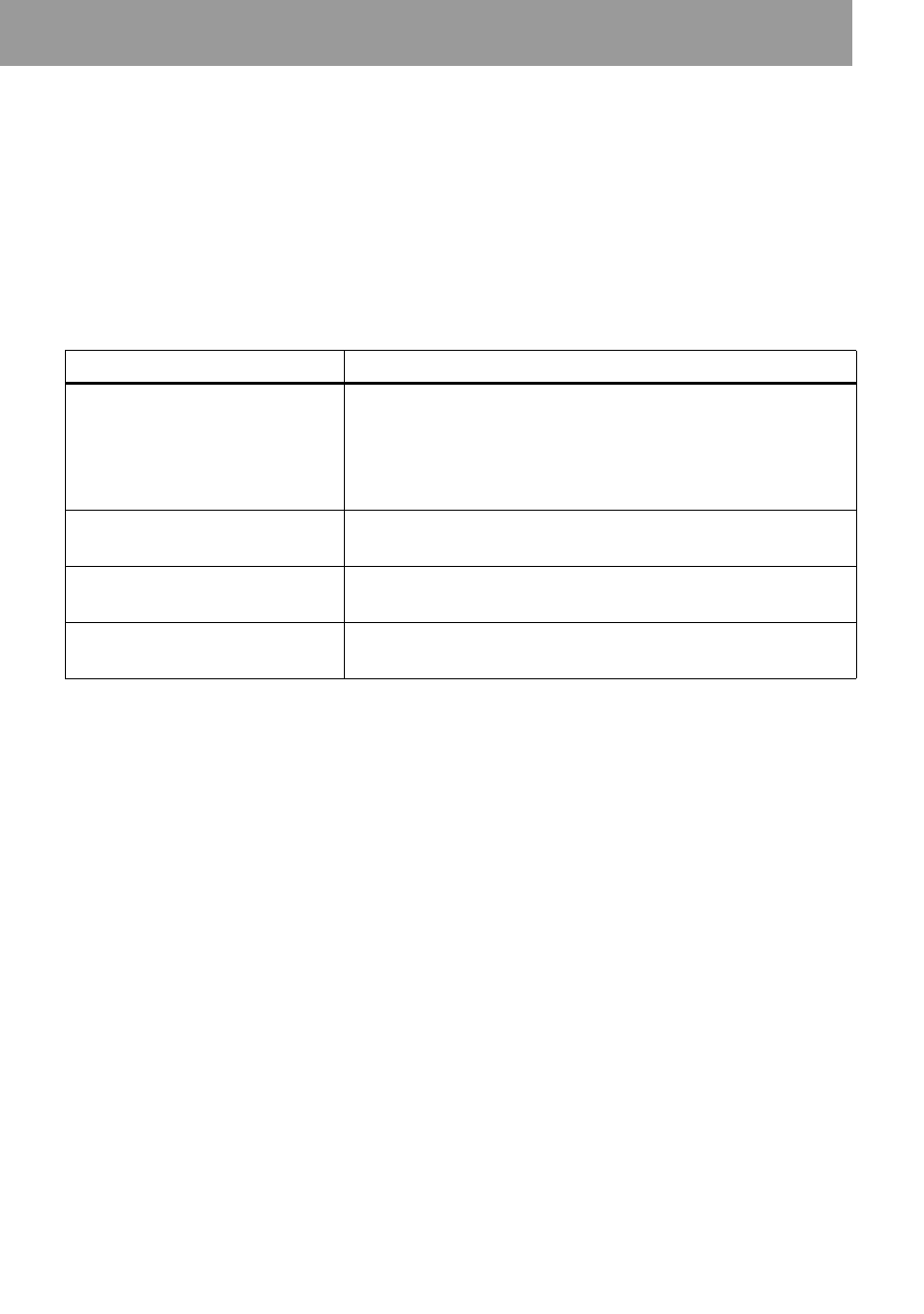
15
To stop recording, press
x
.
After you press x to stop, the recorder will automatically turn off in about 10 seconds (when using the
dry battery) or about 3 minutes (when using the AC power adaptor).
To cancel synchro-recording
Press
> or . repeatedly until “OFF” flashes in the display in step 3, and then press ENTER.
Note
If you record on a previously recorded disc, the recorder is factory set to overwrite the
entire contents of the disc. If you want the recording to start after the existing contents,
do the procedure “Recording without overwriting existing material” (page 24) before
doing step 3, “Record an MD.” (page 14).
If the recording does not start
•
Make sure the recorder is not locked (page 12,
44).
•
Make sure the MD is not record-protected
(page 61).
•
Premastered MDs cannot be recorded over.
About the DSP TYPE-R for ATRAC
“TYPE-R” is a high-level Sony specification
used in the Digital Signal Processor (DSP),
which is the heart of the MiniDisc sound. This
technology gives the MiniDisc recorder twice
the signal processing capability as previous
MiniDisc Walkman models, producing a sound
quality close to that of MiniDisc decks. This
unit supports the “TYPE-R” function only
during recording or playback in normal stereo
(or monaural) mode. It does not support this
function in MDLP mode.
To
Press
Record from the end of the
current contents
1)
1)
If “R-Posi” is set to “Fr End”, recording operations will always start from the end of the previously
recorded material without pressing END SEARCH button (page 25).
If “R-Posi” (the record-starting position setting) is set to
“FrHere”, press END SEARCH, and then press N while
pressing REC.
If “R-Posi” is set to “Fr End”, press N while pressing
REC.
Record over partway through
the previous recording
N, ., or > to find the start point of recording and
press x to stop. Then press N while pressing REC.
Pause
X
2)
.
Press X again to resume recording.
2)
A track mark is added at the point where you press X again to resume recording while pausing; thus
the remainder of the track will be counted as a new track.
Remove the MD
x and open the lid.
3)
(The lid does not open while “Edit”
is flashing in the display.)
3)
If you open the lid while “R-Posi” is set to “FrHere”, recording will begin from the top of the disc the
next time you record. Check the point to start recording on the display.
