Samsung C01 User Manual
Page 41
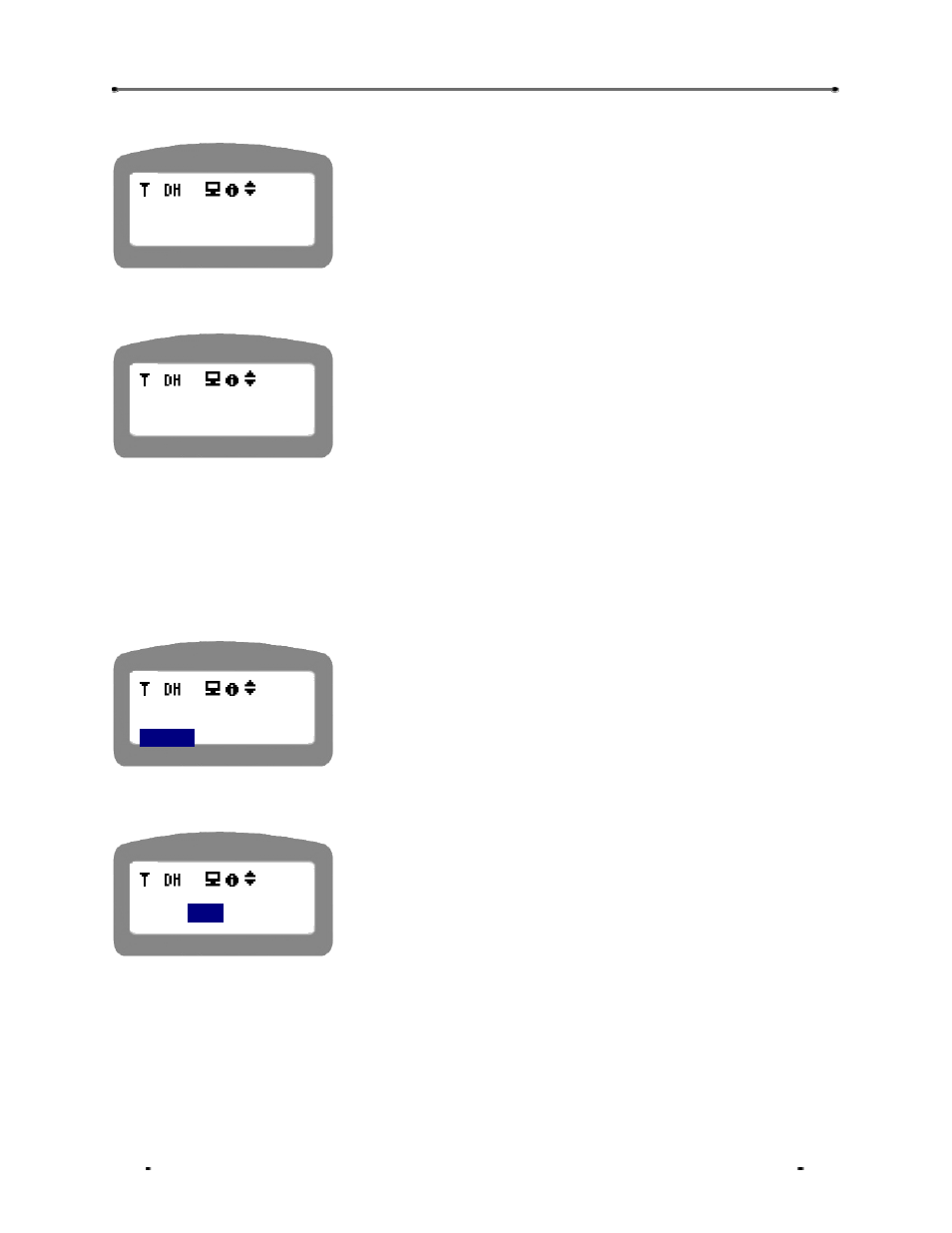
SiPTel C01 IP Phone User Manual
STEP 2
You will see following screen while it attempts to get your account balance.
It may take few seconds depending on the speed of internet to get
the account balance.
Please wait for a moment.
STEP 4
You will see the account balance there after.
It displays your account balance after “USD: “
Press Cancel to go back to main menu.
4.7.
Reboot
This menu is used to reboot the system.
STEP 1
Select ‘7: Reboot’ in the MAIN menu selection.
Use navigation key or press the menu number to select the menu.
Press ‘Cancel’ key to return to the initial display.
STEP 2
If you want to reboot SiPTel IP Phone, select ‘YES’, and press ‘OK’ .
Use navigation key to select ‘YES’ or ‘NO’.
Press ‘Cancel’ key to return to the initial display.
- DVD-VR325 (90 pages)
- SV-DVD440 (25 pages)
- DVD-R128 (93 pages)
- DVD-R135 (90 pages)
- AK68-00640C (38 pages)
- DVD-HD950 (152 pages)
- DVD-HD935 (26 pages)
- DVD-HD850 (64 pages)
- DVD-P181 (55 pages)
- DVD-P244 (18 pages)
- DVD-HD860 (64 pages)
- DVD-1080P8 (103 pages)
- DVD-P750 (76 pages)
- DVD-P355 (246 pages)
- DVD-P560 (36 pages)
- DVD-R125 (93 pages)
- DVD-V6600 (56 pages)
- DVD-HR720 (130 pages)
- DVD-1080PK (156 pages)
- DVD-VR375A (85 pages)
- DVD-HR725 (135 pages)
- DVD-HD870 (62 pages)
- DVD-HD870 (70 pages)
- DVD-C350 (16 pages)
- CSN2077DV (79 pages)
- DVD-P190 (51 pages)
- DVD-1010 (29 pages)
- DVD-L70 (59 pages)
- 1080P7 (36 pages)
- CFTD2785 (98 pages)
- DVD-S129 (21 pages)
- DVD-E138B (29 pages)
- Ch@t CHT-350 (31 pages)
- DVD-P249 (17 pages)
- DVD-HD945/ (22 pages)
- 611 (19 pages)
- DVD-R2000 (65 pages)
- DVD-R2000 (65 pages)
- Colour TV/VCR (56 pages)
- DVD-M301 (21 pages)
- DVD-R128/X (93 pages)
- DVD-L75A (101 pages)
- DVD-L300W (34 pages)
- DS-21G5 (48 pages)
- XAA (19 pages)
