Assembly (continued) – Shindaiwa TRIMMER T242X User Manual
Page 8
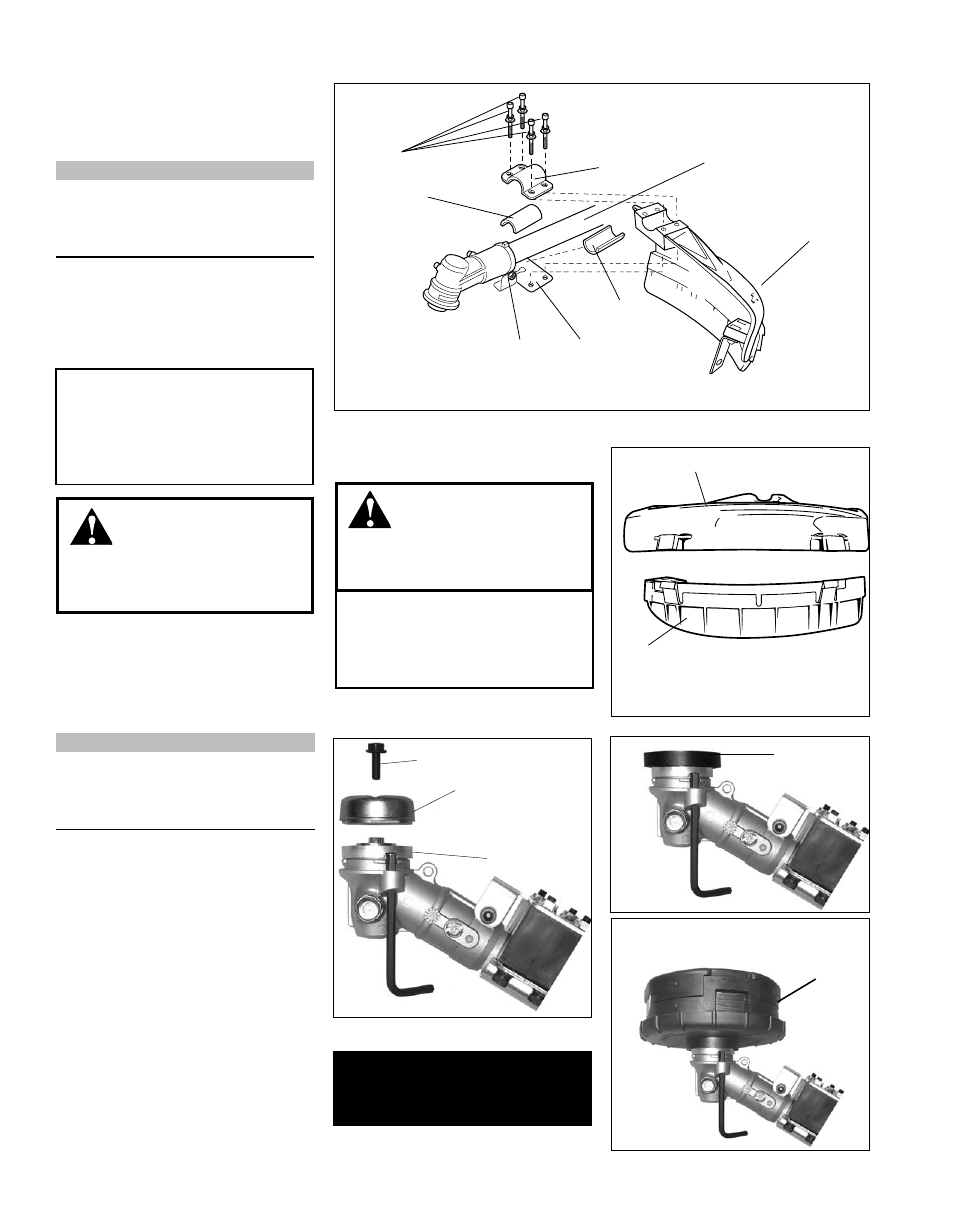
8
WARNING!
NEVER use this machine without
sub-shield when using a trimmer
head.
Cutting Attachment Shield
1. Insert the cutting attachment shield
between the outer tube and the
cutting attachment mounting plate.
WARNING!
NEVER operate the unit
without the cutting attachment
shield installed and tightly secured!
CAUTION!
Make sure the clamp screw and
retaining nut are securely tightened
before tightening the four socket-
head cap screws.
NOTE:
It may be necessary to loosen the
retaining nut and clamp screw to adjust
cutting attachment shield mounting
plate.
2. Fit the two spacers and the bracket
over the outer tube and loosely install
the four socket-head screws.
3. Tighten the four socket-head
cap screws to secure the cutting
attachment shield.
Outer Tube
Socket-Head
Cap Screws
Retaining
Nut
Mounting Plate
Spacer
Spacer
Bracket
Cutting Attachment
Shield w/subshield
Cutting attachment shield assembly
CAUTION!
Make sure the sub-shield is com-
pletely hooked at the hook receiver.
Sub-Shield (when trimmer head is in use)
1. Attach the shield extension to the
cutting attachment shield.
Sub-shield
Hook
Hook Receiver
Cutting Attachment Shield
Attach the shield extension to the cutting
attachment shield
Assembly (continued)
NOTE:
This unit is shipped with Holder A,
Holder B, and shaft bolt installed. The
shaft bolt is a LEFT-HAND thread.
Remove it by turning CLOCKWISE!
1. Align the notch in blade holder
(A) with the notch in the gear case
flange. Lock the holder and output
shaft by inserting a hex wrench
through the locking hole in the gear
case and into the aligned notches.
2. Remove the shaft bolt (C) and blade
holder (B).
3. Install spacer (D) on blade holder
(A), matching recess to holder.
4. Install and hand-tighten the trimmer
head (E) (counter-clockwise to
install).
5. Remove the hex wrench.
C
B
A
Installing a Speed-Feed
TM
Trimmer Head
This unit is now completely
assembled and ready to use as a
trimmer.
D
E
