31 taking part in a conference via a telephone – Sony SX-M100 User Manual
Page 20
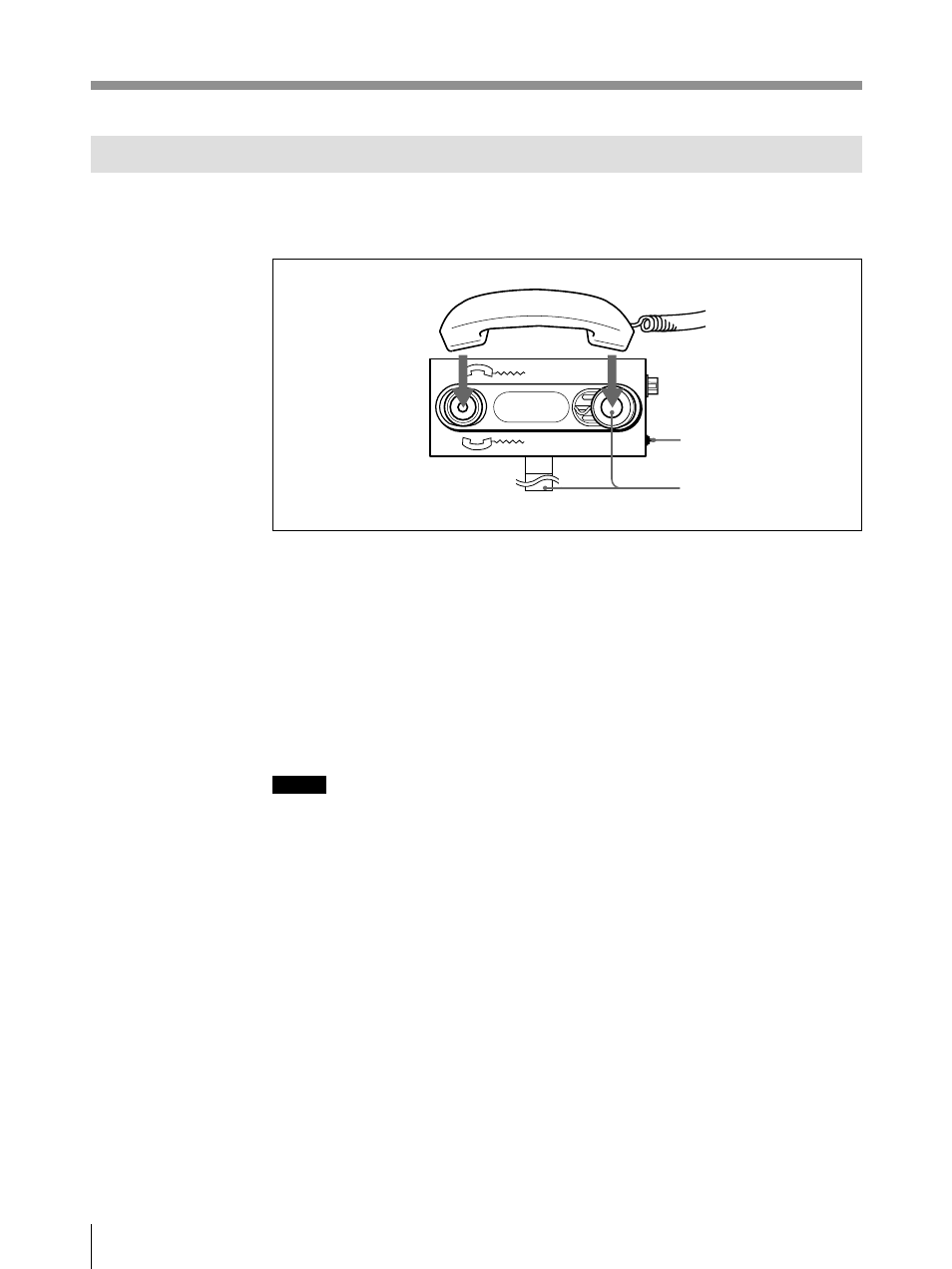
20
Telephone coupler
3
1
Taking Part in a Conference via a Telephone
A person can take part in a conference from a remote location by using the
SX-T100 Telephone Coupler .
Taking part in a conference via the telephone
1
Set the POWER ON/OFF switch of the telephone coupler to ON.
2
Set up a telephone connection with the party who will take part in the
conference.
3
Place the handset on the telephone coupler after the other party answers the
phone. The handset catch part is movable. Adjust the coupler to the handset
size and secure the handset with the handset-securing tape.
The called person can now take part in the conference.
Notes
• Orient the handset correctly.
• If the handset is not adjusted to the coupler, the satisfactory communication may
not be possible.
Operation During a Conference
- DT310 (84 pages)
- HIPATH 500 (113 pages)
- CM-Z100SPR (39 pages)
- IT-M704 (104 pages)
- HIPATH 8000 (140 pages)
- VERSION 1.0 (16 pages)
- SPP-H273 (2 pages)
- SPP-A250 (86 pages)
- SPP-1010 (55 pages)
- SPP-ID910 (31 pages)
- SPP-73 (24 pages)
- SPP-A957 (79 pages)
- SPP-900 (28 pages)
- SPP-SS960 (71 pages)
- IT-M602 (40 pages)
- SPP-S9000 (29 pages)
- SPP-A5000 (108 pages)
- IT-M10 (16 pages)
- SPP-A700 (92 pages)
- SPP-SS951 (31 pages)
- SPP-A2780 (100 pages)
- SPP-S2700 (1 page)
- SPP-AQ25 (88 pages)
- SPP-A60 (52 pages)
- SPP-SS961 (72 pages)
- SPP-D900 (9 pages)
- SPP-A973 (115 pages)
- SPP-A967 (26 pages)
- SPP-935 (62 pages)
- SPP-M502 (78 pages)
- SPP-A900 (93 pages)
- IT-B1 (2 pages)
- SPP-M932 (76 pages)
- ECM-PC60 (2 pages)
- IT-M202 (55 pages)
- IT-B9 (28 pages)
- ECM-TL3 (2 pages)
- SPP-Q200 (52 pages)
- SPP-205 (63 pages)
- SPP-930 (54 pages)
- SPP-A940 (48 pages)
- IT-B7 (23 pages)
- SPP-M920 (72 pages)
- SPP-A400 (67 pages)
