Location and function of parts and controls – Sony SX-M100 User Manual
Page 12
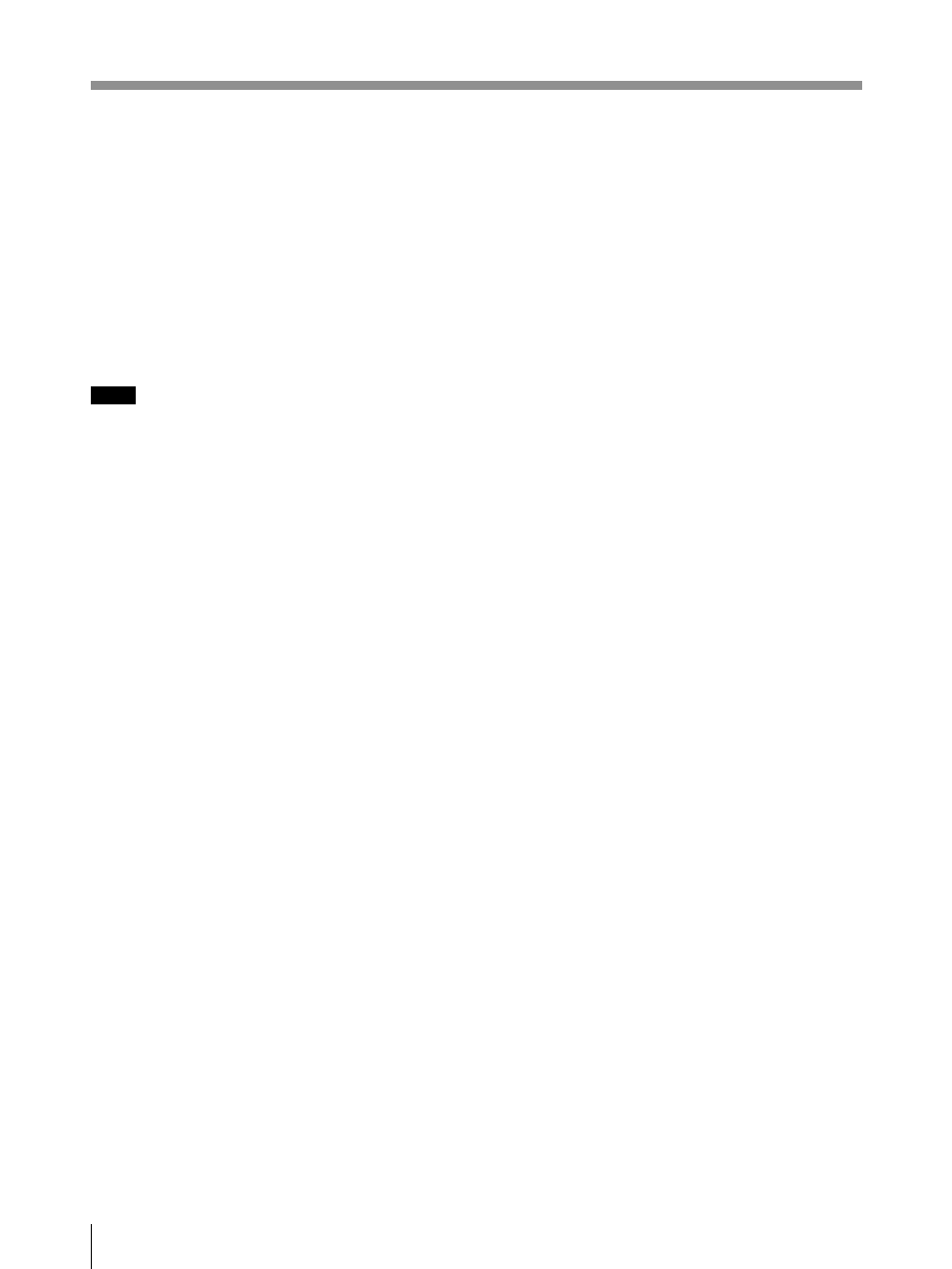
12
Location and Function of Parts and Controls
When the MIC ON/OFF button of the
delegate’s unit is pressed under the condition
where the PRIORITY button of the chairman’s
unit is held down, the MIC ON/OFF button
indicator and microphone indicator blink for
about 3 seconds to tell the user that the
microphone cannot be enabled.
9 REC OUT (recording output) connector
(minijack)
Connect to the input connector of the tape recorder
to record the monitor sound.
Note
Use a connecting cable with a terminating resistor
(RK-G64 and so on) to connect the unit to the
microphone input connector of a tape recorder.
Use a connecting cable without a terminating
register (RK-G69 and so on) to connect the unit to
the line input connector of a tape recorder.
! ºEarphone jacks (minijack)
Connect an earphone to monitor the signal from
the interpreter’s unit or the original signal.
- DT310 (84 pages)
- HIPATH 500 (113 pages)
- CM-Z100SPR (39 pages)
- IT-M704 (104 pages)
- HIPATH 8000 (140 pages)
- VERSION 1.0 (16 pages)
- SPP-H273 (2 pages)
- SPP-A250 (86 pages)
- SPP-1010 (55 pages)
- SPP-ID910 (31 pages)
- SPP-73 (24 pages)
- SPP-A957 (79 pages)
- SPP-900 (28 pages)
- SPP-SS960 (71 pages)
- IT-M602 (40 pages)
- SPP-S9000 (29 pages)
- SPP-A5000 (108 pages)
- IT-M10 (16 pages)
- SPP-A700 (92 pages)
- SPP-SS951 (31 pages)
- SPP-A2780 (100 pages)
- SPP-S2700 (1 page)
- SPP-AQ25 (88 pages)
- SPP-A60 (52 pages)
- SPP-SS961 (72 pages)
- SPP-D900 (9 pages)
- SPP-A973 (115 pages)
- SPP-A967 (26 pages)
- SPP-935 (62 pages)
- SPP-M502 (78 pages)
- SPP-A900 (93 pages)
- IT-B1 (2 pages)
- SPP-M932 (76 pages)
- ECM-PC60 (2 pages)
- IT-M202 (55 pages)
- IT-B9 (28 pages)
- ECM-TL3 (2 pages)
- SPP-Q200 (52 pages)
- SPP-205 (63 pages)
- SPP-930 (54 pages)
- SPP-A940 (48 pages)
- IT-B7 (23 pages)
- SPP-M920 (72 pages)
- SPP-A400 (67 pages)
