Adjusting the projection distance, Standard setup (front projection) – Sharpvision XV-Z9000U User Manual
Page 20
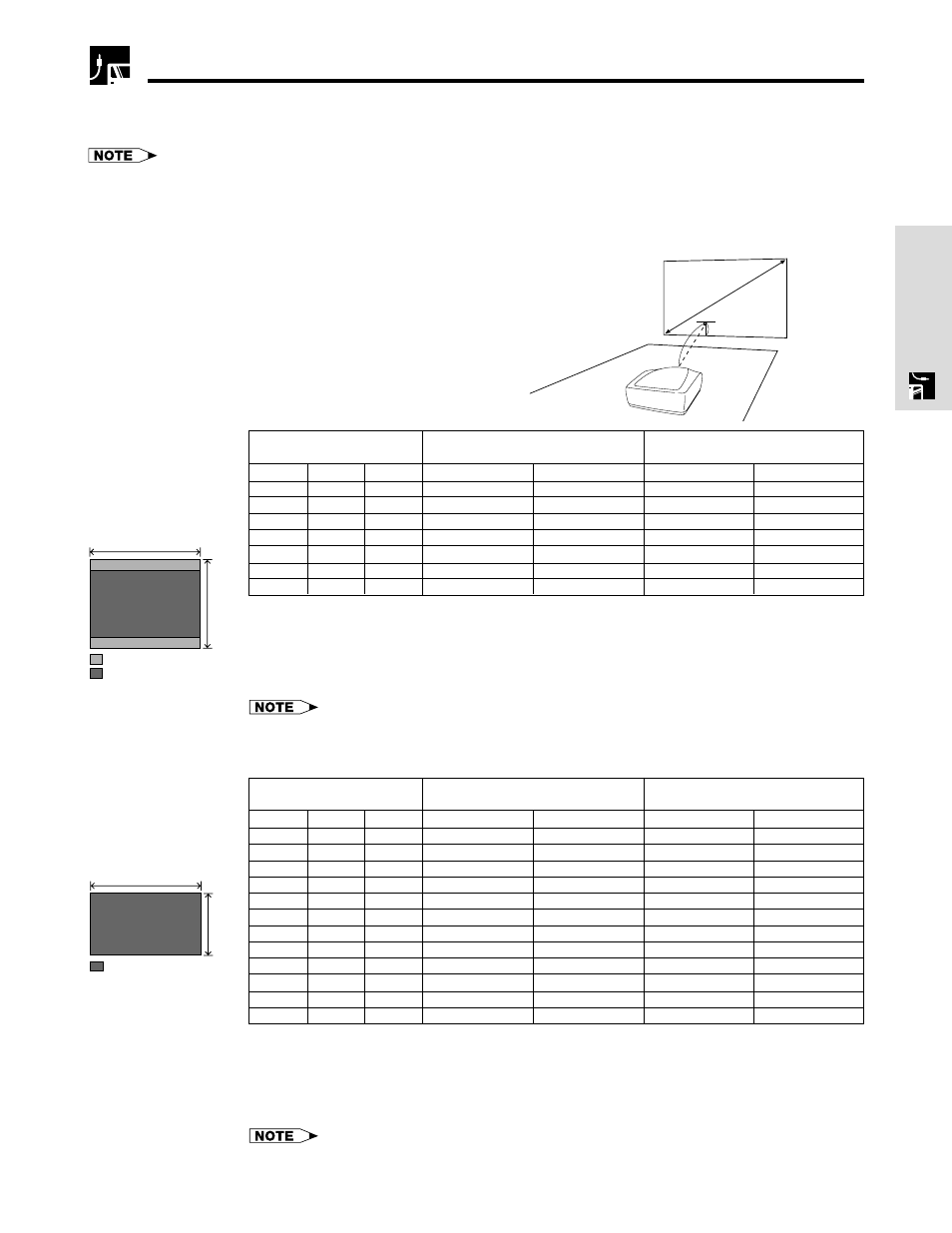
E-20
Setup & Connections
Adjusting the Projection Distance
Position the projector perpendicular to the screen with all feet flat and leveled to achieve an optimal image.
Move the projector forward or backward if the edges of the image are distorted.
• The projector lens should be centered in the middle of the screen. If the lens center is not perpendicular to the screen, the
image will be distorted, making viewing difficult.
• Position the screen so that it is not in direct sunlight or room light. Light falling directly onto the screen washes out colors,
making viewing difficult. Close the curtains and dim the lights when setting up the screen in a sunny or bright room.
• A polarizing screen cannot be used with this projector.
Standard Setup (Front Projection)
Place the projector at the required distance from the
screen according to the desired screen size. (See the
tables below.) The figures in the tables are based
upon projecting an image so that it occupies the
entire screen.
The formula for screen size and projection distance
• There is an error of ±3% in the formula above.
• Values with a minus (–) sign indicate the distance of the lens center below the bottom of the
screen.
The formula for screen size and projection distance
• There is an error of ±3% in the formula above.
• Values with a minus (–) sign indicate the distance of the lens center below the bottom of the screen.
When using a wide
screen (16:9)
In case of displaying the
16:9 picture on the whole
of the 16:9 screen.
y
1
(Max.) = (0.05058x – 0.0447)
× 3.28
y
2
(Min.) = (0.03734x – 0.0447)
× 3.28
z
1
(Upper) = 0
z
2
(Lower) = –0.45x
Diag. (x)
300"
250"
200"
150"
133"
106"
100"
92"
84"
72"
60"
40"
Width
261"
218"
174"
131"
116"
92"
87"
80"
73"
63"
52"
35"
Height
147"
123"
98"
74"
65"
52"
49"
45"
41"
35"
29"
20"
Maximum (y
1
)
54'1" (16.5 m)
45'1" (13.7 m)
36' (11.0 m)
26'12" (8.2 m)
23'11" (7.3 m)
18'11" (5.8 m)
17'11" (5.5 m)
16'5" (5.0 m)
15' (4.6 m)
12'10" (3.9 m)
10'8" (3.3 m)
7'1" (2.2 m)
Minimum (y
2
)
39'11" (12.2 m)
33'3" (10.1 m)
26'7" (8.1 m)
19'11" (6.1 m)
17'7" (5.4 m)
13'11" (4.3 m)
13'2" (4.0 m)
12'1" (3.7 m)
11'1" (3.4 m)
9'6" (2.9 m)
7'10" (2.4 m)
5'2" (1.6 m)
Upper (z
1
)
0" (0 cm)
0" (0 cm)
0" (0 cm)
0" (0 cm)
0" (0 cm)
0" (0 cm)
0" (0 cm)
0" (0 cm)
0" (0 cm)
0" (0 cm)
0" (0 cm)
0" (0 cm)
Screen size (16:9)
Projection Distance (y)
Distance from the lens center to the
lower edge of the image (z)
Lower (z
2
)
–12'3" (–374 cm)
–10'3" (–311 cm)
–8'2" (–249 cm)
–6'2" (–187 cm)
–5'5" (–166 cm)
–4'4" (–131 cm)
–4'1" (–125 cm)
–3'9" (–114 cm)
–3'5" (–105 cm)
–2'11" (–90 cm)
–2'5" (–75 cm)
–1'8" (–50 cm)
x : Screen size (diag.) (inches)
y : Projection distance (feet)
z : Distance from the lens center to the lower
edge of the screen (feet)
When using a normal
screen (4:3)
In case of setting the
16:9 picture to the full
horizontal width of the
4:3 screen.
y
1
(Max.) = (0.05510x – 0.04593)
× 3.28
y
2
(Min.) = (0.04068x – 0.04369)
× 3.28
z
1
(Upper) = 0
z
2
(Lower) = –0.4904x
Diag. (x)
250"
200"
150"
100"
84"
72"
60"
Width
200"
160"
120"
80"
67"
58"
48"
Height
150"
120"
90"
60"
50"
43"
36"
Maximum (y
1
)
41'4" (12.6 m)
33' (10.1 m)
24'9" (7.5 m)
16'5" (5.0 m)
13'9" (4.2 m)
11'10" (3.6 m)
9'10" (3.0 m)
Minimum (y
2
)
30'6" (9.3 m)
24'4" (7.4 m)
18'3" (5.6 m)
12'1" (3.7 m)
10'2" (3.1 m)
8'8" (2.6 m)
7'2" (2.2 m)
Upper (z
1
)
0" (0 cm)
0" (0 cm)
0" (0 cm)
0" (0 cm)
0" (0 cm)
0" (0 cm)
0" (0 cm)
Screen size (4:3)
Projection Distance (y)
Distance from the lens center to the
lower edge of the image (z)
Lower (z
2
)
–12'6" (–286 cm)
–10' (–229 cm)
–7'6" (–171 cm)
–5' (–114 cm)
–4'2" (–96 cm)
–3'7" (–82 cm)
–3' (–69 cm)
x : Screen size (diag.) (inches)
y : Projection distance (feet)
z : Distance from the lens center to the lower
edge of the screen (feet)
z
x
y
3
4
: Screen area
: Picture area
9
16
: Picture area
