Cancel reminder, Background music, Doorphone – Sony Ericsson Dialog 4223 User Manual
Page 88: Answering doorphone calls
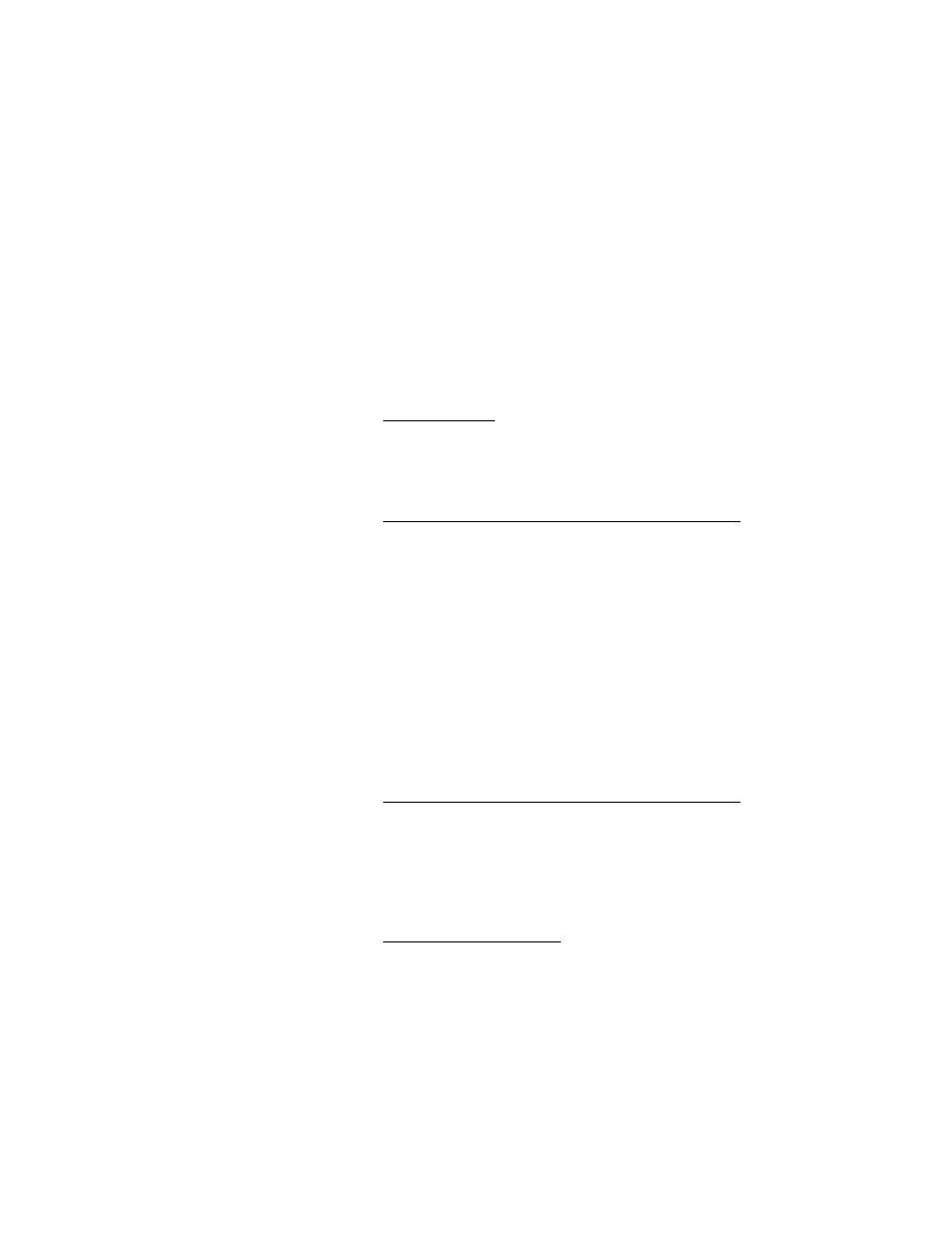
Other Useful Features
BusinessPhone – Dialog 4223 Professional / Dialog 3213
88
activate
Press to activate (see display).
í
Press to finish programming.
When the Reminder time is reached, your phone rings with recall
signal.
Cancel Reminder
#32#
Dial to cancel all settings.
í
Press to finish the procedure.
Background Music
You can listen to Background Music over the loudspeaker on your
phone by pressing a pre-programmed Music key, or by entering the
number for the music channel. Please ask your system
administrator for the configured number.
Background Music
Ô
Press to activate the music (pre-programmed).
The music automatically switches off when you make or receive
calls and switches on again when the call is finished.
í
Press to cancel the music.
Note: You can adjust the volume, see section “
Doorphone
The Doorphone is used to monitor the admission to your company,
i.e you can open the doorlock from your phone.
Answering Doorphone calls
Line 1
Ц
Ф
Press the flashing Line key.
You will be in speech connection with the calling party.
