Wall mounting handset hook – Sony Ericsson Dialog 4223 User Manual
Page 120
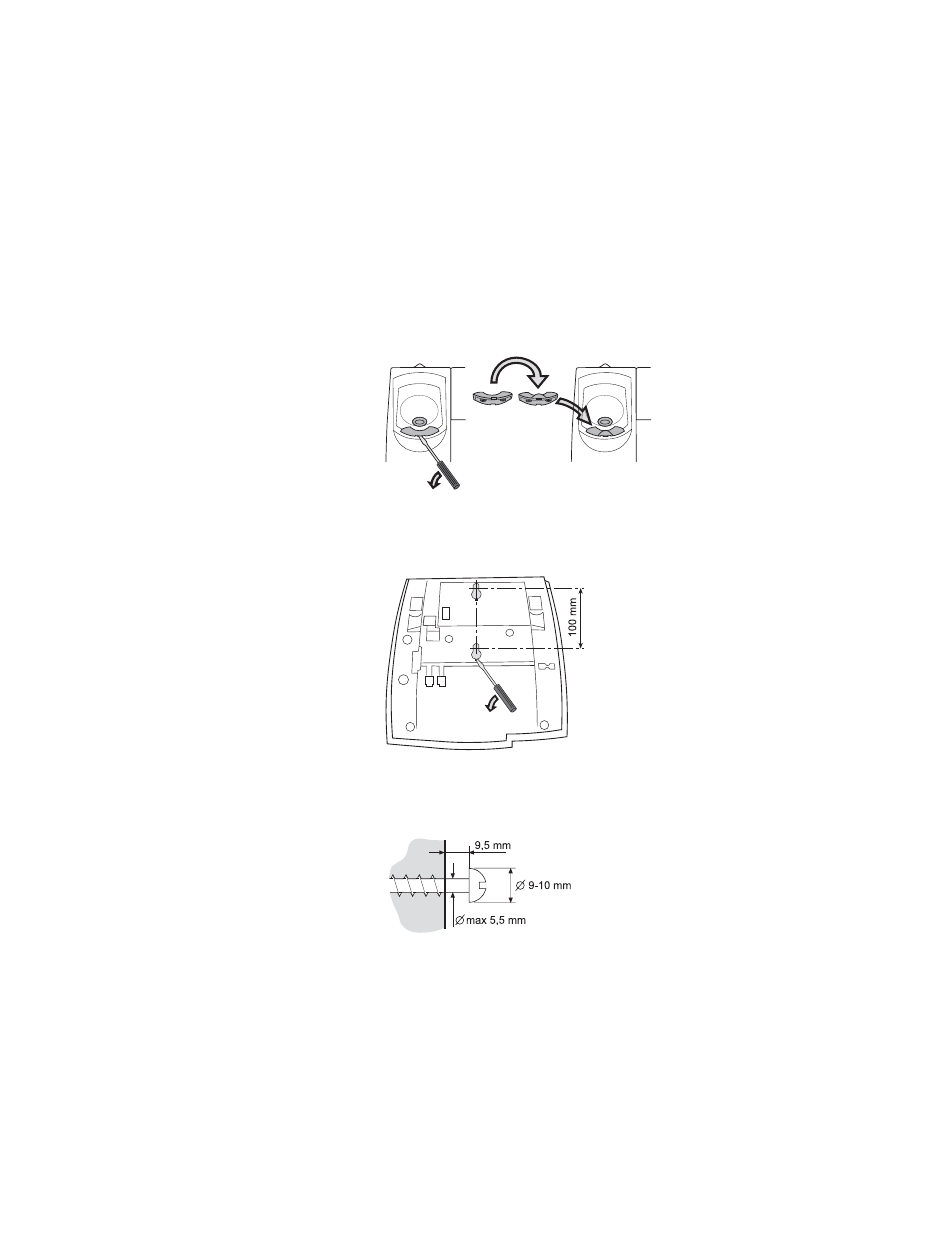
Installation
BusinessPhone – Dialog 4223 Professional / Dialog 3213
120
Wall mounting handset hook
The phone can be wall mounted without using a special console.
Useful for instance in conference rooms or public areas.
1
Use a screwdriver to remove the handset hook.
2
Turn the hook upside down and insert.
3
Use a screwdriver to remove the two plastic covers.
4
Drill wall holes according to measure.
5
Mount screws according to measures and attach the
phone.
This manual is related to the following products:
