Handset and loudspeaker volume – Sony Ericsson Dialog 4223 User Manual
Page 100
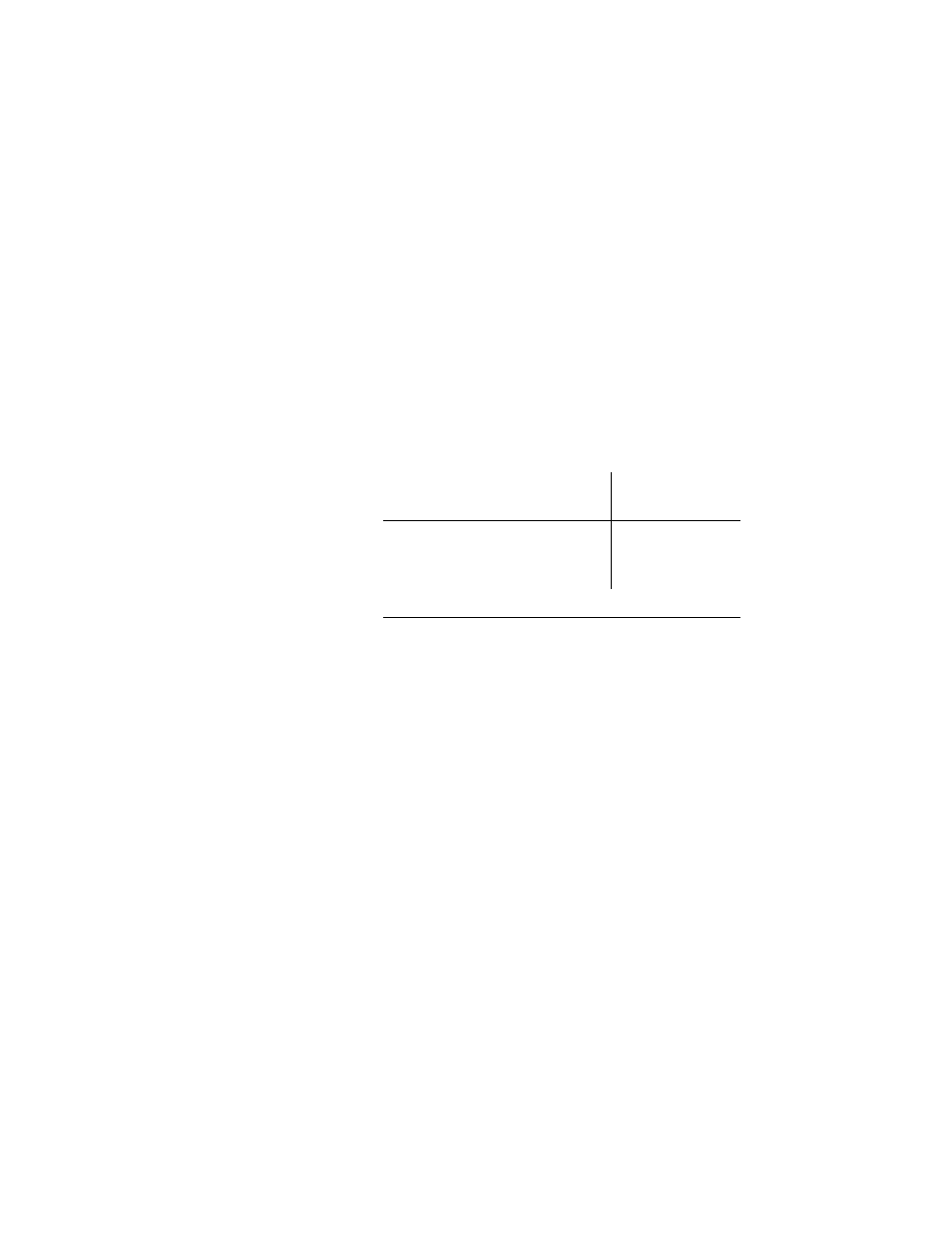
Settings
BusinessPhone – Dialog 4223 Professional / Dialog 3213
100
Alternative programming for Automatic
Callback, Camp-on, Intrusion
The associated number for using the Automatic Callback, Camp-
on or the Intrusion function may vary from country to country. If you
cannot use a code of a function, maybe your exchange system has
been programmed with a different associated number.
Because this User Guide describes only the default programming,
the following table shows the most common settings in some of
these countries that are known for a different programming.
Handset and loudspeaker volume
Use the volume keys. You can set different volume levels for
internal and external calls and for Background Music. During a call,
adjust handset listening volume in handset mode. Adjust
loudspeaker volume in Monitor mode or during Background Music.
ì
Press to change the volume.
Austria, Belgium,
Brazil, Denmark,
Germany
Camp-on
5
Automatic Callback
6
Answer calls, another extension
8
Intrusion
4
