To deactivate the tandem configuration, Reminder – Sony Ericsson Dialog 4223 User Manual
Page 87
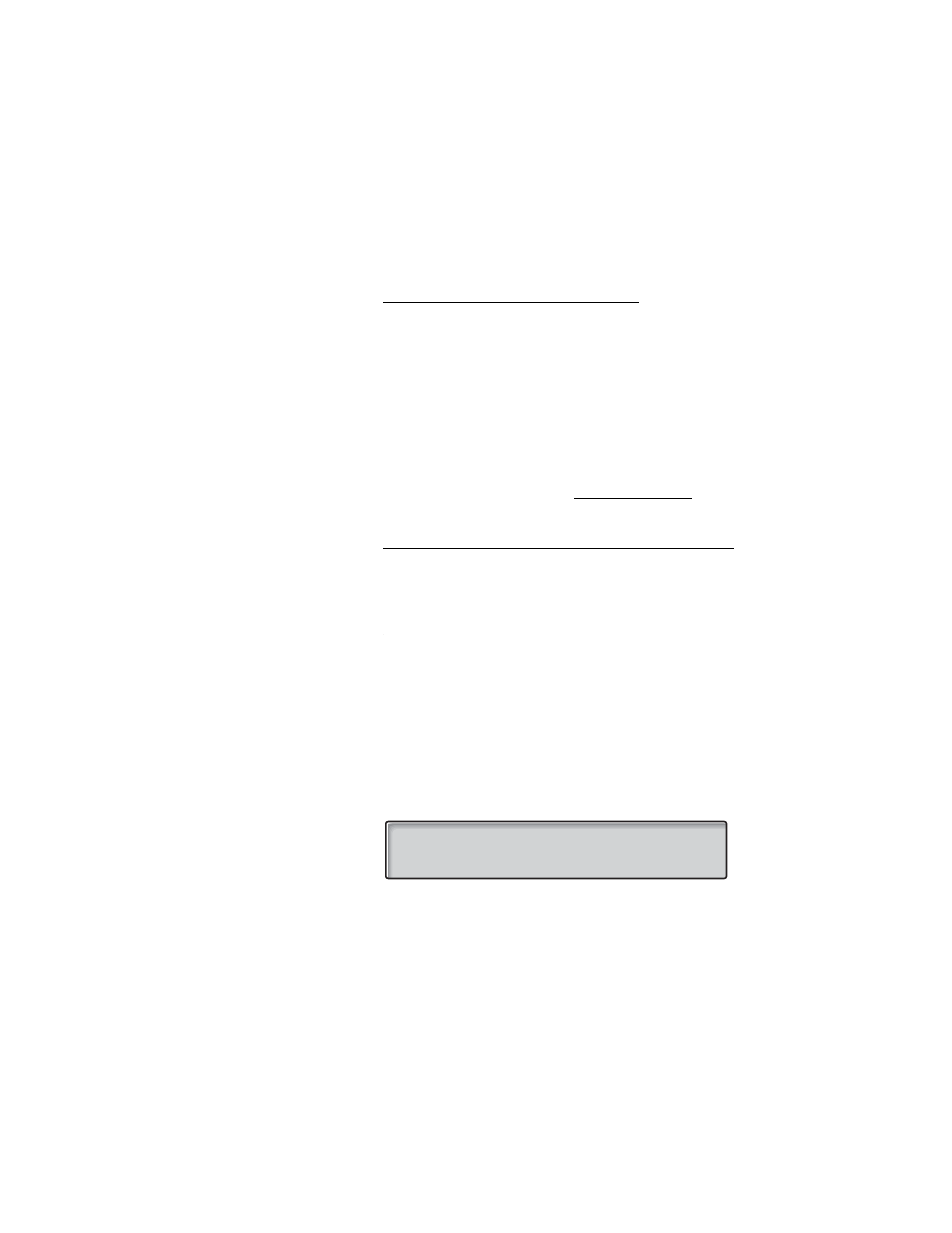
87
BusinessPhone – Dialog 4223 Professional / Dialog 3213
Other Useful Features
To deactivate the Tandem configuration
Secondary on/off
Х
Ф
Press (pre-programmed).
Or:
#28#
Dial to log off the secondary telephone.
For incoming calls:
•
The secondary telephone cannot be called and the primary
telephone works as a normal stand-alone telephone.
For outgoing calls:
•
Both telephones are treated as 2 separate extensions.
Transferring a call between members of a Tandem unit
Inquiry
Ô z
Press and dial own directory number.
Transfer
Ô
Press.
Reminder
The phone can be set to remind you at any time within the next
24 hours (multiple settings are allowed).
*32*
Dial.
z
Dial Reminder time.
(00-23) hour + (00-59) minute. Example: 1430.
Note: If you receive busy tone, your extension does not
have the authority to set a Reminder.
ì
In case of a typing error, press the Volume Down key to delete
the latest entered digit.
12 May 10:35
+15°
REMINDER TIME
1430
activate clear
