Simplified deployment, Monitor and control, Simplified deployment monitor and control – Sierra Wireless PINPOINT X HSUPA User Manual
Page 9
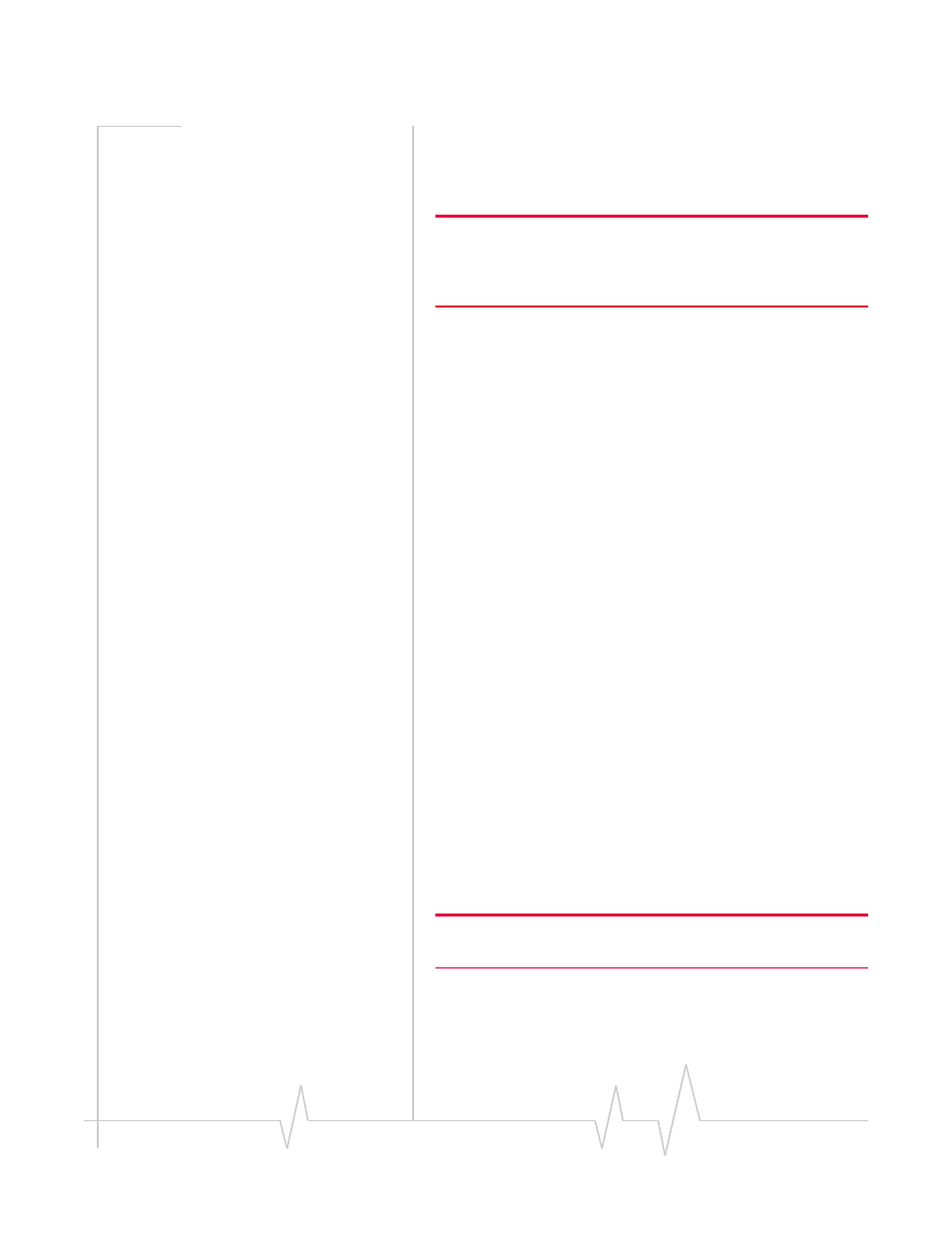
Introduction to the PinPoint X
Rev 4.0 Oct.09
3
(ACEnet). You can download the applications and their user
guides from the Sierra Wireless AirLink Solutions web site:
http://www.sierrawireless.com/support. Contact your dealer
or Sierra Wireless representative for any further information.
Note: ACEview requires the Microsoft .NET Framework v. 2.0 and
Microsoft Windows 98, Windows 2000, Windows XP, or later. You can
obtain the Microsoft .NET Framework from Microsoft at: http://
www.microsoft.com/.
ACEmanager, the AceWare remote configuration and
monitoring tool, simplifies deployment and provides extensive
monitoring, control and management capabilities.
ACEmanager gives you the power to monitor and control your
Sierra Wireless AirLink communications platforms in real‐
time.
Simplified Deployment
ACEmanager provides the ability to remotely set up and
configure your Sierra Wireless AirLink products. Remote
device setup and configuration reduces the deployment
timeline of your wireless solution and provides a quicker path
to ROI.
Templates allow you to easily configure devices in your fleet
with identical settings, ensuring a simple, accurate
deployment.
Monitor and Control
ACEmanager allows an administrator to remotely monitor a
modem’s status, health and configuration settings. The user
interface displays signal strength, cell site information, byte
counters and error conditions, enabling you to pinpoint any
issues and troubleshoot immediately.
ACEmanager enables remote configuration and parameter
settings to be changed or reset instantly over the air, change a
device’s port configuration, IP address settings, GPS settings,
and much more. After configuring one modem, use the
template feature to copy that device configuration to other
devices.
Tip:
Configuration steps and examples in this guide use
ACEmanager.
ACEview is an efficient status and connection monitoring
application with a low‐profile, easy to read interface. In
ACEview, you can also update PRL.
