Communication hsupa, Hsupa, Hsdpa – Sierra Wireless PINPOINT X HSUPA User Manual
Page 12: Hsupa hsdpa, Communication
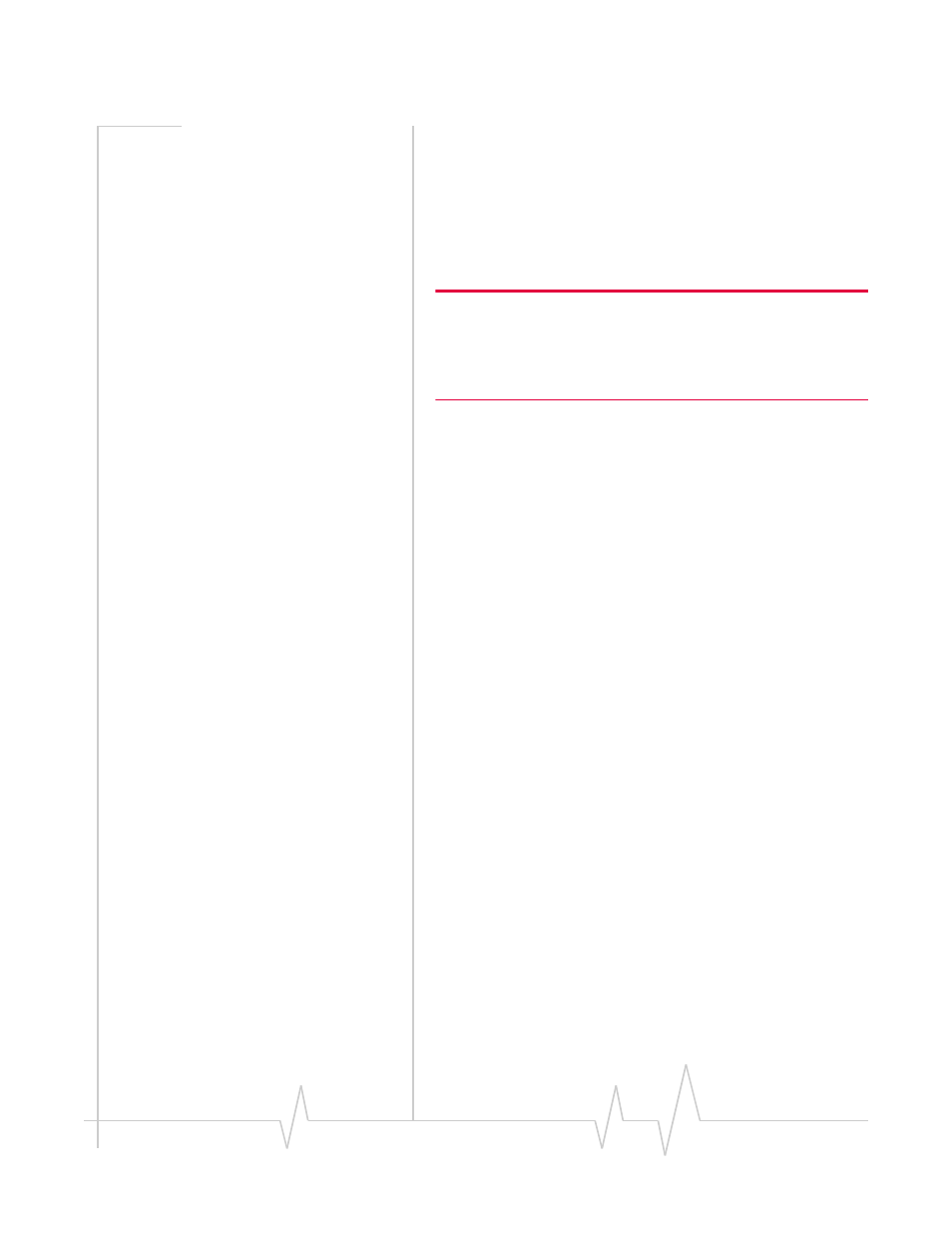
Introduction to the PinPoint X
Rev 4.0 Oct.09
6
If you need to contact your PinPoint X, a device connected to
the PinPoint X, or a host system using the PinPoint X from the
Internet, you need to have a known IP (such as one which is
static) or domain name (an IP address which is converted by a
DNS server into a word based name). If you have a dynamic IP
address for your modem, you can use a Dynamic DNS service
(such as IP Manager) to translate your IP address into to a
domain name.
Caution:
If you want to connect remotely to your PinPoint X using
TCP/IP, the IP address given to your modem by your cellular provider
cannot be a private or internal IP address (such as a special private
network) unless you are on the same network or inside that network’s
firewall (such as with frame relay).
Communication HSUPA
Many of the GSM Networks have been expanded to HSUPA.
HSUPA
HSUPA (High‐Speed Uplink Packet Access) is a cellular
technology which most closely resembles a broadband
synchronous connection. The upload and download speeds
are maximized to provide a faster throughput, reaching speeds
up to 2.0 Mbit/s for the uplink and 7.2 Mbit/s for the downlink.
Please check with your network provider on the availability of
HSUPA.
HSDPA
HSDPA (High‐Speed Downlink Packet Access) is a cellular
technology allowing for higher data transfer speeds. In
HSDPA mode of operation, max speeds are up to 7.2 Mbit/s in
the downlink and 384 kbit/s in the uplink. HSDPA uses
Adaptive Modulation and Coding (AMC), fast packet sched‐
uling at the Node B (Base Station) and fast retransmissions
from Node B (known as HARQ‐Hybrid Automatic Repeat
Request) to deliver the improved downlink performance vs.
UMTS and EDGE.
HSPDA (and HSUPA) falls back to UMTS, EDGE or GPRS (in
order of precedence). This feature allows you to have seamless
connectivity no matter where your PinPoint X is.
