Onsole, Nstructions, Anual – Smooth Fitness SMOOTH CE-3.0DS User Manual
Page 16: Rogram (p1)
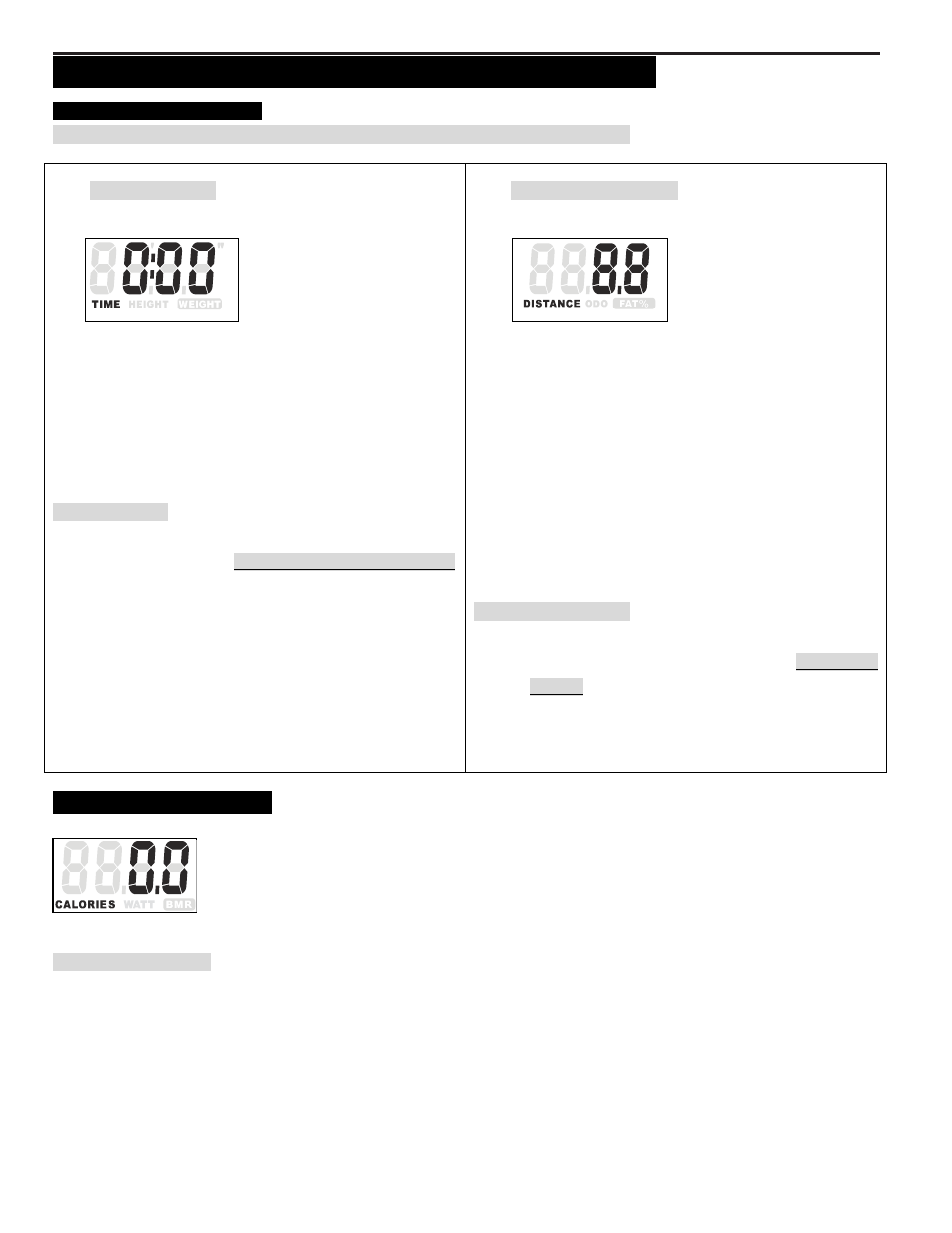
15
“
C
ONSOLE
I
NSTRUCTIONS
–
M
ANUAL
P
ROGRAM (P1)
”
“
B. SET TIME or DISTANCE
To avoid confusion the user can only set time or distance in any one program.
TO ENTER TIME:
UP or DOWN
button:
a. After entering the
MANUAL PROGRAM (P1)
, the
TIME function mode will appear with the display
flashing
“0:00”.
b. Use
UP or DOWN
buttons to set the desired TIME
Press enter to confirm (1:00 TO 99:00; 1 MINUTE
INCREMENTS)
NOTE for TIME:
Count Up: If a target time was not selected, TIME
will count up from 0:00 to maximum 99:59 minutes
Count Down: If you have set the target time, the
console will count down from that selected target
time down to 0:00
TO ENTER DISTANCE:
ENTER
button and then
UP or DOWN
button:
a.
After entering the
MANUAL PROGRAM (P1)
, the
TIME function mode will appear with the display
flashing
“0:00”.
b.
Press the
ENTER
button again, the DISTANCE
function mode will then appear with the display flashing
“0.0”
c.
Use
UP or DOWN
buttons to set the desired
DISTANCE. Press enter to confirm(1 TO
999KM/MILE; 1 KM/MILE
INCREMENTS)
NOTE for DISTANCE:
Count Up: If a target distance was not selected, this
would measure the total distance from 0:00 to 999
km/mile
Count Down: If you have set the target distance, the
console will count down from the selected target
time down to 0
“
C. SET CALORIES and AGE
”
1. Calories
:
a. After confirming the TIME or DISTANCE
b. Use
UP or DOWN
buttons to set the desired CALORIES press enter to confirm (10 TO
9990KCAL; 10 KCAL
INCREMENT)
NOTE for CALORIES:
Count Up: If target calories was not selected, this would measure total calories burned during exercise
Count Down: If you have set the preference value of calories, the console will count down from that selected value
down to 0
