Onsole, Nstructions – Smooth Fitness SMOOTH CE-3.0DS User Manual
Page 10
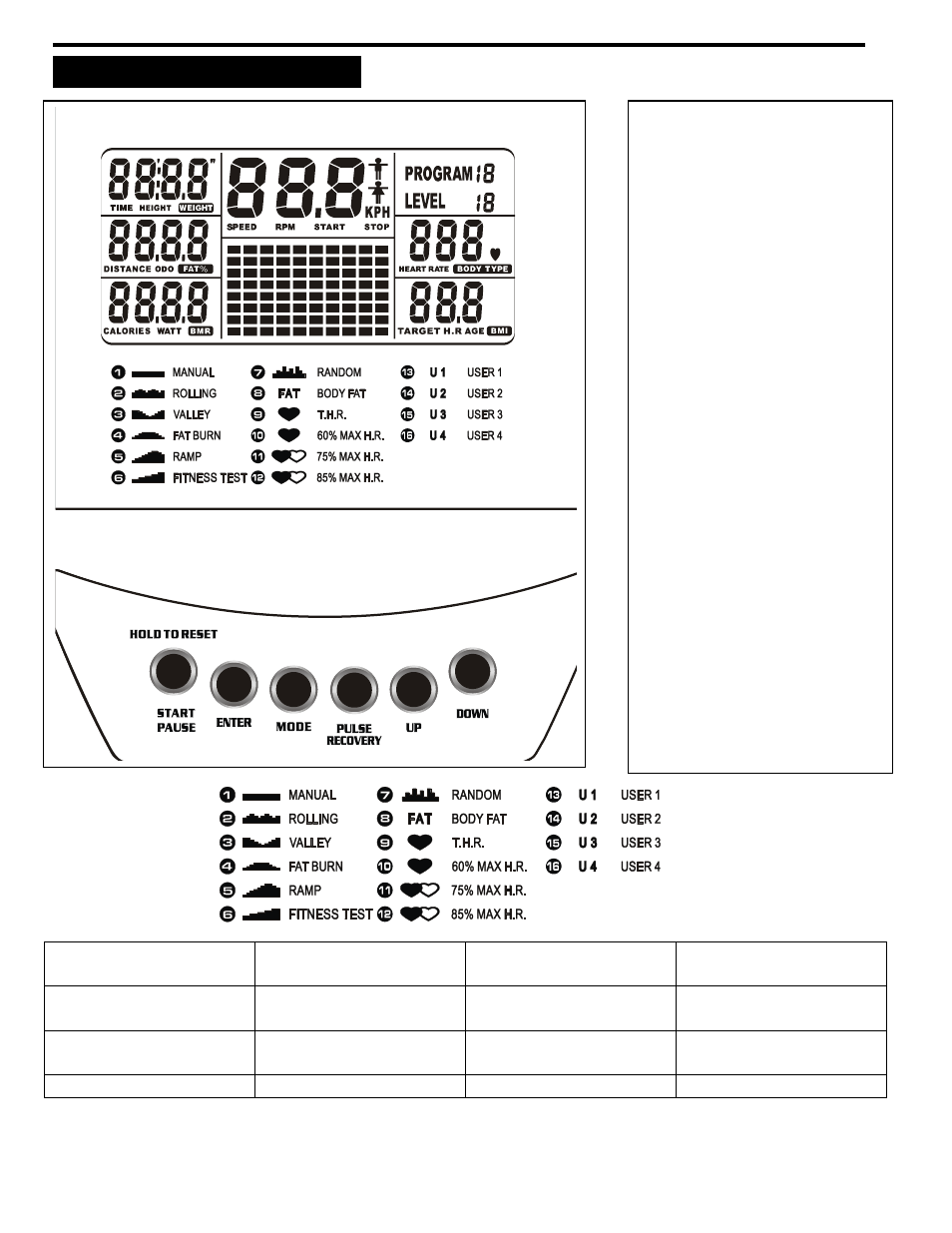
9
“
C
ONSOLE
I
NSTRUCTIONS
”
P
rogram
L
ist
P1 MANUAL PROGRAM
P2 ROLLING PROGRAM
P3 VALLEY PROGRAM
P4 FAT BURN
PROGRAM
P5 RAMP PROGRAM
P6 FITNESS TEST
PROGRAM
P7 RANDOM
PROGRAM
P8 BODY FAT PROGRAM
P9 TARGET H.R.
PROGRAM
P10 60% H.R.C.
PROGRAM
P11 75% H.R.C.
PROGRAM
P12 85% H.R.C.
PROGRAM
P13 USER PROGRAM 1
P14 USER PROGRAM 2
P15 USER PROGRAM 3
P16 USER PROGRAM 4
T
ake a few minutes to review
the console layout. Below is
an overview of the console
’s
features and functions
W
e recommend that you use
the console to help vary your
workout routine and keep you
focused on your progress
toward your fitness goals.
The computer programs and
user feedback is a great
source of motivation often
assisting you to take your
workout to the next level
P
ower
O
N
a. Make sure the item
’s adaptor
is correctly plugged into the
socket
b. Pedaling or pressing any keys
will activate the console. The
console display will then light
up with a short beep sound,
indicating the console is ready
for use
P
ower
O
ff
The console will automatically shut
off after 4 minutes of inactivity
