Sirius tuner operating instructions, Appendix, Activation – Sunfire TGR401 User Manual
Page 64: Setting presets, Resetting channel skipping and channel locking, User's manual
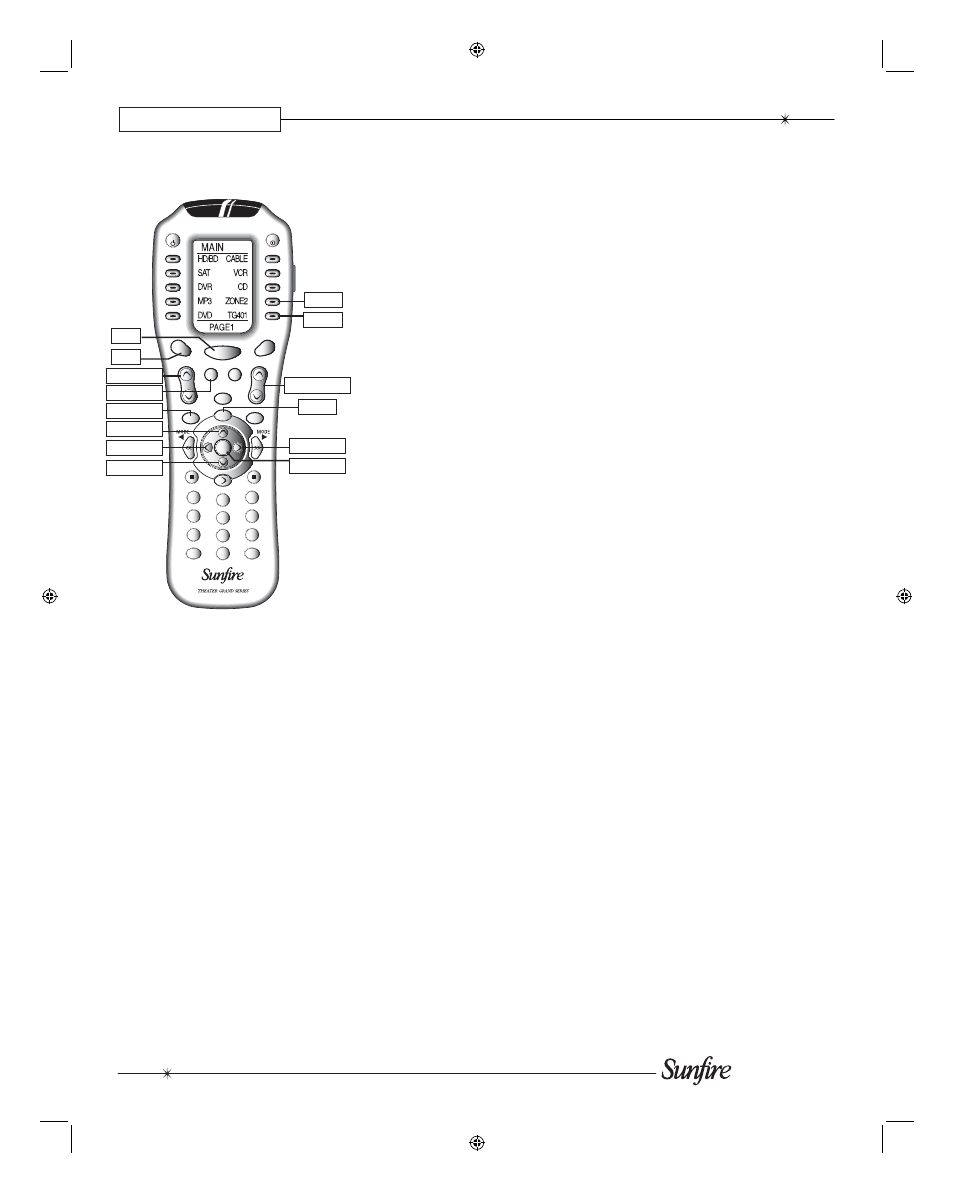
User's Manual
64
APPENDIX
SIRIUS Tuner Operating Instructions
Activation:
1. Select the SIRIUS Input using the
front input button and rotating the
manual selector knob, or with the
remote control.
2. You will need your SIRIUS Satel-
lite Radio ID which you can get by
tuning to Channel 0. The ¿ rst time
you power up your TGR-401 with a
SIRIUS tuner, it will tune to channel
184 within 15 seconds. Press 000
on the remote control num keypad.
The tuner will now go to channel
0 and display CH> SiriusID. Press
the INFO key to cycle through
Category (CAT), Artist (ART) and
Song Title (TTL). After TTL>, will
be your SIRIUS Satellite Radio 12-
digit ID number. Write this down.
It is also located on the underside
of your SIRIUS tuner module on
a sticker in a text chain starting
with SID: XXXXXXXXXXXX. If you
keep pressing the INFO button you
will get Composer (CMP>) and the
playmode (Stereo by default).
3. Press Tune Up (NAV UP) to go
to channel 184. This is a weather
channel and also a subscription ac-
tivation channel. Call SIRIUS using
the number on the SIRIUS insert
card that came with your TGR-401
unit. Once you sign up, they will
activate your tuner within a short
time. You must leave the TGR-401
turned on and the SIRIUS tuner set
to channel 184 until activated.
Setting presets:
1. Presets may only be con¿ gured
using the Setup Menu. Press
MENU to enter Setup, then navi-
gate to PRESETS/SIRIUS. A list
of 1-40 will appear with zeros after
them. At the bottom is NEXT... to
take you to the next sequence of
preset channel numbers. Navigate
down to CH 1 and use NAV RIGHT
to increment to the channel you
want for preset number 1. Refer to
the channel guide that came with
the tuner kit to pick your presets,
or listen to assorted channels ¿ rst
while writing down a list of chan-
nels you would like to put in to your
presets.
2. Continue using NAV DOWN to go
to the next successive preset and
NAV RIGHT to set the channel.
When you are ¿ nished, exit the
setup menu using the front panel
Input button. You do not have to ¿ ll
up all your presets. Any presets set
to none will be skipped.
Resetting channel skipping
and channel locking:
The TGR-401 does not support
these features. However, should the
tuner exhibit odd behavior regarding
channel tuning, it may need to have
the channel skipping and channel
locking memories cleared. To do
this, enter Setup menu using the
MENU key on the remote. Navigate to
SETUP/CONTROL and go down the
menu to SIRIUS RESET. Press NAV
RIGHT to force a reset.
3
1
6
4
9
7
2
EXIT
ENT
+10
CH
VOL
MUTE
PREV
CH
MENU
INFO
GUIDE
MAIN
FAV
OFF
ON
PAGE
SEL
5
8
0
MAIN
PAGE
CH UP/DOWN
INFO
NAV RIGHT
NAV DOWN
NAV LEFT
NAV UP
VOLUME
NAV SELECT
TGR401
ZONE 2
MENU
MUTE
