Headset mode, Sleep mode – Sanyo SCP-4920 User Manual
Page 64
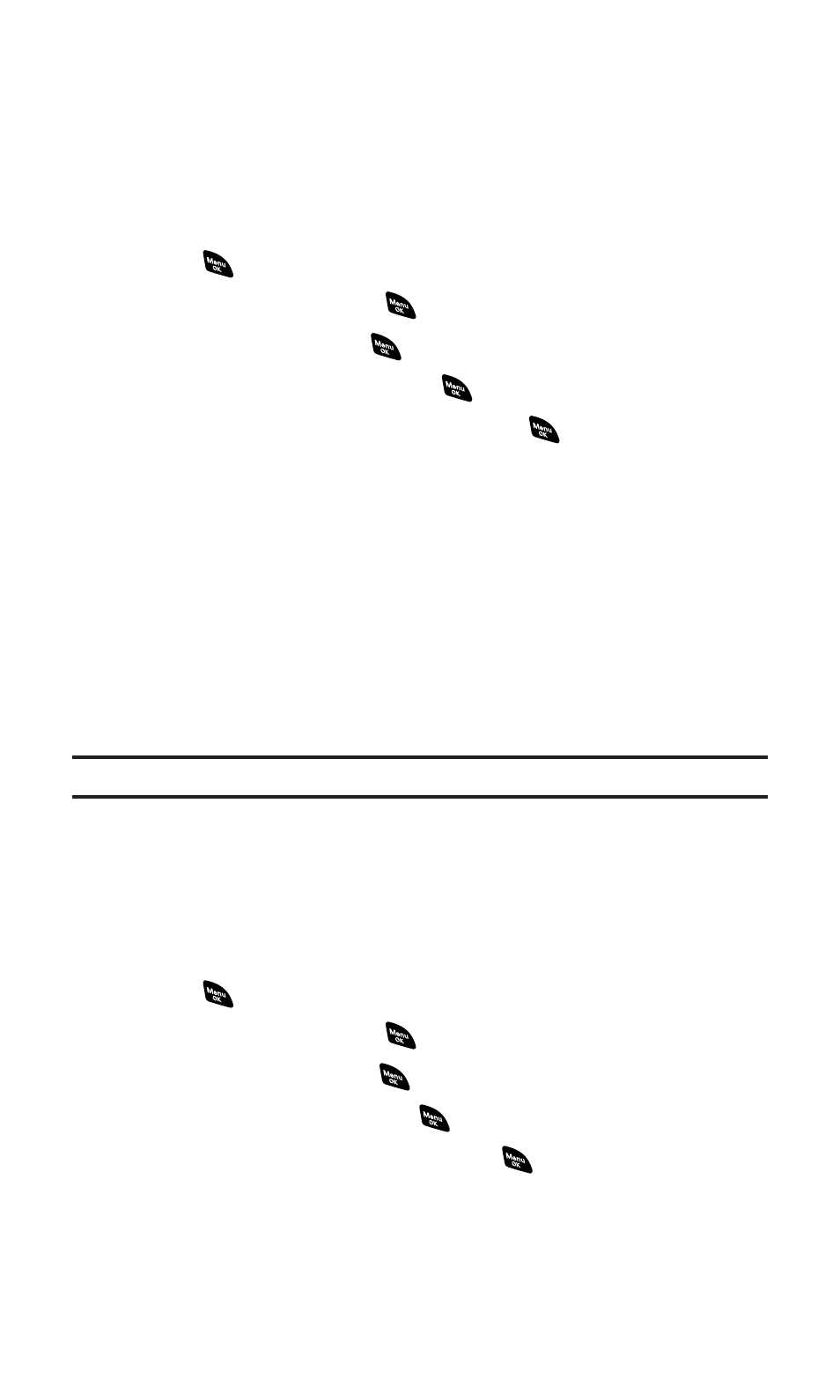
Headset Mode
This feature allows you hands-free phone use. Set the headset mode
to Voice Call or Ready Link and press the Turbo Button (the operation
button) on the headset to activate useful functions.
To set headset mode:
1.
Press
to access the main menu.
2.
Select Settings and press
.
3.
Select Others and press
.
4.
Select Headset Mode and press
.
5.
Select Voice Call or Ready Link and press
.
Ⅲ
Press Info (right softkey) during step 5 above to see the
Headset Mode information screen.
Ⅲ
To deactivate this feature, select Off during step 5 above.
Using the phone with headset mode activated:
ⅷ
Voice Call: Press the Turbo Button to activate Voice dial. Press
twice to redial the last call. Press and hold the button to activate
the Voice Recorder.
ⅷ
Ready Link: Press and hold the Turbo Button to redial the last
Ready Link call.
Note:
If your headset doesn’t have a Turbo Button, set headset mode to Off.
Sleep Mode
This feature helps conserve your battery power by restricting the
display.
To set sleep mode:
1.
Press
to access the main menu.
2.
Select Settings and press
.
3.
Select Display and press
.
4.
Select Sleep Mode and press
.
5.
Select your desired option and press
.
Ⅲ
To deactivate this feature, select Off during step 5 above.
Section 2B: Controlling Your Phone’s Settings
53
