Sanyo SCP-4920 User Manual
Page 116
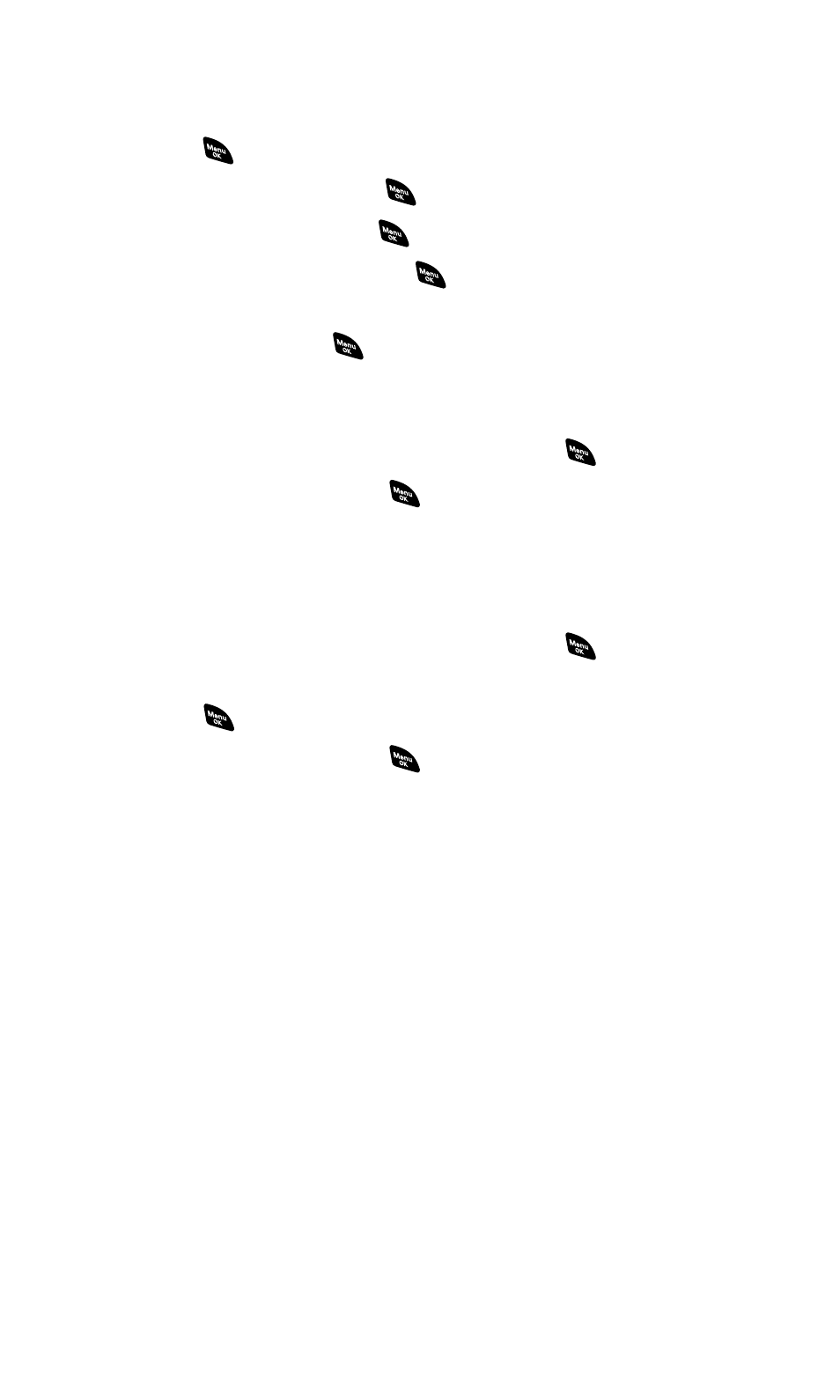
To download a ringer file from the Ringer Setting Menu (Ringer Type
and Start-up/Power-off Tone):
1.
Press
to access the main menu.
2.
Select Settings and press
.
3.
Select Sounds and press
.
4.
Select Ringer Type and press
.
5.
Select one item from Voice Calls, Voicemail, Messaging, or
Calendar, and press
. The following item requires an extra step:
Ⅲ
For Voice Calls, select the menu under With Caller ID or
No Caller ID.
6.
Select the menu under each item and press
.
7.
Select Get New and press
. (The browser launches and
displays the Download page.)
8.
Select your desired ringer file and follow the system prompts.
To download a ringer file from the Start-up/Power-off Tone menu:
1.
Select Others during step 4 above and press
.
2.
Select the menu under Start-up Tone or Power-off Tone and
press .
3.
Select Get New and press
. (The browser launches and
displays the Download page.)
4.
Select your desired ringer file and follow the system prompts.
Section 2H: Personal Organizer
105
